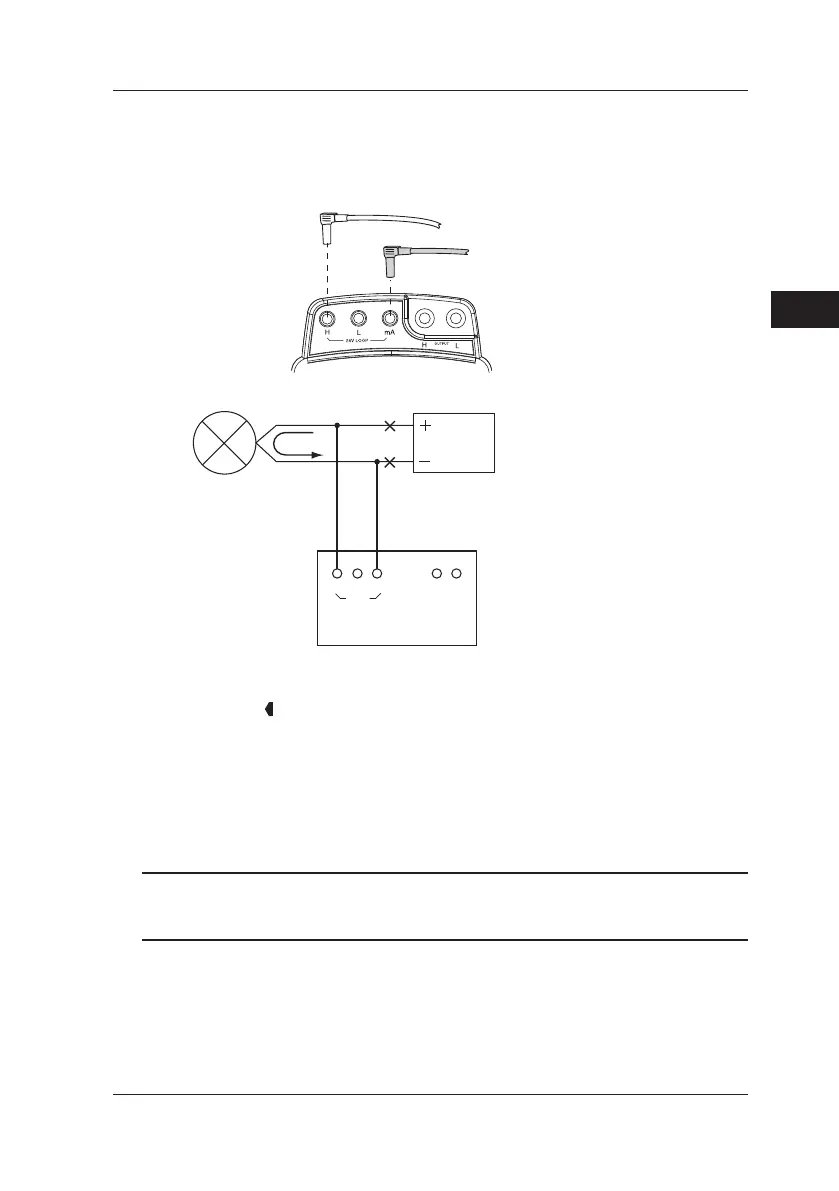Measurement
5-5
IM CA150E
5
5.3 Measuring DC Current (DCA)
5.3.2 Measuring 24V LOOP
This function is for measuring the current owing when a 24 V DC constant
voltage is applied.
With 24V LOOP measurement, you can perform a transmitter loop test.
Measurement
lead cables
(RD031)
Black
Red
Measurement
input terminals
CA150
H L mA
MEASURE
Two-wire transmitter
Converter
24V LOOP
Distributor
4-20 mA
24 V DC
1 Connect the terminals as shown in the gure above.
2 Use the FUNCTION key on the MEASURE side to align
the measurement mark with DCA. (DC current selection)
3 Press the 24V LOOP key.
A constant voltage (24 V DC) is output between the H and mA
measurement terminals.
4 The measurement value and unit (mA) appear.
5 Press the 24V LOOP key again to cancel measurement.
Tip
A constant voltage (24 V DC) is not output if the measurement function is set to
other than DCA.