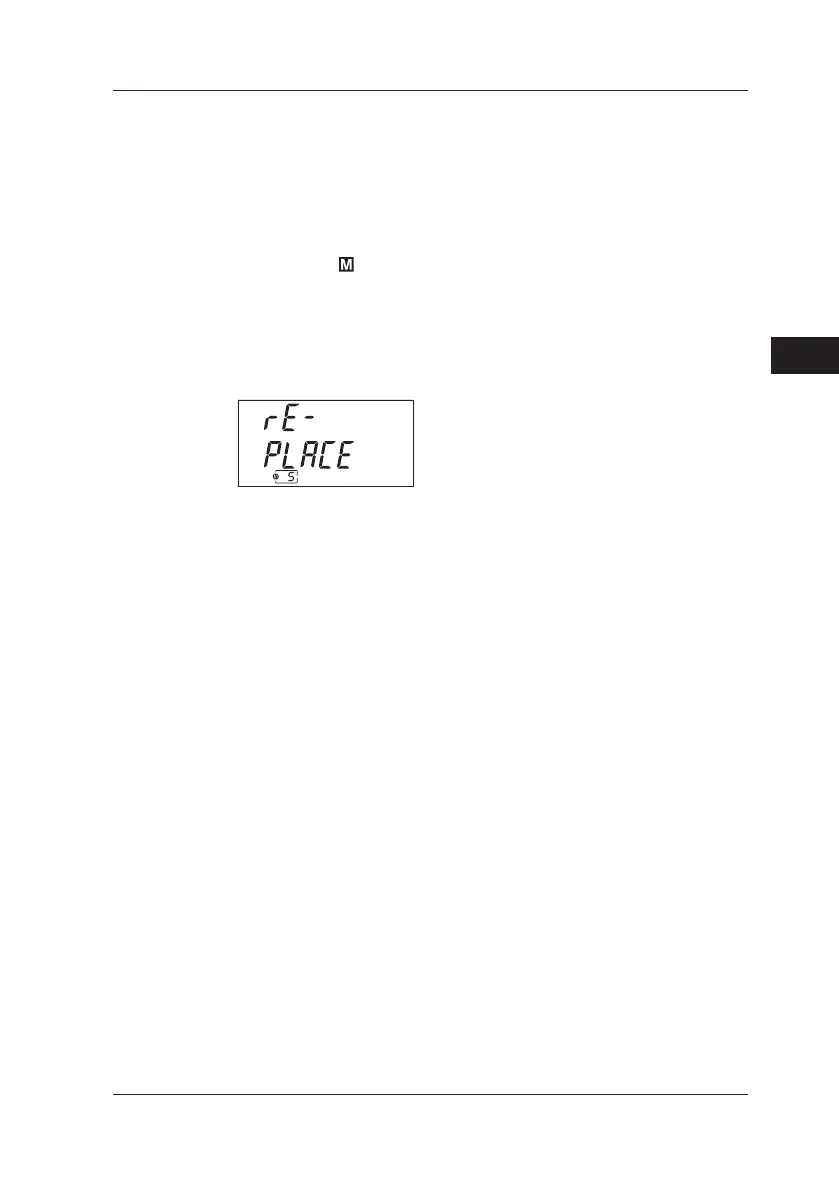Memory Function
6-7
IM CA150E
6
6.2 Setting Memory Items
6.2.2 Replacing and Saving
Follow the procedure below to replace saved data (a memory number).
1 Simultaneously press the SAVE and ENTER keys.
(Setting memory mode)
MEM No. (memory number) appears.
2 Use the ▲ ▼ key to select a memory number.
3 Press the ENTER key. If data exists for the memory number,
a replace conrmation indication appears.
4 Press the ENTER key again to replace the data.
The instrument returns to normal (source/measurement) mode.
(To not replace the data, press the SAVE key to cancel the operation.)
Replace confirmation indication