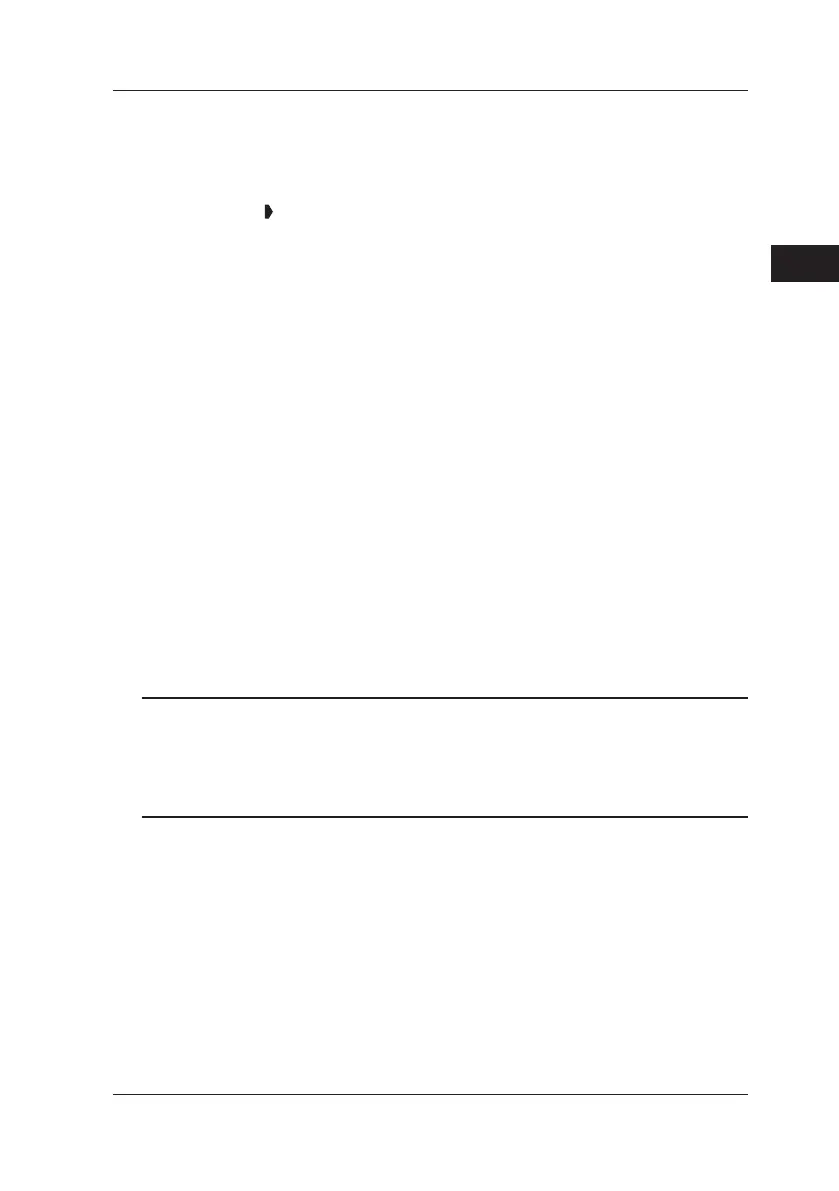Source
4-3
IM CA150E
4
4.2 Source DC Voltage (DCV) Signals
1 Connect the terminals.
2 Use the FUNCTION key on the SOURCE side to align
the source mark with DCV. (DC voltage selection)
3 Use the RANGE key to select a range. (100 mV, 1 V, 10 V, or 30 V)
4 Use the ▲ ▼ output value setting keys to set each digit output value.
Each ▲ ▼ key corresponds to a digit of the setting value.
Each time a key is pressed the value is incremented or decremented by
one count. If you attempt to increment or decrement
the value 9 or 0, the digit moves up or down one place.
A value continues to change when you hold down the key.
Press the CLEAR key to restore the setting to its initial value (zero).
5 Use the + ← → - key to select a polarity
if the polarity needs to be changed. (No sign appears for +.)
6 Press the SOURCE ON/OFF key to start generation.
(SOURCE OFF changes to ON.)
7 Press the SOURCE ON/OFF key again to turn off the output.
(OFF lights and the output terminals are open-circuited.)
• When using the divided output (n/m) function,
refer to "4.8 Divided Output (n/m) Function."
• When using a sweep output function,
refer to "4.9 Sweep Output Functions."
• When using the temperature monitor function,
refer to "4.10 Temperature Monitor Function."
Tip
In the following cases, the protection circuit is activated and the output is turned off.
• If settings are modied with the FUNCTION and RANGE keys.
• If output terminals (or lead cables connected to the terminals) are short-circuited.
• The current becomes excessive (an overload current).
4.2 Source DC Voltage (DCV) Signals
