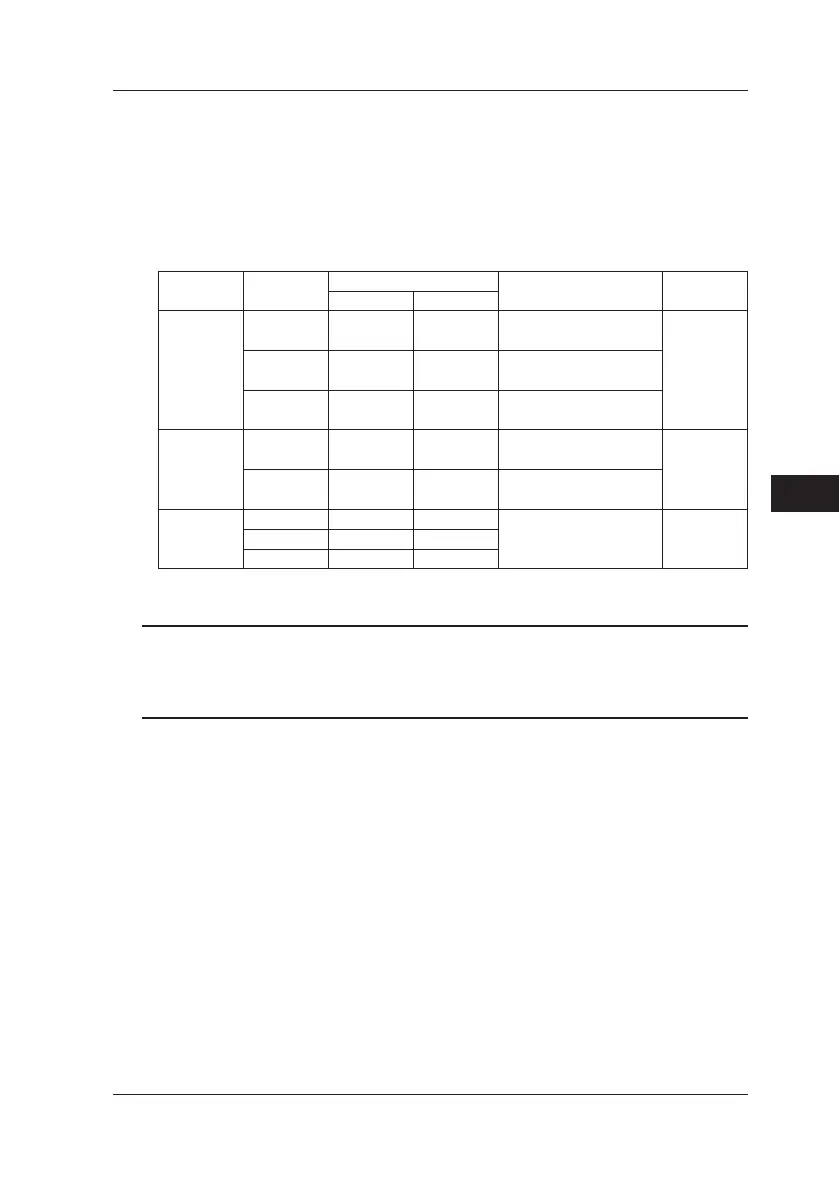Calibration Mode
9-5
IM CA150E
9
9.2 Calibration of Measurement Functions
(Adjustment)
(1) Calibration Points and Calibration Ranges
Enter the following calibration values from the standard device.
DCA
DCV 0 mV
0 V
0 V
0 mA
0 mA
0 Ω
0 Ω
0 Ω
500.00 mV
-500.00 mV
5.0000 V
-5.0000 V
30.00 V
-30.00 V
20.000 mA
-20.000 mA
100.00mA
-100.00mA
500.00 Ω
5.0000 kΩ
50.000 kΩ
––
––
––
––
––
3 W (3-wire) Input
500 mV
5 V
35 V
20 mA
100 mA
500 Ω
5 kΩ
50 kΩ
Ω
<6>
<7>
<5>
Calibration Point
ZERO Full Scale
Condition
Connection
Diagram
Function Range
Tip
You can select to calibrate just the functions and ranges that require calibration.
(Be sure to perform both zero point and full scale (+FS/-FS) calibration of
the same range together.)
9.2 Calibration of Measurement Functions (Adjustment)