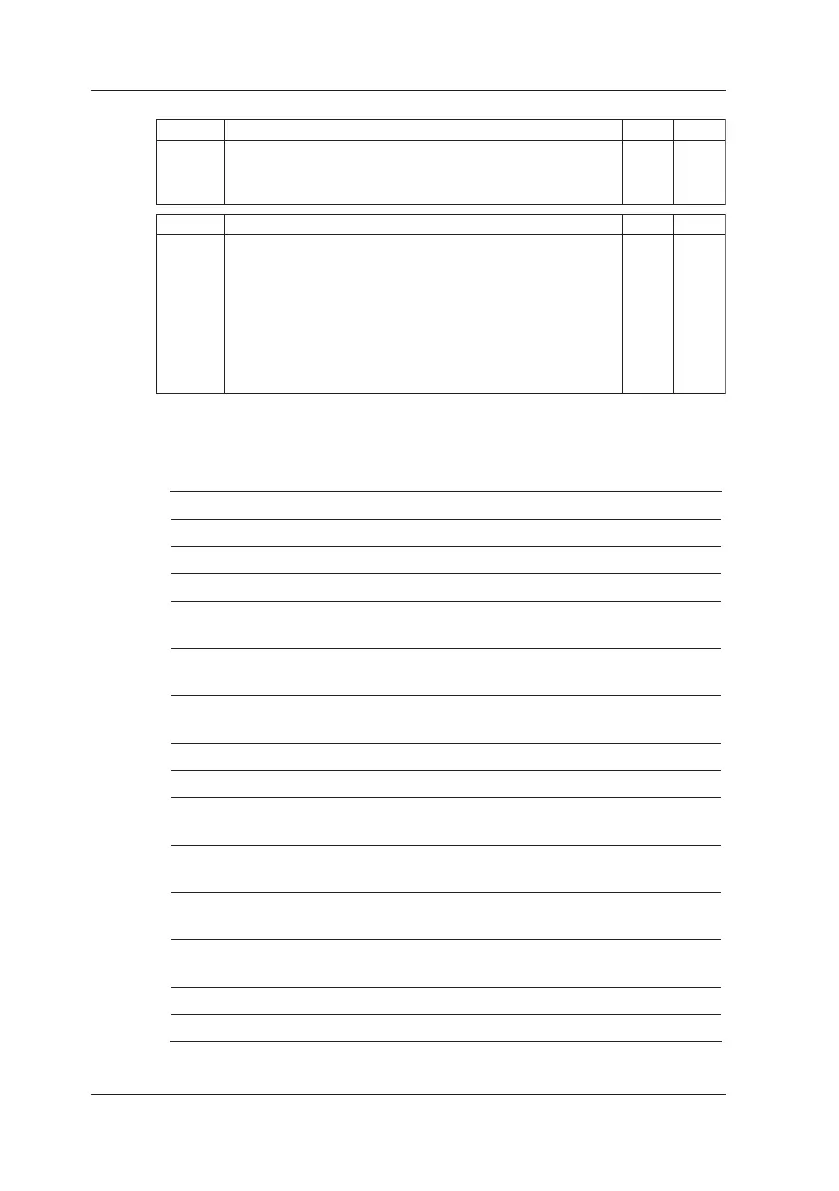8-14
IM CA150E
UP Normal SettingIncreases the m (th) digit of the source value by 1 digit
○ ○Command = UPm<Delimiter> → Answer = UP, OK <Delimiter>
Parameter
m = 1 to 5 (1: Least Significant Digit to 5: Most Significant Digit)
VO Normal SettingSets and queries start/stop of 24 V DC (LOOP) power supply
○ ×
Command = VOm<Delimiter>
→
Answer = VOm <Delimiter>
Command = VO?<Delimiter>
→
Return = VOm <Delimiter>
This controls the ON/OFF of output of 24 V LOOP measurement power
supply (output from measurement terminals).
This can only be set when the measurement function is DCA.
Parameter m = 0: Stop Supply/1: Start Supply
Initial Value m = 0 (Stop Supply)
8.4 Error Code List
Indication Description
Err 00 No error (No error code is displayed on the LCD)
Err 11 Received a command that is not used by the instrument
Err 12 The parameter specied for the command is incorrect
Err 13 Received a command that cannot be executed due to
the instrument state
Err 14 Attempted to charge the battery when no AC power supply is
connected
Err 15 Attempted to charge the battery when no NiMH battery is
connected
Err 16 Detected error during calibration
Err 20 24 V DC (LOOP) measurement power supply error
Err 23 The current or voltage of the source output has become
excessive
Err 60 The setting value storage information of
the EEPROM is inappropriate
Err 61 The measurement calibration value storage information of
the EEPROM is inappropriate
Err 62 The source calibration value storage information of
the EEPROM is inappropriate
Err 79 ROM check error at power on
Err 80 RAM check error at power on
8.4 Error Code List