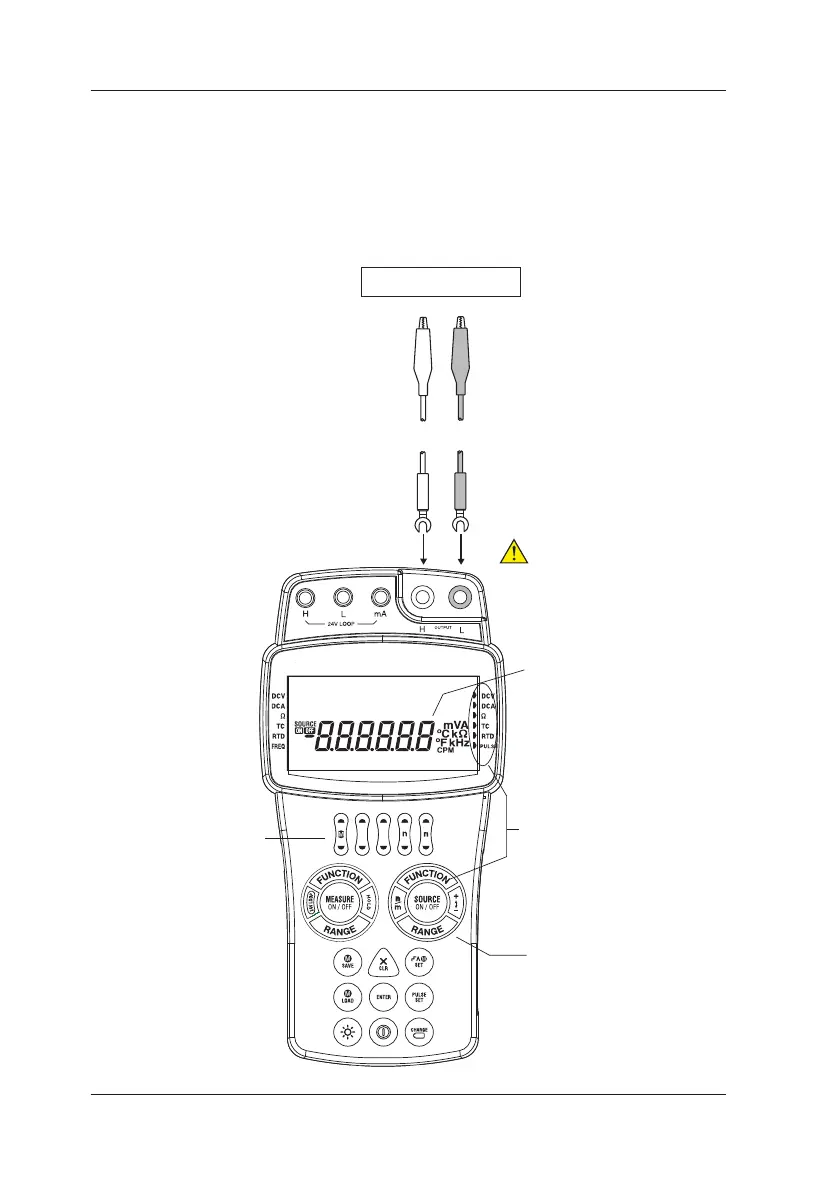4-2
IM CA150E
4.1 Connecting the Source Terminals
Connect the supplied source lead cables (model: 98020) to the output
terminals of the instrument. Connect the clips to the input terminals of
the target device.
Be sure to conrm the polarity to ensure the clips are correctly
connected to the input terminals.
Source (setting value)
indication
Output value
setting keys
Function selection
Operation on source side
Source output terminals
(Refer to Page4-1)
Source lead cables
(98020)
Red Black
Target device terminals
4.1 Connecting the Source Terminals