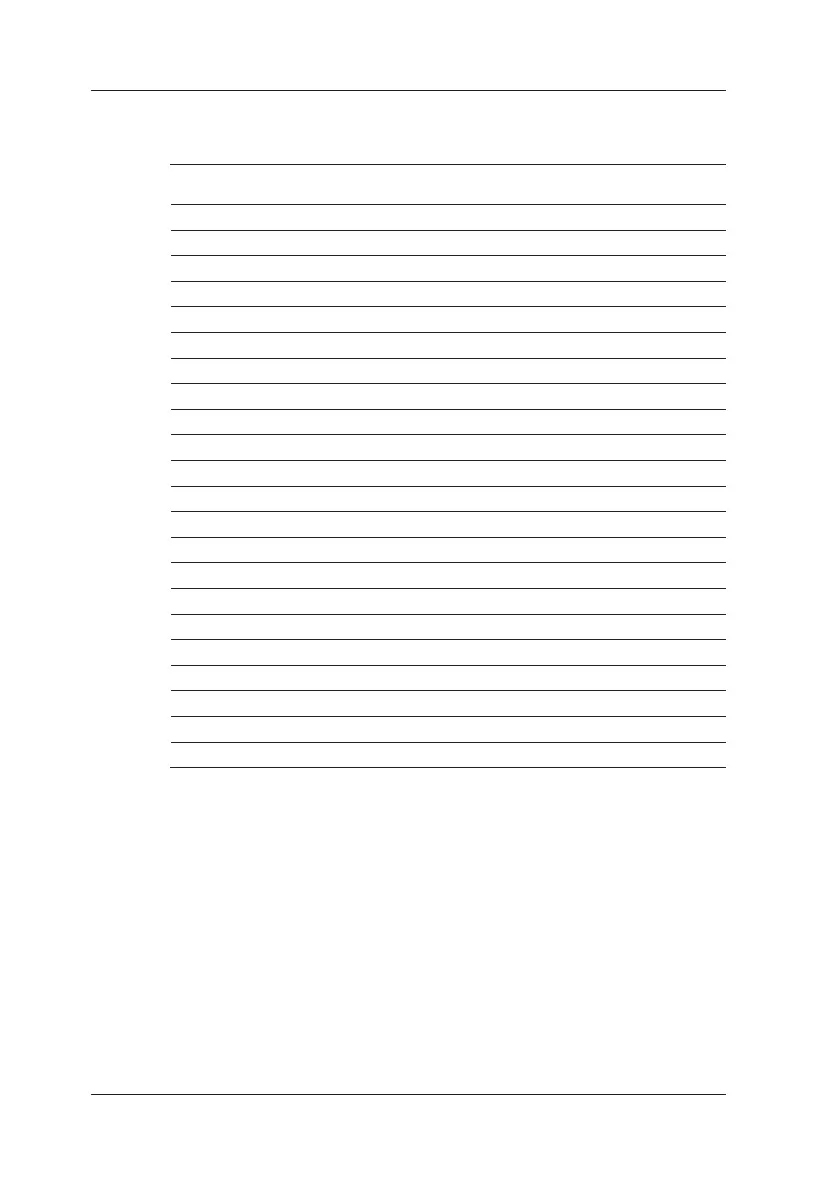8-2
IM CA150E
8.2 Communication Command List
C
ommand Description
When
Normal
When
Setting
AS Sets and queries the source/SINK of the current (DCA) O X
BL Queries whether the back light is on or off O X
BT Starts charging the batteries when the AC adapter is connected O X
CD Sets the source value during calibration X O
CL Sets and queries the calibration item X O
CMF Sets and queries the calibration measurement function X O
CP Sets the calibration point X O
CS Sets the measurement value during calibration X O
CSF Sets and queries the calibration source function X O
CW Writes the calibration data X O
DT Sets and queries the date and time X O
DW Decreases the m(th) digit of the source value by 1 digit O O
ESC C/RC Initializes the setting information (setting conditions) O X
ESC S Outputs the status byte O O
H Sets and queries the output header of the OD and OM commands O O
HD Holds and queries the measurement value indication O X
IM Sets and queries the mask of status byte O O
MF Sets and queries the measurement function O X
MO Turns on/turns off and queries the measurement value indication O X
MR Sets and queries the measurement range O O
ND Sets and queries the n and m values for divided output (n/m) O X
NM Sets and queries divided output (n/m) O X
8.2 Communication Command List