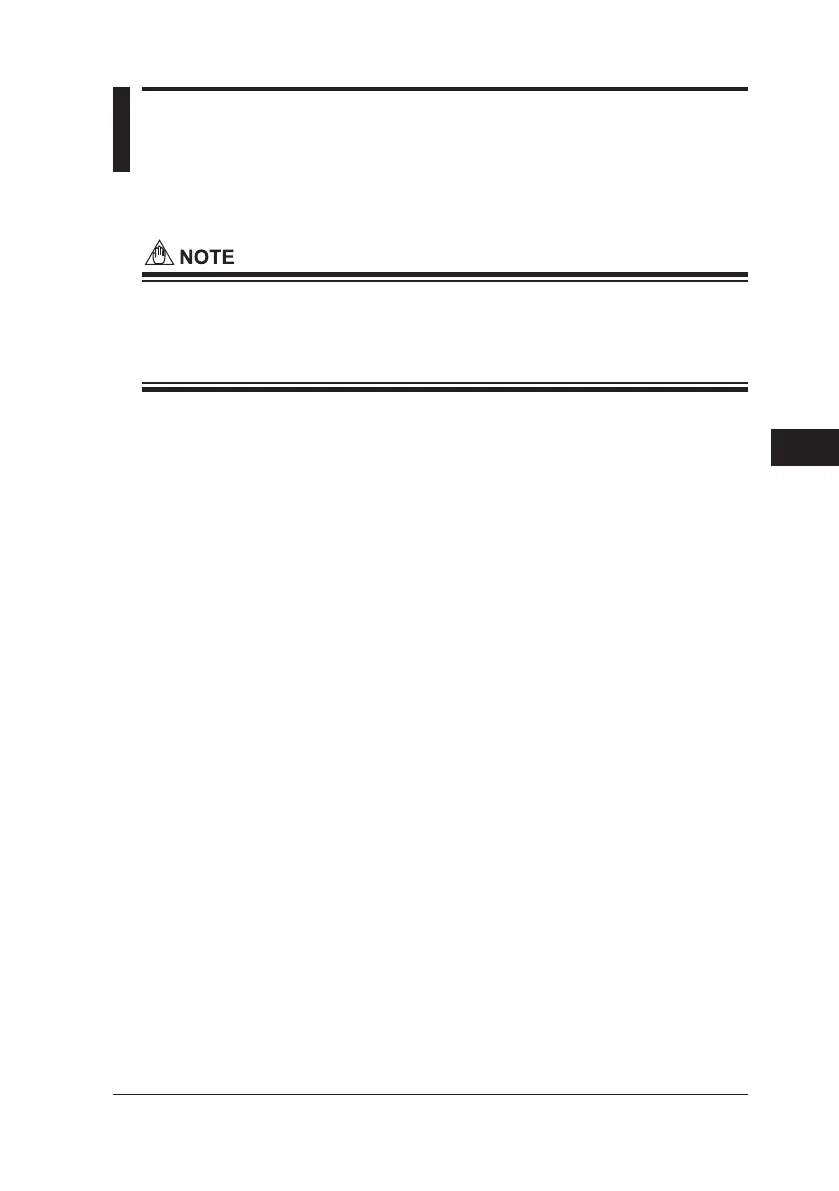Communication Function
8-1
IM CA150E
8
8. Communication Function
You can congure the instrument and conrm setting values and
measurement values from a personal computer.
You can use a communication cable to connect the instrument to an RS232
compliant serial port of a personal computer, etc.
In printer mode, you can output source values and measurement values at
preset intervals.
8.1 Cable Connection and Interface Specications
Cable Connection
Recommended communication cable
RS232 (D-SUB 9-pin) cross cable
Connect the communication cable to the RS232 connector on
the side of the instrument.
RS232 Settings
Baud rate: 9600 bps
Parity: None
Stop bit: 1 bits
Data length: 8 bits
Flow control: None (Xon/Xoff control for printing only)
Terminator: Fixed to CrLf
