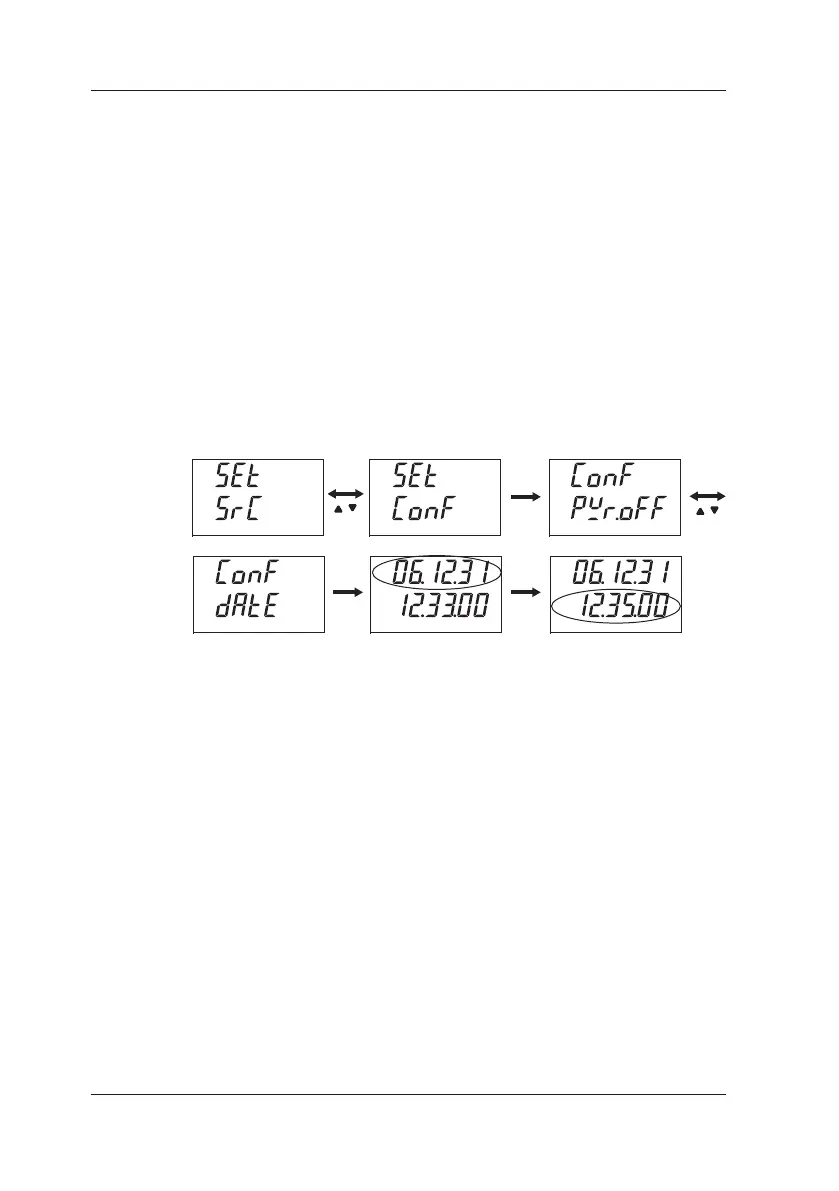7-6
IM CA150E
7.3 Conguration
(3) Date/Time
You can set the date and time.
(These settings are set to Japan time at the time of shipment.)
Top row: Year (2 digits)/Month/Day
Bottom row: Hour/Minute/Second
1 Simultaneously press the CLEAR and ENTER keys to switch to
setting mode.
2 Use the ▲ ▼ keys to select Conguration.
3 Press the ENTER key to conrm the selection.
4 Use the ▲ ▼ keys to select the date/time setting.
5 Press the ENTER key to conrm the selection.
6 Use the ▲ ▼ keys to set year/month/day on the top row. (Flashes)
7 Press the ENTER key to conrm the setting.
8 Use the ▲ ▼ keys to set hour/minute/second on the bottom row.
(Flashes)
ENTER
ENTERENTER
To return to normal mode from setting mode, simultaneously
press the CLEAR and ENTER keys.
(Press the CLEAR key to go back one level.)
(4) Temperature Scale Standard
You can select from ITS-90 and IPTS-68 for the temperature scale standard.
(default setting: ITS-90)
ITS-90: 1990 International Temperature Scale
IPTS-68: 1968 International Practical Temperature Scale
For details, refer to "4.6 Generating Resistance Temperature Detector (RTD)
Signals"