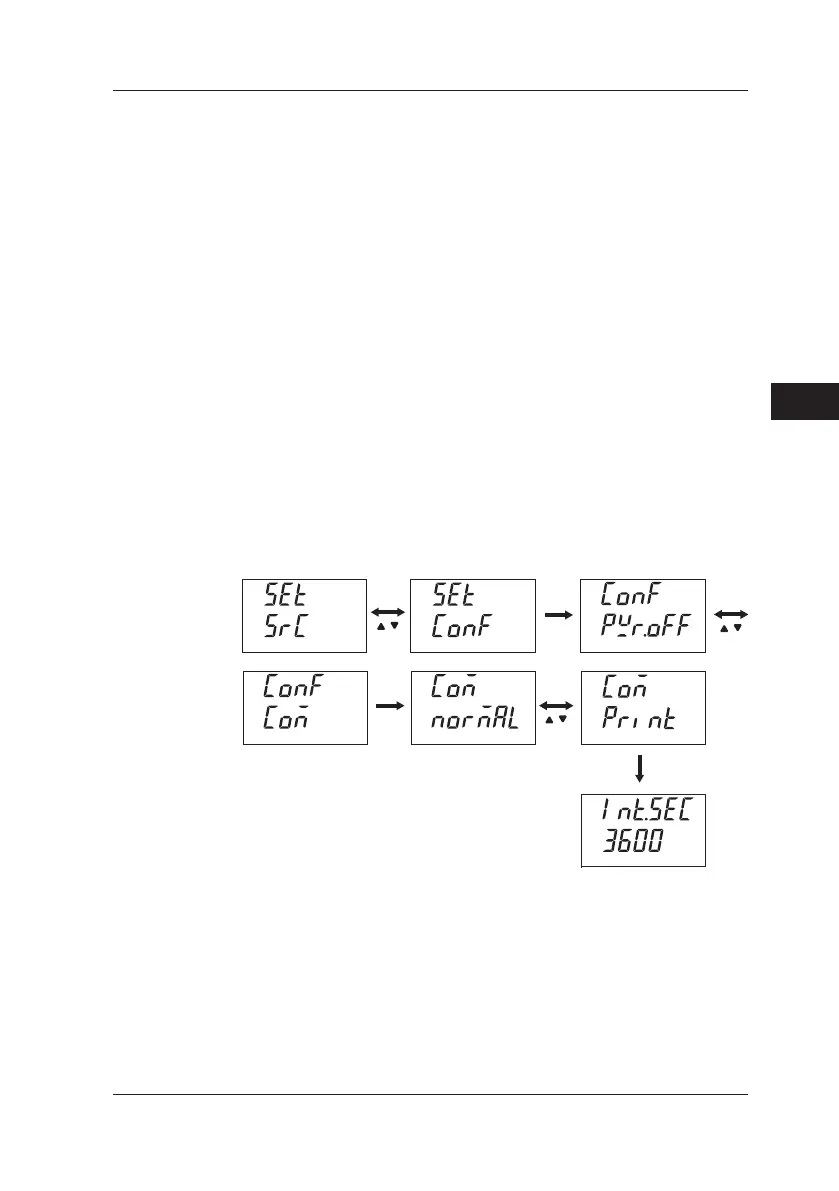Setting Mode
7-5
IM CA150E
7
7.3 Conguration
(2) Communication
You can select normal mode and printer mode for communication.
(defaultvalue: Normal mode)
Normal mode: Enables normal sending and receiving.
Printer mode: Enables a source value and measurement value to be
output to a printer at a specied interval*
(0 to 3600 seconds).
*: If the transfer interval of printer mode is set to 0 seconds,
1 data item is output each time the HOLD key is pressed.
If a transfer interval other than 0 seconds is set,
pressing the HOLD key starts communication and
outputs data in accordance with the transfer interval,
and pressing the HOLD key again stops communication.
1 Simultaneously press the CLEAR and ENTER keys to switch to
setting mode.
2 Use the ▲ ▼ keys to select Conguration.
3 Press the ENTER key to conrm the selection.
4 Use the ▲ ▼ keys to select the communication setting.
5 Press the ENTER key to conrm the selection.
6 Use the ▲ ▼ keys to select Normal or Printer.
If you select Printer, next set the transfer interval.
ENTER
ENTER
ENTER
To return to normal mode from setting mode, simultaneously
press the CLEAR and ENTER keys.
(Press the CLEAR key to go back one level.)