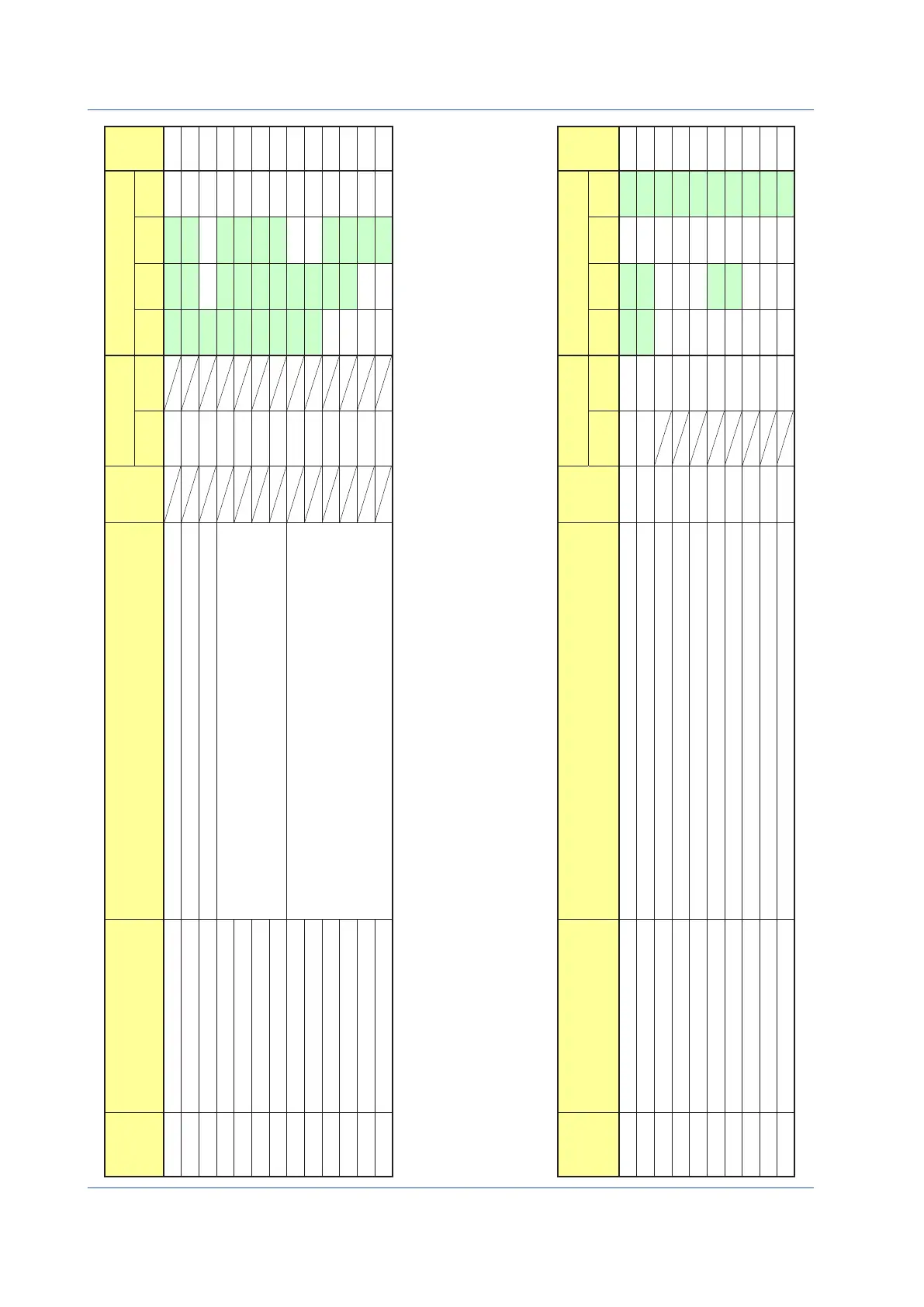76
IM 01B08B02-01EN
List of Parameters
Configuration Display 3 (CONFIG3)
Parameter Name Setting and Display Range Unit
Factory Default Value
Display and Setting Conditions
for Controller Mode
User
Set-
tings
YS1500
(SINGLE)
YS1700
(PROG)
SINGLE CAS
SELECT
PROG
SET Enable/Disable setting INHB: Setting impossible ENBL: Setting possible (Note1) INHB R/W R/W R/W N/A
PFKEY Selection of PF key function -: None, STC: Self tuning
-
R/W R/W R/W N/A
TRKSW Selection of tracking function -: None SVTRK: SV tracking, PVTRK: PV tracking - R/W N/A N/A N/A
PSR1 Square root extraction for PV1
OFF, ON
OFF R/W R/W R/W N/A
FX1 10-segment linearizer function for PV1 OFF R/W R/W R/W N/A
CSR1 Square root extraction for CSV OFF R/W R/W R/W N/A
CSW1 Ratio operation for CSV1 OFF R/W R/W R/W N/A
FSW Feedforward gain operation
OFF, ON
OFF R/W R/W N/A N/A
FON Addition of feedforward output OFF R/W R/W N/A N/A
PSR2 Square root extraction for PV2 (OFF) N/A R/W R/W N/A
FX2 10-segment linearizer function for PV2 (OFF) N/A R/W R/W N/A
CSR2 Square root extraction for CSV2 (OFF) N/A N/A R/W N/A
CSW2 Ratio operation for CSV2 (OFF) N/A N/A R/W N/A
Note 1: When the SET parameter is set to “ENBL”, [STOP] will appear on the right of the display title, and the manipulated output and alarm output will be kept.
*The values in () of YS1500 factory default values mean the initial values when the controller mode is changed to the selector/cascade mode
Input Specification Setting Display (SC MAINT)
See Chapter 5, Adjustment of Direct Inputs (Temperature/Resistance/Frequency), in the YS1500 Indicating Controller/YS1700 Programmable Indicating Controller User’s Manual.
Password Setting Display (PASSWORD)
See 4.2.2, Inhibiting/Enabling Parameter Change, in the YS1500 Indicating Controller/ YS1700 Programmable Indicating Controller User’s Manual.
Sample & Batch Setting Display (SMPL & BATCH)/Sample Setting Display (SMPL)
Parameter Name Setting and Display Range Unit
Factory Default Value
Display and Setting Conditions
for Controller Mode
User
Set-
tings
YS1500
(SINGLE)
YS1700
(PROG)
SINGLE CAS
SELECT
PROG
STM1 Sample PI sampled time 1 0 to 9999 s (second) 0 0 R/W R/W N/A R/W
SWD1 Sample-and-hold PI control time span 1 0 to 9999 s (second) 0 0 R/W R/W N/A R/W
BD1 Batch PID deviation setting value 1 0.0 to 100.0 % 0.0 N/A N/A N/A R/W
BB1 Batch PID bias 1 0.0 to 100.0 % 0.0 N/A N/A N/A R/W
BL1 Batch PID lock-up width 1 0.0 to 100.0 % 0.0 N/A N/A N/A R/W
STM2 Sample PI sampled time 2 0 to 9999 s (second) 0 N/A R/W N/A R/W
SWD2 Sample-and-hold PI control time span 2 0 to 9999 s (second) 0 N/A R/W N/A R/W
BD2 Batch PID deviation setting value 2 0.0 to 100.0 % 0.0 N/A N/A N/A R/W
BB2 Batch PID bias 2 0.0 to 100.0 % 0.0 N/A N/A N/A R/W
BL2 Batch PID lock-up width 2 0.0 to 100.0 % 0.0 N/A N/A N/A R/W
