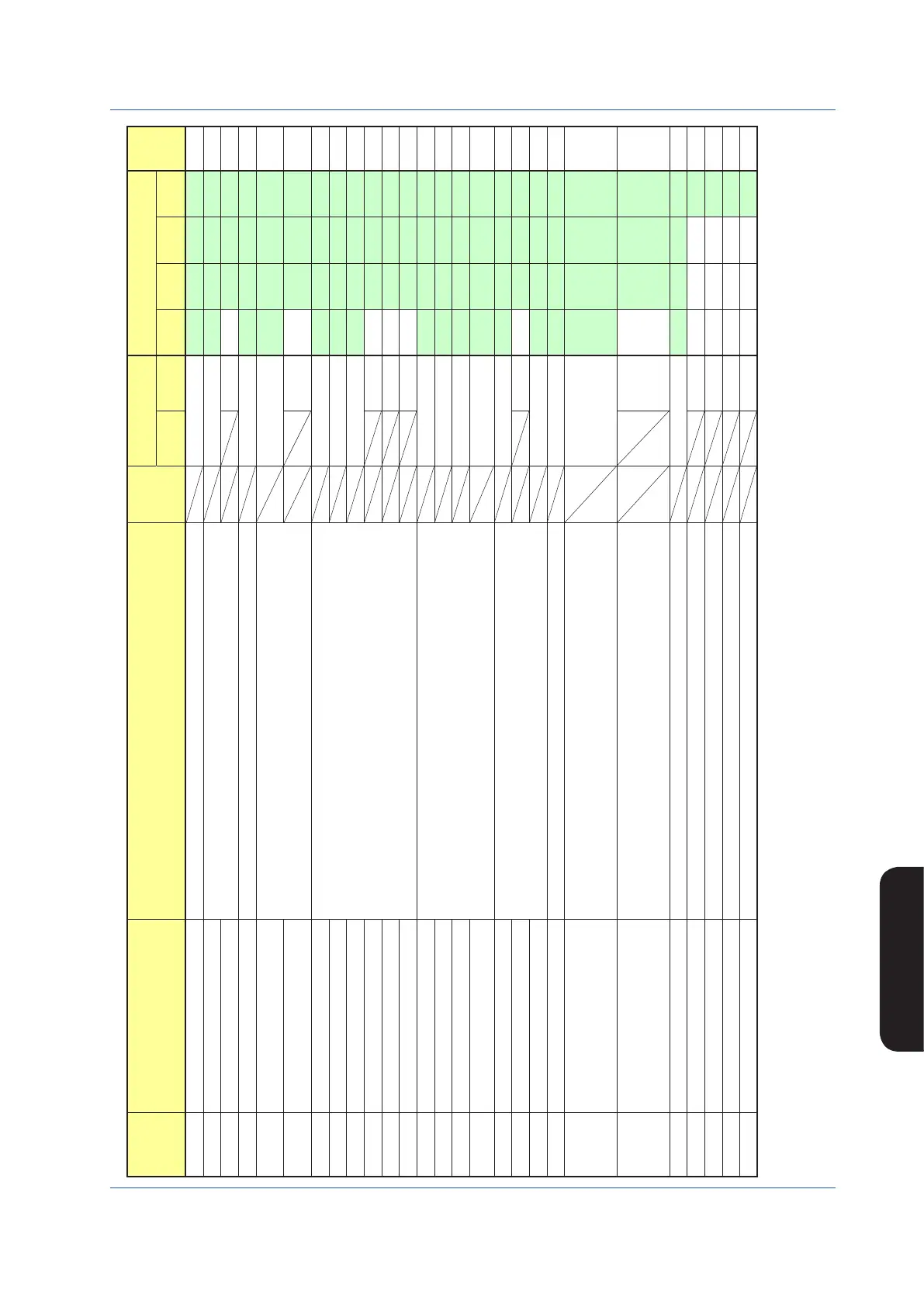77
IM 01B08B02-01EN
List of Parameters
List of Parameters
Setting Display for Operation Display (DISPLAY)
Parameter Name Setting and Display Range Unit
Factory Default Value
Display and Setting Conditions
for Controller Mode
User
Set-
tings
YS1500
(SINGLE)
YS1700
(PROG)
SINGLE CAS
SELECT
PROG
SET Enable/Disable setting INHB: Setting impossible ENBL: Setting possible (Note1) INHB R/W R/W R/W R/W
LP1C LOOP 1 color selection
GREEN, AQUA, PINK, ORANGE
GREEN R/W R/W R/W R/W
LP2C LOOP 2 color selection AQUA N/A R/W R/W R/W
BKCL Background color selection BLACK, WHITE, BLUE BLACK R/W R/W R/W R/W
MTMG1
10-exponetial scale factor for METER 1
Display
AUTO, 10^-5, 10^-4, 10^-3, 10^-2, 10^-1, 10^0, 10^1, 10^2, 10^3, 10^4, 10^5
AUTO R/W R/W R/W R/W
MTMG2
10-exponetial scale factor for METER 2
Display
AUTO N/A R/W R/W R/W
TR1PV PV1 trend ON/OFF for TREND 1 Display
OFF, ON
ON R/W R/W R/W R/W
TR1SV SV1 trend ON/OFF for TREND 1 Display ON R/W R/W R/W R/W
TR1MV MV1 trend ON/OFF for TREND 1 Display OFF R/W R/W R/W R/W
TR2PV PV2 trend ON/OFF for TREND 2 Display ON N/A R/W R/W R/W
TR2SV SV2 trend ON/OFF for TREND 2 Display ON N/A R/W R/W R/W
TR2MV MV2 trend ON/OFF for TREND 2 Display OFF N/A R/W R/W R/W
TRDS1 Data selection 1 for TREND 3 Display
OFF: None, PV1: Process variable 1, SV1: Setpoint value 1, MV1: Manipulated output
variable 1, PV2: Process variable 2, SV2: Setpoint value 2, MV2: Manipulated output
variable 2,X1: Analog input 1, X2: Analog input 2, X3:Analog input 3, X4: Analog input 4,
X5:Analog input 5,X6: Analog input 6 (Note 2), X7:Analog input 7 (Note 2), X8: Analog
input 8 (Note 2)
Y1: Analog output 1, Y2: Analog output 2, Y3: Analog output 3, Y4: Analog output 4 (Note 2)
PV1 R/W R/W R/W R/W
TRDS2 Data selection 2 for TREND 3 Display SV1 R/W R/W R/W R/W
TRDS3 Data selection 3 for TREND 3 Display MV1 R/W R/W R/W R/W
TRDS4 Data selection 4 for TREND 3 Display OFF R/W R/W R/W R/W
TRDT1 TREND 1 Display time span
1M: 1min., 5M: 5min., 10M: 10min., 30M: 30min., 1H: 1hour, 5H: 5hours, 10H: 10hours,
30H: 30hours
1M R/W R/W R/W R/W
TRDT2 TREND 2 Display time span 1M N/A R/W R/W R/W
TRDT3 TREND 3 Display time span 1M R/W R/W R/W R/W
TR3DV Scale division for TREND3 Display 1, 2, 4, 5, 7, 10, 14, 20 10 R/W R/W R/W R/W
ACTD1 Active color display selection 1
OFF: None, PH1: High limit alarm for PV1 PL1: Low limit alarm for PV1, HH1: High-high limit
alarm for PV1, LL1: Low-low limit alarm for PV1, DL1: Alarm for deviation variable 1,
VL1: Velocity alarm for PV1, DL1 VL1: Alarm for deviation variable 1/ Velocity alarm for PV1,
1-ALM: OR for all alarms of the loop 1
OFF R/W R/W R/W R/W
ACTD2 Active color display selection 2
OFF: None, PH2: High limit alarm for PV2 PL2: Low limit alarm for PV2, HH2: High-high limit
alarm for PV2, LL2: Low-low limit alarm for PV2, DL2: Alarm for deviation variable 2,
VL2: Velocity alarm for PV2, DL2 VL2: Alarm for deviation variable 2/ Velocity alarm for PV2,
2-ALM: OR for all alarms of the loop 2
OFF N/A R/W R/W R/W
TAGAL Color inversion of tag number OFF, ON OFF R/W R/W R/W R/W
DISP1 Display register 1 selection -, P01 to P30 - N/A N/A N/A R/W
NAME1 Name of display register 1 Alphanumeric character 3 digits PRM N/A N/A N/A R/W
DISP2 Display register 2 selection -, P01 to P30 - N/A N/A N/A R/W
NAME2 Name of display register 2 Alpha numeric character 3 digits PRM N/A N/A N/A R/W
Note 1: When the SET parameter is set to “ENBL”, [STOP] will appear on the right of the display title, and the manipulated output and alarm output will be kept.
Note 2: This value is displayed only on YS1700 Basic type with expandable I/O.
