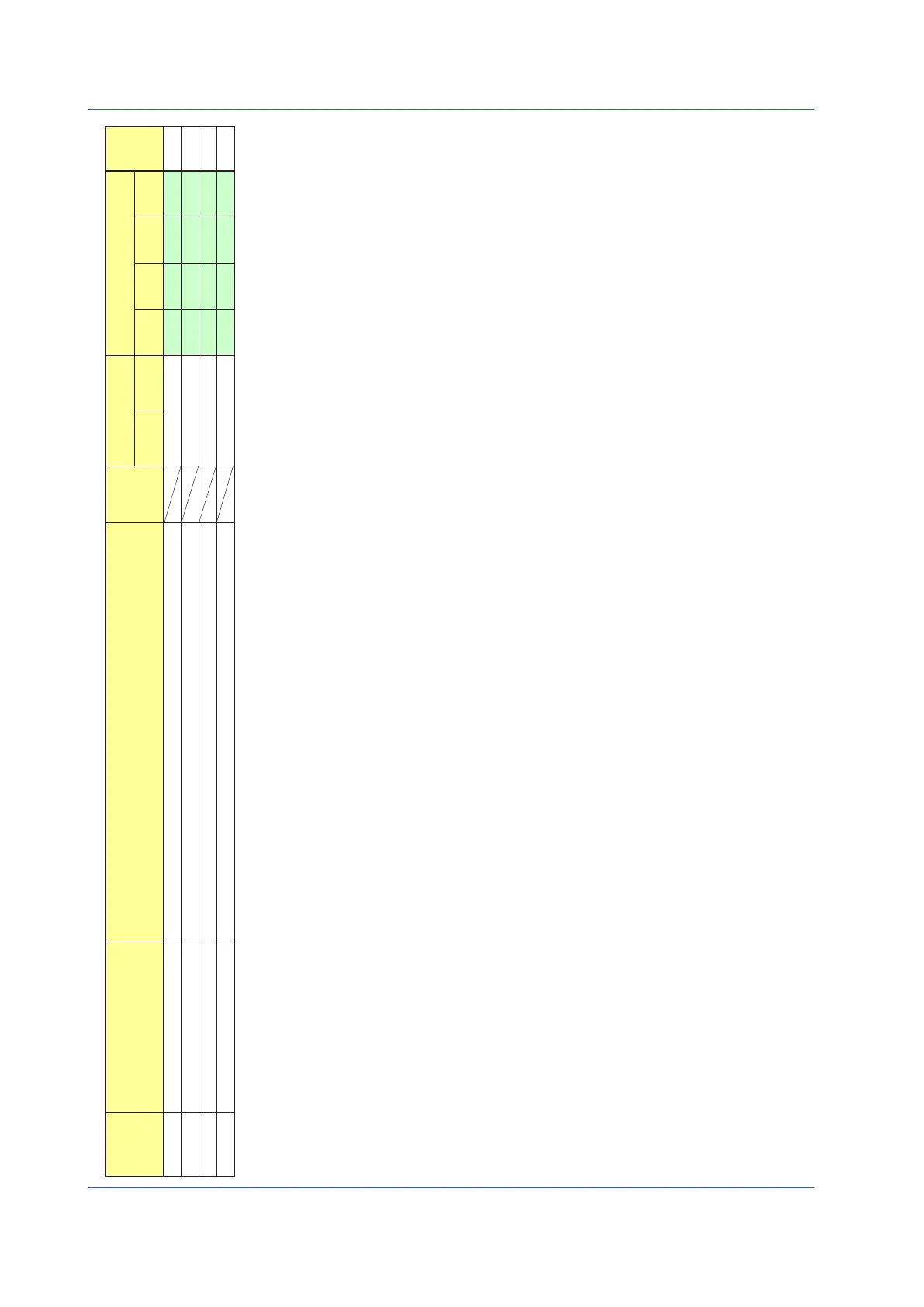78
IM 01B08B02-01EN
List of Parameters
LCD Setting Display (LCD)
Parameter Name Setting and Display Range Unit
Factory Default Value
Display and Setting Conditions
for Controller Mode
User
Set-
tings
YS1500
(SINGLE)
YS1700
(PROG)
SINGLE CAS
SELECT
PROG
SET Enable/Disable setting INHB: Setting impossible ENBL: Setting possible (Note1) INHB R/W R/W R/W R/W
ECO LCD backlight auto-off timer OFF: Timer function OFF, ON: Timer function ON (Off timer: 30 min) OFF R/W R/W R/W R/W
CTRS LCD contrast adjustment 0 to 10 5 R/W R/W R/W R/W
BRT LCD brightness adjustment 0 to 5 1 R/W R/W R/W R/W
Note 1: When the SET parameter is set to “ENBL”, [STOP] will appear on the right of the display title, and the manipulated output and alarm output will be kept.
