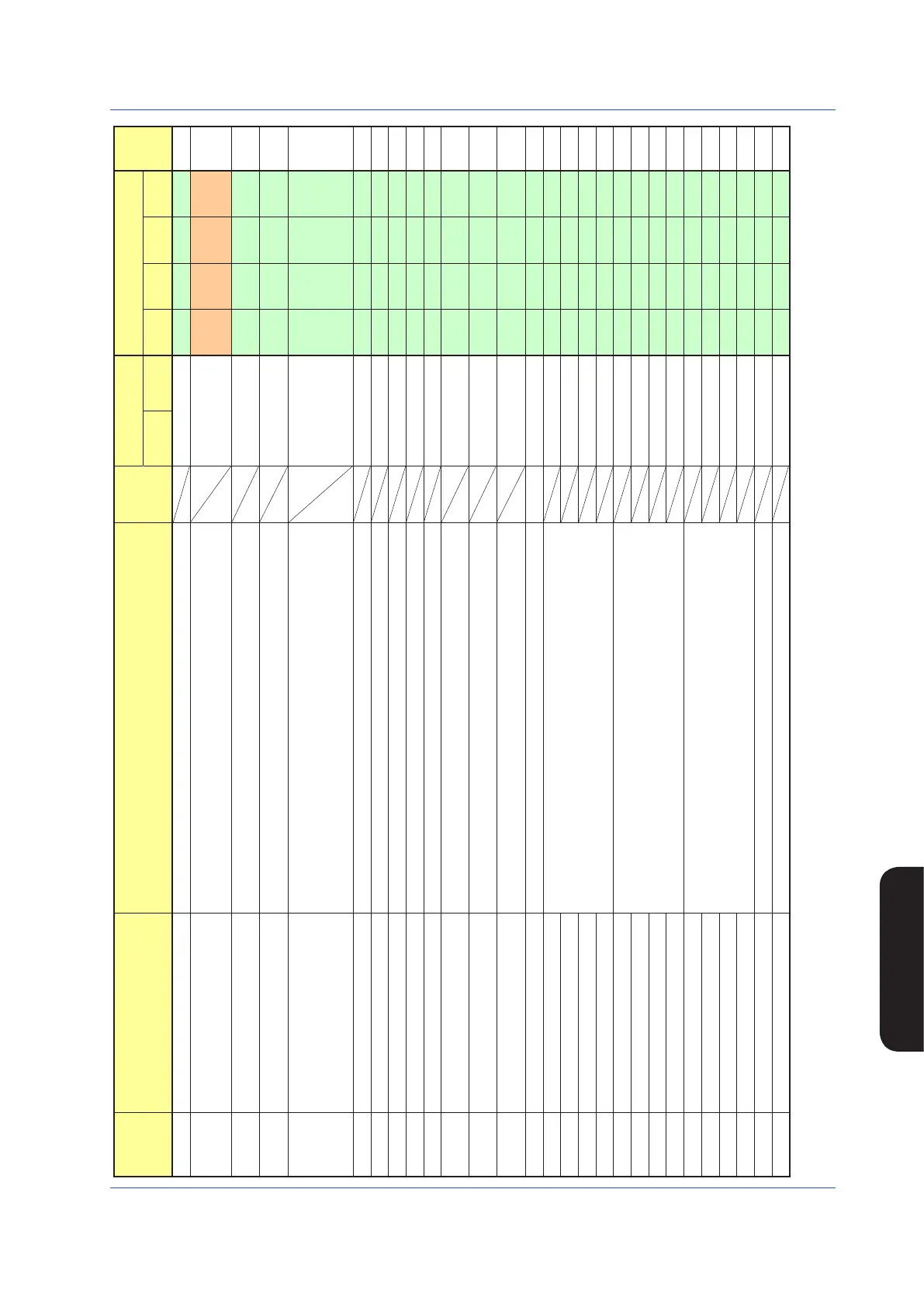79
IM 01B08B02-01EN
List of Parameters
List of Parameters
Communication Setting Display (COMM)
Parameter Name Setting and Display Range Unit
Factory Default Value
Display and Setting Conditions
for Controller Mode
User
Set-
tings
YS1500
(SINGLE)
YS1700
(PROG)
SINGLE CAS
SELECT
PROG
SET Enable/Disable setting INHB: Setting impossible ENBL: Setting possible (Note1) INHB R/W R/W R/W R/W
COMM Communication selection -, RS-485, DCS-LCS
No option:-
/A31:RS-485
/A32:DCS-LCS
R R R R
COMWR
Enable/Disable writing via RS-485
communication (Note 2)
INHB: Setting impossible ENBL: Setting possible (Note1) ENBL R/W R/W R/W R/W
DREG1
RS-485 communication D register setting for
High/Low level (Note 3)
H-L: High-Low, L-H: Low-High H-L R/W R/W R/W R/W
PSL RS-485 Protocol selection (Note 3)
PCL: PC-link communication,
PCLSUM: PC-link communication (with checksum),
MODASC: Modbus communication (ASCII),
MODRTU: Modbus communication (RTU),
YS: YS protocol, P-to-P: Peer-to-peer communication (Note 4)
MODRTU R/W R/W R/W R/W
ADRS RS-485 communication address (Note 3) 1 to 99 1 R/W R/W R/W R/W
STBIT RS-485 stop bit (Note 3) 1 bit, 2 bit 1 bit R/W R/W R/W R/W
PAR RS-485 parity (Note 3) NONE, ODD, EVEN EVEN R/W R/W R/W R/W
DLEN RS-485 data length (Note 3) 7 bit, 8 bit 8 bit R/W R/W R/W R/W
BPS RS-485 baud rate (Note 3) 1200, 2400, 4800, 9600, 19200, 38400 (bps) 38400 R/W R/W R/W R/W
TRMR
RS-485 communication terminating resistor
ON/OFF (Note 3)
OFF, ON OFF R/W R/W R/W R/W
ETRWR
Enable/Disable writing via Ethernet
communication (Note 5)
INHB: Setting impossible ENBL: Setting possible (Note1) ENBL R/W R/W R/W R/W
DREG2
Ethernet communication D register setting for
High/Low level (Note 5)
H-L: High-Low, L-H: Low-High H-L R/W R/W R/W R/W
ECTO Ethernet communication timeout period 4 to 60 s 60 R/W R/W R/W R/W
IPAD1 IP address 1 (Note 5)
0 to 255
192 R/W R/W R/W R/W
IPAD2 IP address 2 (Note 5) 168 R/W R/W R/W R/W
IPAD3 IP address 3 (Note 5) 1 R/W R/W R/W R/W
IPAD4 IP address 4 (Note 5) 1 R/W R/W R/W R/W
SM1 Subnet mask 1 (Note 5)
0 to 255
255 R/W R/W R/W R/W
SM2 Subnet mask 2 (Note 5) 255 R/W R/W R/W R/W
SM3 Subnet mask 3 (Note 5) 255 R/W R/W R/W R/W
SM4 Subnet mask 4 (Note 5) 0 R/W R/W R/W R/W
DG1 Default gateway 1 (Note 5)
0 to 255
0 R/W R/W R/W R/W
DG2 Default gateway 2 (Note 5) 0 R/W R/W R/W R/W
DG3 Default gateway 3 (Note 5) 0 R/W R/W R/W R/W
DG4 Default gateway 4 (Note 5) 0 R/W R/W R/W R/W
PORT Port number (Note 5) 502, 1024 to 65535 502 R/W R/W R/W R/W
ESW Ethernet setting switch (Note 5) -, ENTRY - R/W R/W R/W R/W
Note 1: When the SET parameter is set to “ENBL”, [STOP] will appear on the right of the display title, and the manipulated output and alarm output will be kept.
Note 2: Available for the option /A31 or /A32.
Note 3: Available for the option /A31.
Note 4: “P-to-P” is available only for YS1700.
Note 5: Available for the option /A34.
