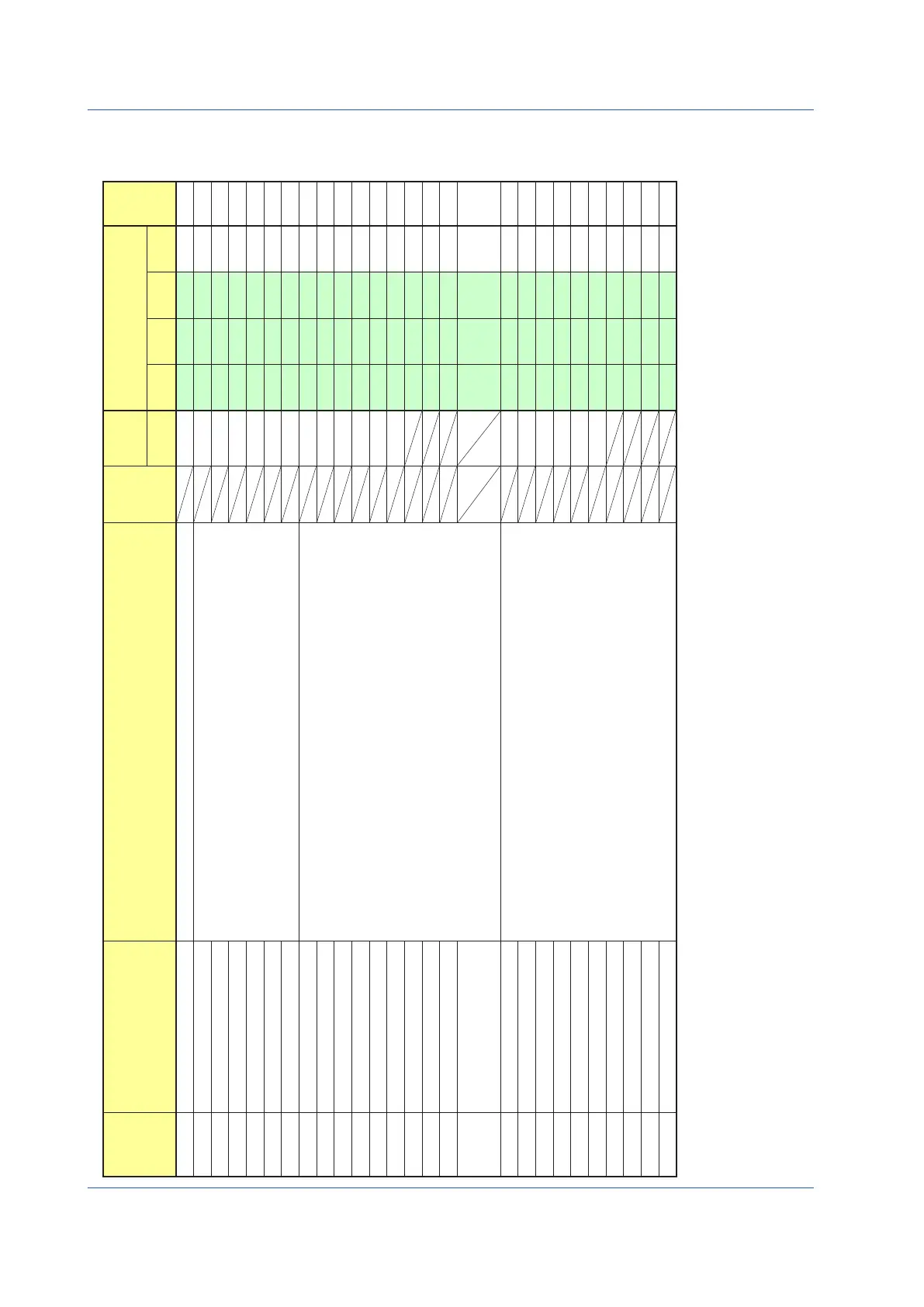80
IM 01B08B02-01EN
List of Parameters
DI/DO Configuration Display 1/2 (DI/DO 1/2)
Parameter Name Setting and Display Range Unit
Factory
Default
Value
Display and Setting Conditions
for Controller Mode
User
Set-
tings
YS1500
(SINGLE)
SINGLE CAS
SELECT
PROG
SET Enable/Disable setting INHB: Setting impossible ENBL: Setting possible (Note1) INHB R/W R/W R/W N/A
DIO16 DI1/DO6 specification
DI: For digital input
DO: For digital output
DI R/W R/W R/W N/A
DIO25 DI2/DO5 specification
DO
R/W R/W R/W N/A
DIO34 DI3/DO4 specification
DO
R/W R/W R/W N/A
DIO43 DI4/DO3 specification
DO
R/W R/W R/W N/A
DIO52 DI5/DO2 specification
DO
R/W R/W R/W N/A
DIO61 DI6/DO1 specification
DO
R/W R/W R/W N/A
DI1F DI1 function selection
NONE: No function
E-AUT: Switching to Automatic mode (status)
E-MAN: Switching to Manual mode (status)
E-O/C: Open/Close switching (Note 3),
E-L/R: Local/Remote swiching (Note 4),
E-PMV: Preset MV switching
E-STC: Self tuning switching
E-SEL: Selector ON/OFF switching (Note 4)
TR-MPMV: Manual and Preset MV switching
TR-MAN: Swiching to Manual mode (trigger)
TR-AUT: Switching to Automatic mode (trigger)
TR-CAS: Switching to Cascade mode (trigger)
LCD-OFF: Backlilght OFF
E-TRK: Output tracking switching
E-LPSEL: Output loop selection (Selector control only)
TR-EVT.C: All event elimination
NONE R/W R/W R/W N/A
DI2F DI2 function selection NONE R/W R/W R/W N/A
DI3F DI3 function selection NONE R/W R/W R/W N/A
DI4F DI4 function selection NONE R/W R/W R/W N/A
DI5F DI5 function selection NONE R/W R/W R/W N/A
DI6F DI6 function selection NONE R/W R/W R/W N/A
DI7F DI7 function selection (Note 2) R/W R/W R/W N/A
DI8F DI8 function selection (Note 2) R/W R/W R/W N/A
DI9F DI9 function selection (Note 2) R/W R/W R/W N/A
DI10F DI10 function selection (Note 2) R/W R/W R/W N/A
DI1D DI1 contact type
OPN: Function is available when the contact is open
CLS: Function is available when the contact is closed
OPN R/W R/W R/W N/A
DI2D DI2 contact type OPN R/W R/W R/W N/A
DI3D DI3 contact type OPN R/W R/W R/W N/A
DI4D DI4 contact type OPN R/W R/W R/W N/A
DI5D DI5 contact type OPN R/W R/W R/W N/A
DI6D DI6 contact type OPN R/W R/W R/W N/A
DI7D DI7 contact type (Note 2) R/W R/W R/W N/A
DI8D DI8 contact type (Note 2) R/W R/W R/W N/A
DI9D DI9 contact type (Note 2) R/W R/W R/W N/A
DI10D DI10 contact type (Note 2) R/W R/W R/W N/A
Note 1: When the SET parameter is set to “ENBL”, [STOP] will appear on the right of the display title, and the manipulated output and alarm output will be kept.
Note 2: This value is displayed only on YS1700 Basic type with expandable I/O.
Note 3: This function can be selected when the controller mode is in the cascade mode. (Ex. DInD (n=1 to 10) = OPN: When the contact is closed, internal cascade is in close status. When the contact is open, internal
cascade is in open status. The status of the contact can be changed by the contact type parameters.)
Note 4: This function can be selected when the controller mode is in the selector mode. (Ex. DInD (n=1 to 10) =OPN: E-L/R; When the contact is closed, SV2 is the local setpoint value. When the contact is open, SV2 is
cascade setpoint value. E-SEL; When the contact is closed, MV of the loop 1 is selected. When the contact is opened, MV is selected automatically by ATSEL parameter)
