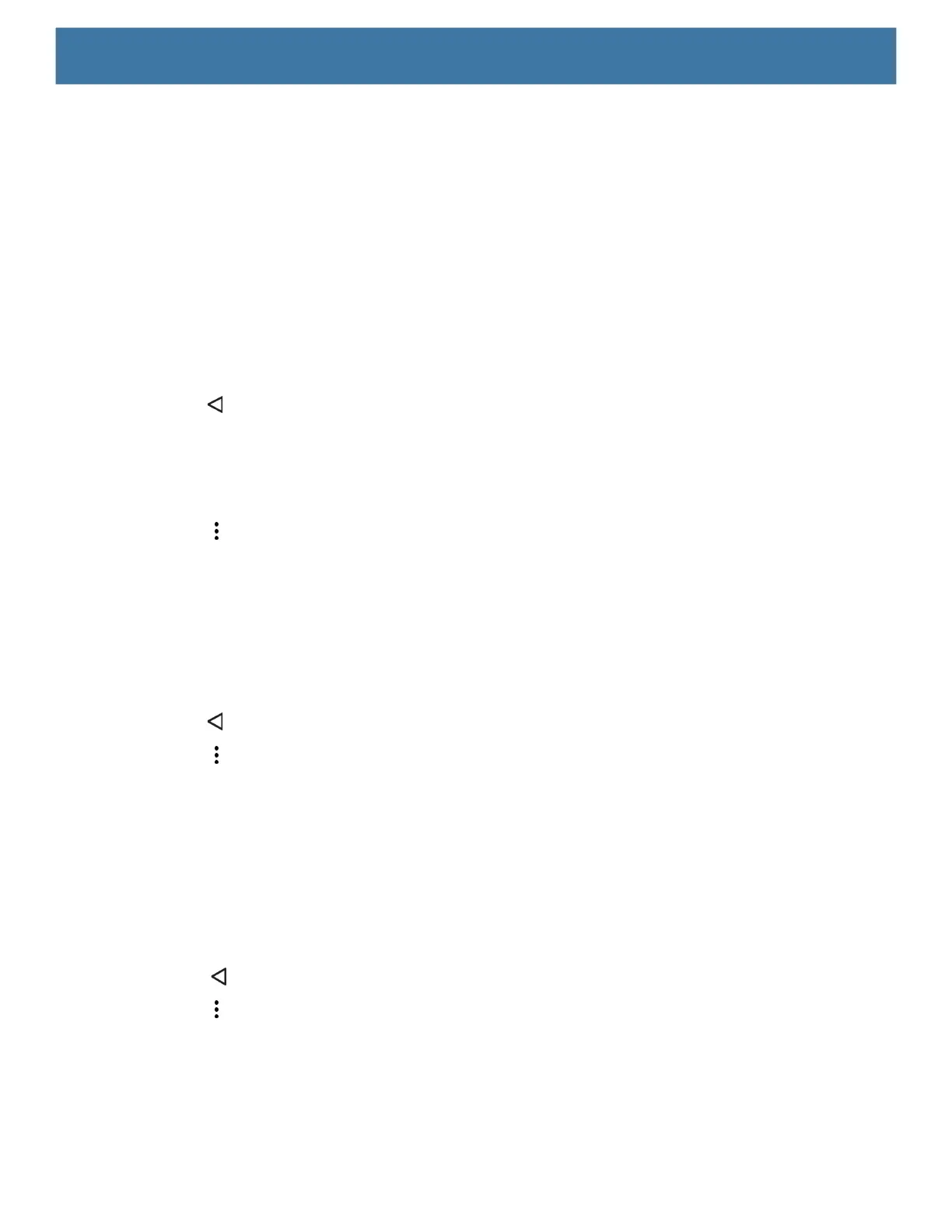DataWedge
86
10.Change the value to 0.
11.Touch OK.
12.Touch String length.
13.Change value to 12.
14.Touch OK.
15.Touch Source criteria.
16.Touch Barcode input.
17.Touch All decoders enabled to disable all decoders.
18.Touch Code 39.
19.Press three times.
20.Touch Actions.
21.Touch and hold on the Send remaining rule until a menu appears.
22.Touch Delete action.
23.Touch .
24.Touch New action.
25.Select Pad with zeros.
26.Touch the Pad with zeros rule.
27.Touch How many.
28.Change value to 8 and then touch OK.
29.Press .
30.Touch .
31.Touch New action.
32.Select Send up to.
33.Touch Send up to rule.
34.Touch String.
35.In the Enter a string text box, enter X.
36.Touch OK.
37.Touch .
38.Touch .
39.Touch New action.
40.Select Send char.
41.Touch Send char rule.
42.Touch Character code.
