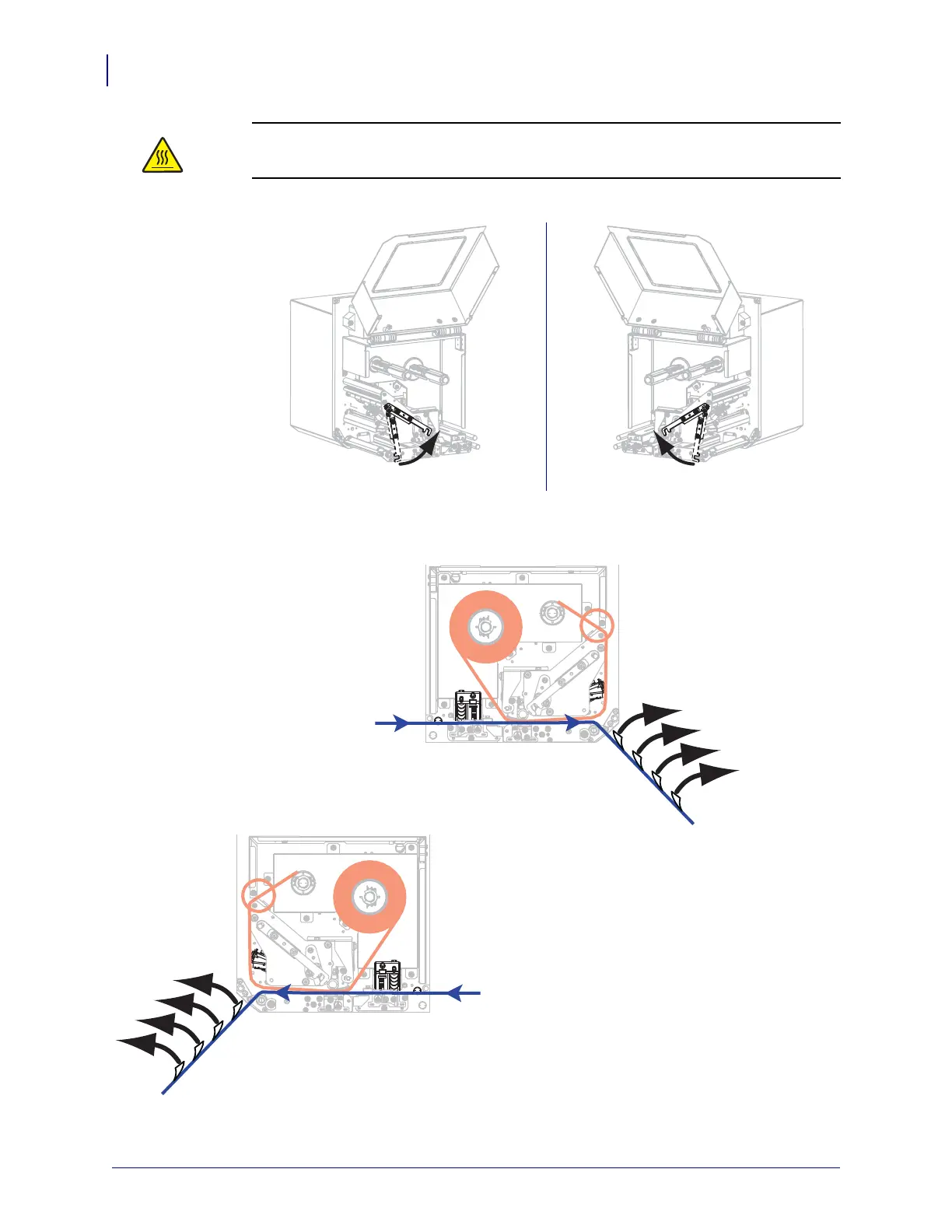Printer Configuration and Adjustment
Calibrate the Ribbon and Media Sensors
100
P1051584-002 8/23/12
2.
3. Extend approximately 8 in. (203 mm) of media past the peel bar. Remove and discard the
labels from the liner on this exposed media.
Caution • The printhead may be hot and could cause severe burns. Allow the
printhead to cool.
Rotate the printhead-release latch to the open position.