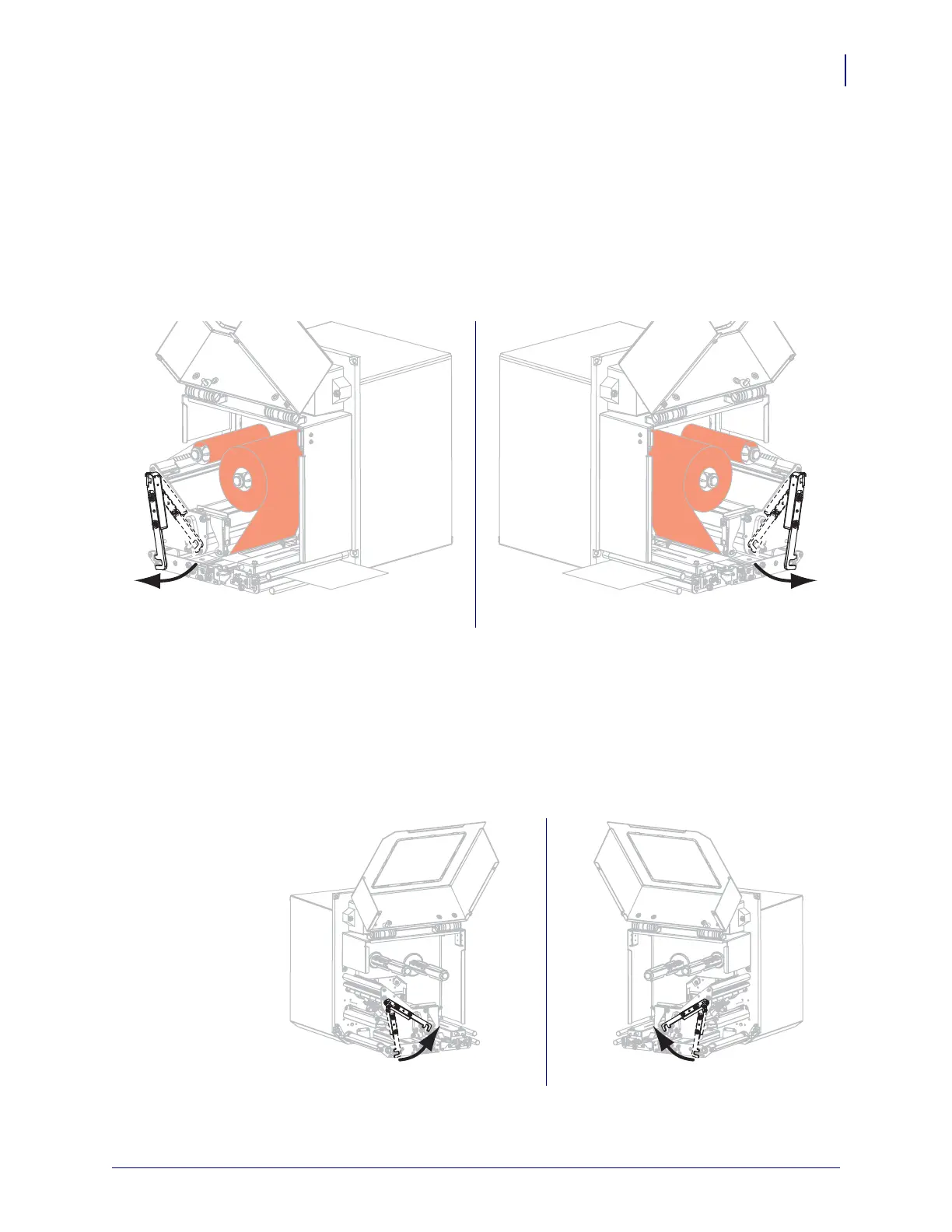101
Printer Configuration and Adjustment
Calibrate the Ribbon and Media Sensors
8/23/12 P1051584-002
4. Pull the media back into the print engine so that only the liner is between the media
sensors.
5. Press PLUS (+) to continue.
The control panel displays:
REMOVE RIBBON
6. Remove the ribbon (if used).
7. Rotate the printhead-release latch to the closed position, and close the media door.
8. Press PAUSE to begin the media calibration process.
The control panel displays:
CALIBRATING
PLEASE WAIT
When the process is complete, the control panel displays:
RELOAD ALL
9. Rotate the printhead-release latch to the open position.
10. Reload the media and ribbon (if used).