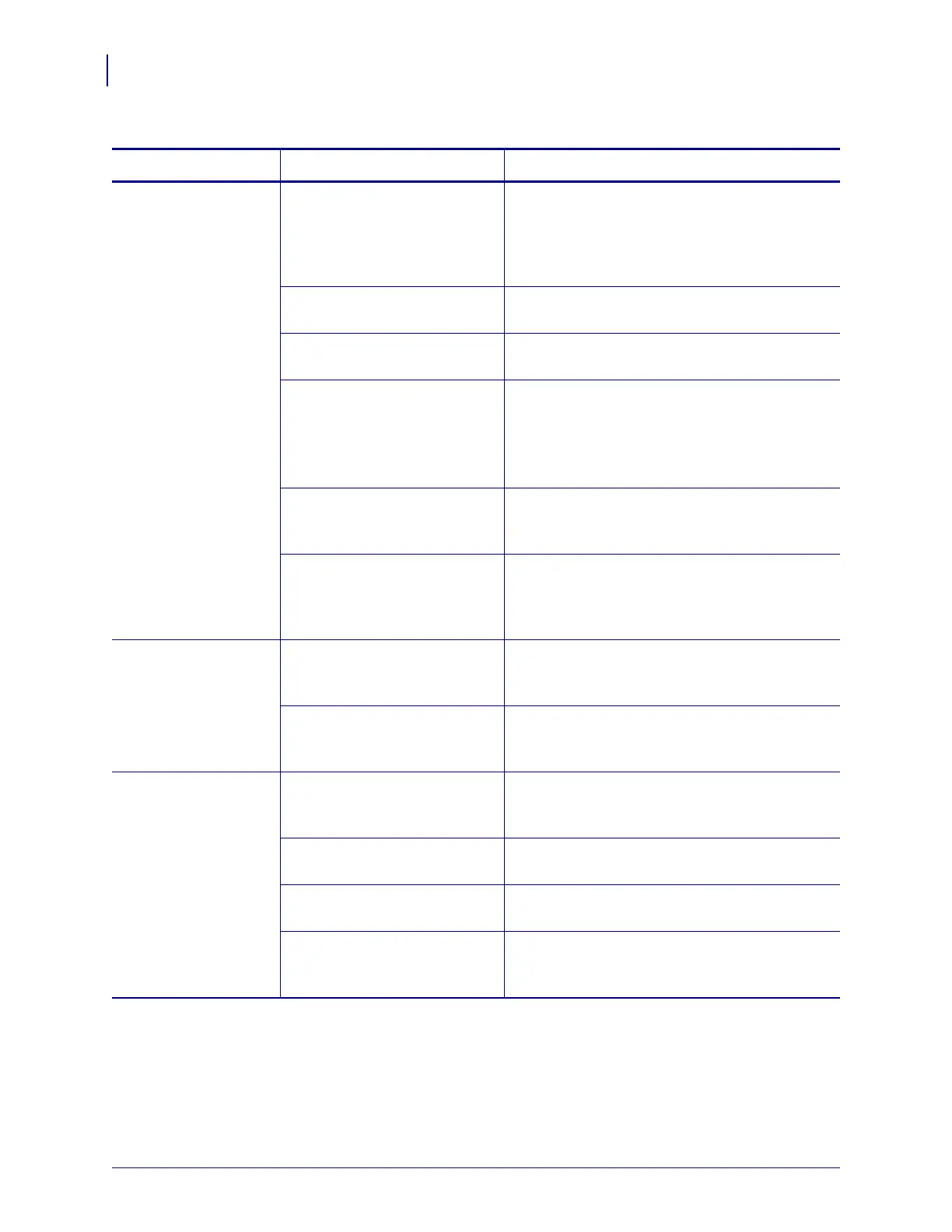Troubleshooting
Printing Issues
120
P1051584-002 8/23/12
Vertical image or
label drift
The print engine is using
non-continuous labels but is
configured in continuous mode.
Set the print engine for the correct media type
(gap/notch, continuous, or mark—see
Media
Type on page 76) and calibrate the printer, if
necessary (see Calibrate the Ribbon and Media
Sensors on page 99).
The media sensor is calibrated
improperly.
Calibrate the print engine. See Calibrate the
Ribbon and Media Sensors on page 99.
The platen roller, pinch roller,
or peel roller is dirty.
Clean the printhead and rollers. See Clean the
Printhead and Rollers on page 113.
Incorrect or uneven printhead
pressure.
1. Position the printhead toggles correctly. See
Toggle Positioning on page 106.
2. Set the printhead pressure to the minimum
needed for good print quality. See
Printhead
Pressure Adjustment on page 108.
The media or ribbon is loaded
incorrectly.
Ensure that the media and ribbon are loaded
correctly. See
Load Ribbon and Media
on page 62.
Incompatible media. You must use media that meets the printer
specifications. Ensure that the interlabel gaps or
notches are 2
to 4 mm and consistently placed
(see
Media Specifications on page 144).
The bar code printed
on a label does not
scan.
The bar code is not within
specifications because the print
is too light or too dark.
Perform the FEED Self Test on page 133. Adjust
the darkness or print speed settings as necessary.
There is not enough blank
space around the bar code.
Leave at least 1/8 in. (3.2 mm) between the bar
code and other printed areas on the label and
between the bar code and the edge of the label.
Auto Calibrate failed. The media or ribbon is loaded
incorrectly.
Ensure that the media and ribbon are loaded
correctly. See
Load Ribbon and Media
on page 62.
The sensors could not detect the
media or ribbon.
Calibrate the print engine. See Calibrate the
Ribbon and Media Sensors on page 99.
The sensors are dirty or
positioned improperly.
Ensure that the sensors are clean and properly
positioned.
The media type is set
incorrectly.
Set the print engine for the correct media type
(gap/notch, continuous, or mark). See
Media
Type on page 76.
Table 13 • Printing Issues (Continued)
Issue Possible Cause Recommended Solution
