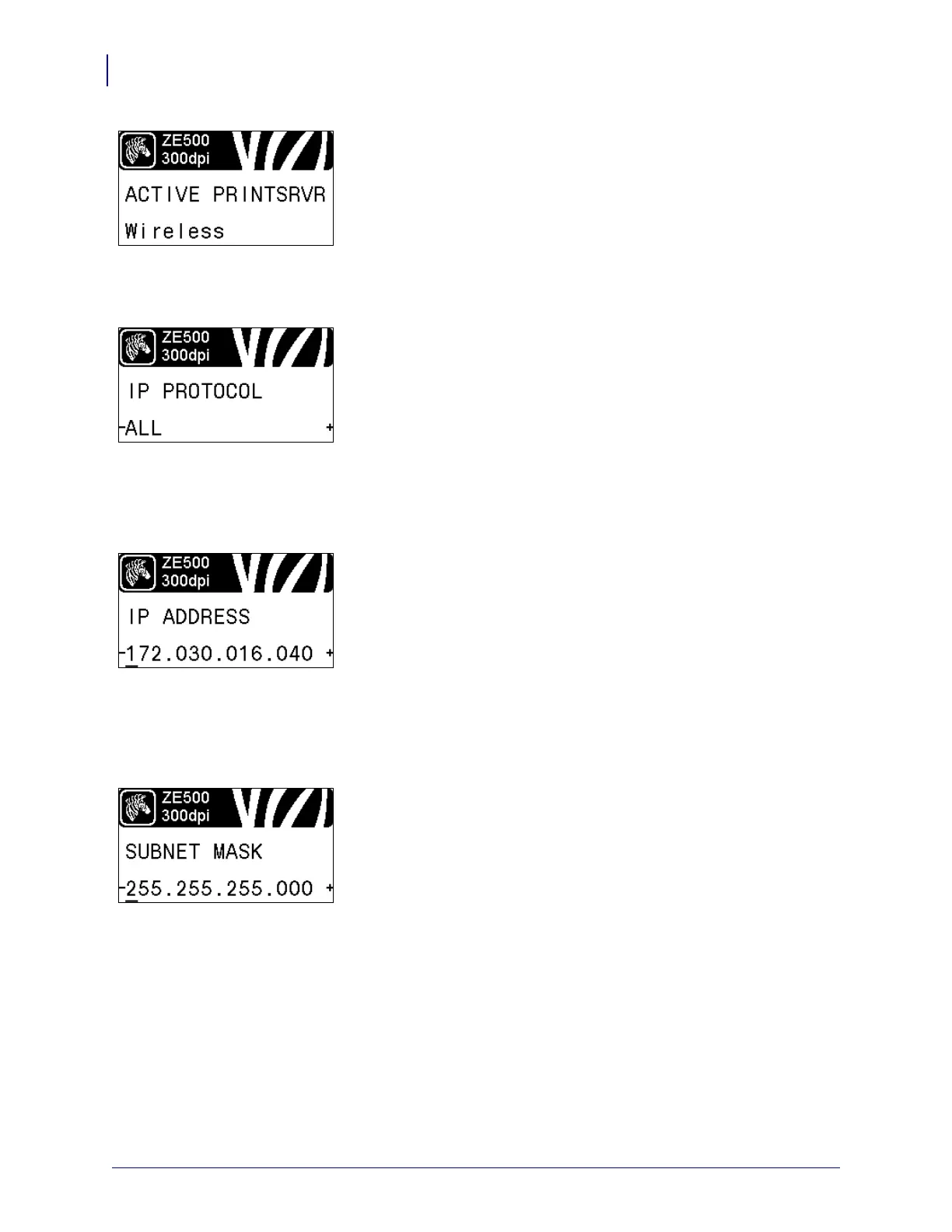Introduction
Control Panel Display
36
P1051584-002 8/23/12
View the Active Print Server*
This menu item displays which print server is being used. This tells
which device’s settings such as IP protocol and IP address are
being displayed under those menu items.
* This menu item, which cannot be modified from the control
panel, appears only if a wired or wireless print server is
installed in your printer.
Set the IP Resolution Method*
This parameter tells if the user (permanent) or the server (dynamic)
selects the IP address. If a dynamic option is chosen, this
parameter tells the method(s) by which the wired or wireless print
server receives the IP address from the server.
See IP Protocol on page 90 for more information.
* This menu item appears only if a wired or wireless print server
is installed in your printer.
Set the Printer’s IP Address*
View and, if necessary, change the printer’s IP address.
Changes are saved only if IP PROTOCOL is set to PERMANENT.
To allow any saved changes to take effect, use
RESET NETWORK
on page 37 to reset the print server.
See IP Address on page 90 for more information.
* This menu item appears only if a wired or wireless print server
is installed in your printer.
Set the Subnet Mask*
View and, if necessary, change the subnet mask.
Changes are saved only if IP PROTOCOL is set to PERMANENT.
To allow any saved changes to take effect, use
RESET NETWORK
on page 37 to reset the print server.
See Subnet Mask on page 91 for more information.
* This menu item appears only if a wired or wireless print server
is installed in your printer.