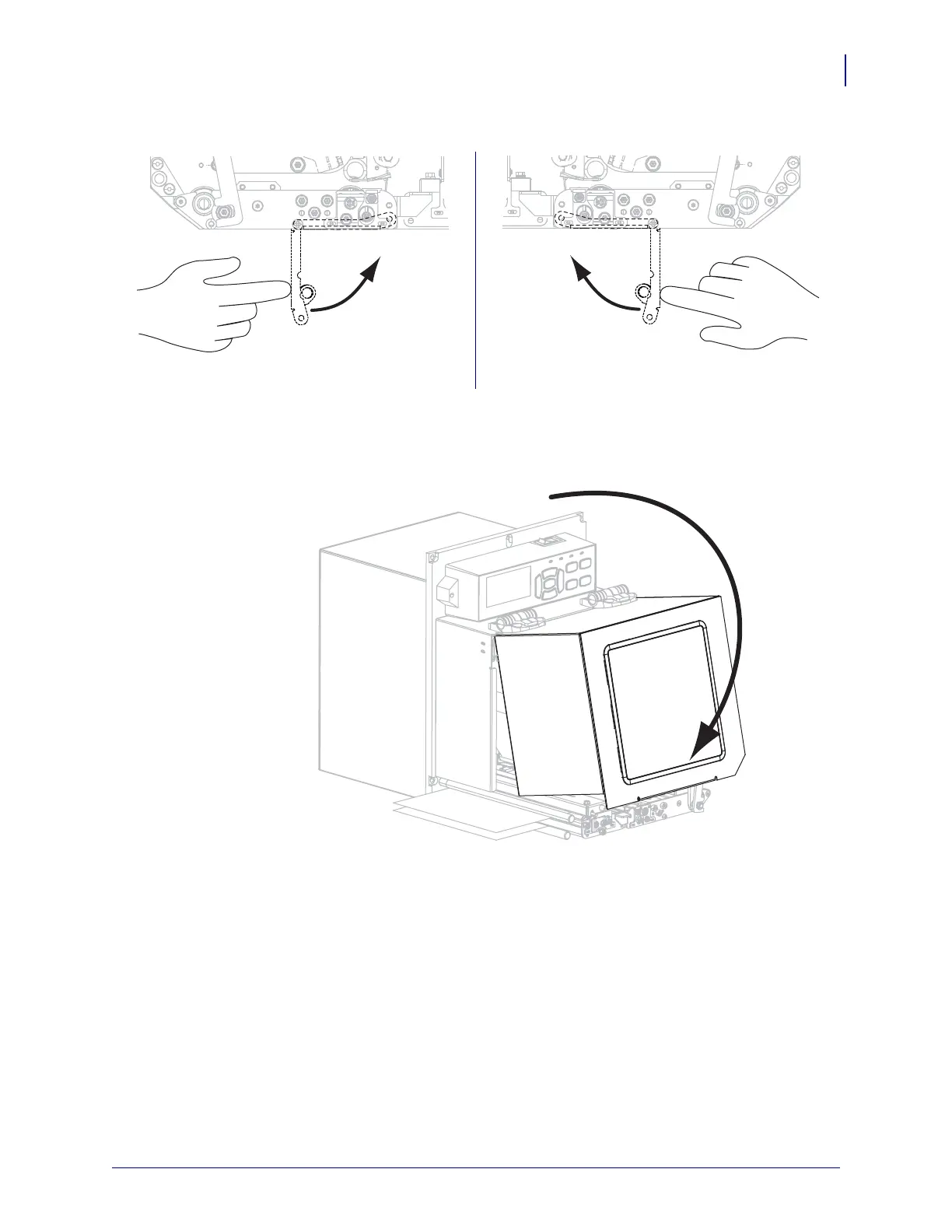69
Printer Setup and Operation
Load Ribbon and Media
8/23/12 P1051584-002
17. Rotate the peel roller assembly up until it locks into the closed position.
18. Thread the liner around the take-up spindle of the applicator (refer to the applicator’s
documentation for more information).
19. Close the media door.
20. If desired, perform the CANCEL Self Test on page 131 to verify that your printer is able to
print.
