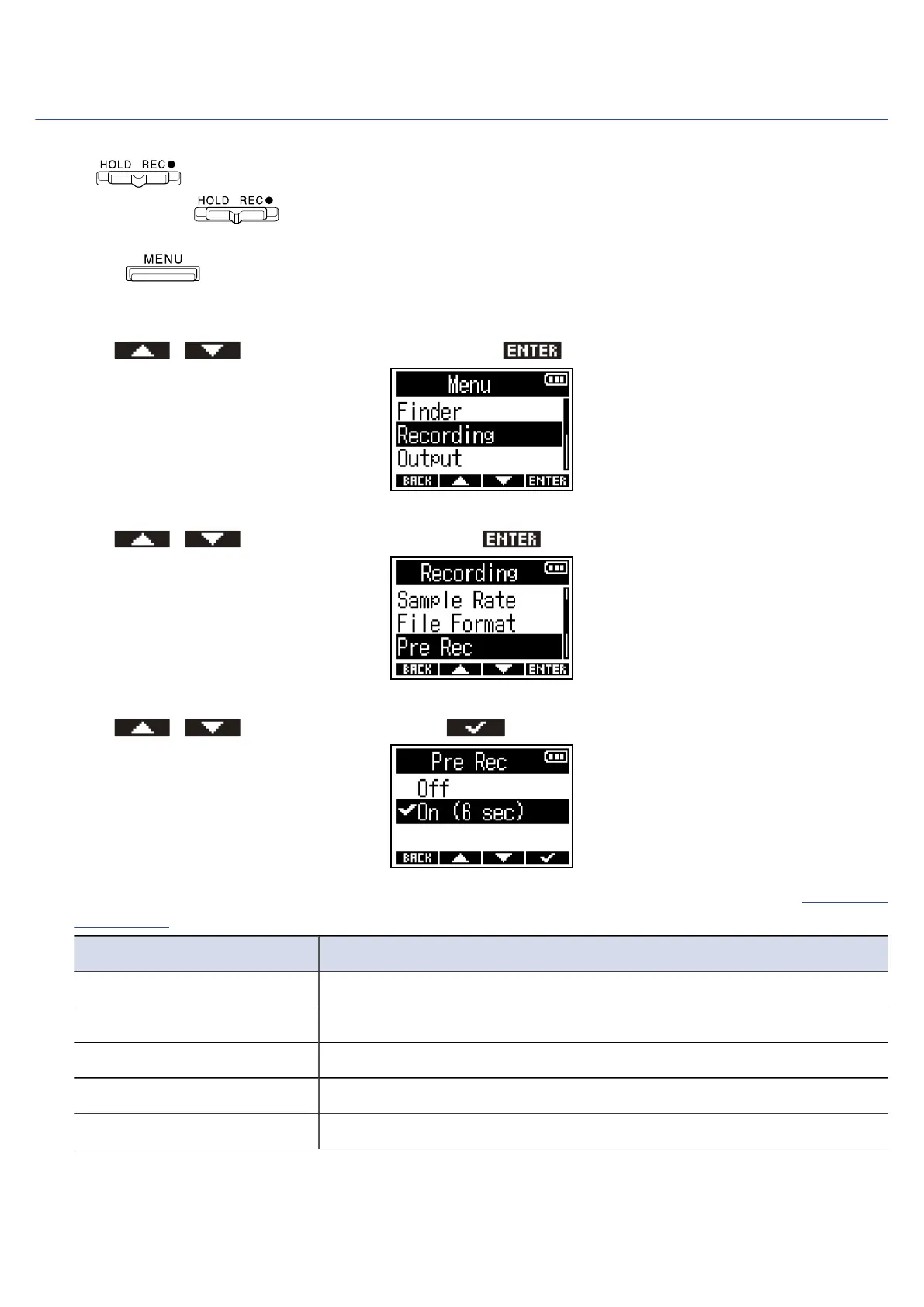Capturing audio before recording starts (pre-recording)
The input signal is always buffered for a set amount of time, so it can be captured for up to 6 seconds
before is used to start recording (pre-recording).
This is useful when is switched late, for example.
1. Press .
This opens the Menu Screen.
2. Use / to select “Recording” and press to confirm.
3. Use / to select “Pre Rec” and press to confirm.
4. Use / to select “On” and press to confirm.
The amount of pre-recording time when set to “On” depends on the sample rate setting. (→ Setting the
sample rate)
Sample rate Pre-recording time
44.1 kHz 6 seconds
48 kHz 6 seconds
88.2 kHz 3 seconds
96 kHz 3 seconds
192 kHz 1 second
53