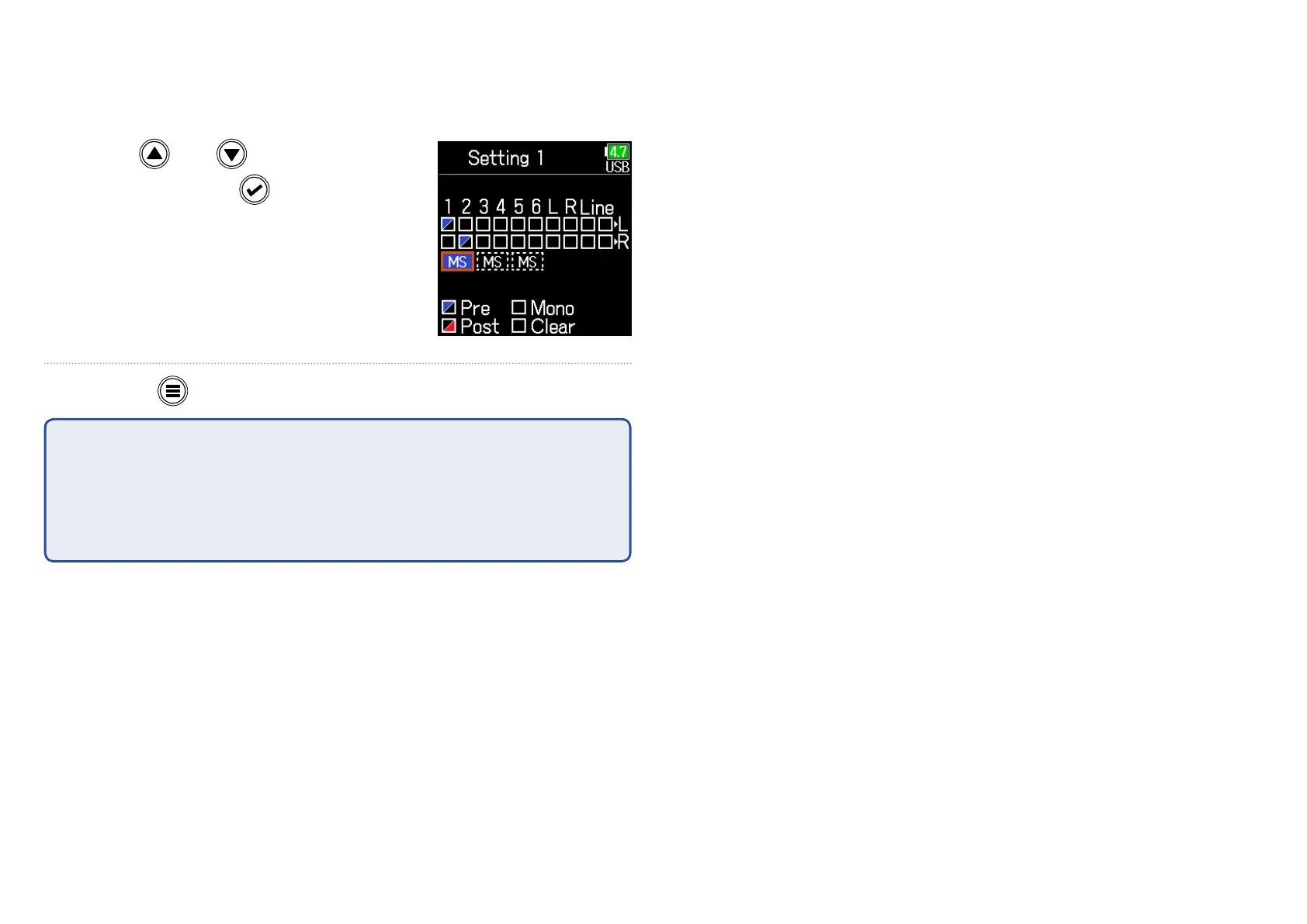108
■ Monitoring mid-side stereo signals
Signals from a mid-side stereo mic can be converted to an ordinary ste-
reo signal for monitoring.
6. Use and to select
MS, and press
.
7. Press .
NOTE
•
• This is disabled for tracks that have input linking set to MS.
•
• When mid-side stereo monitoring is enabled, the pre-fader tracks will be
routed automatically to the headphone channels, with odd to the left and
even to the right. In this case, the routing cannot be changed manually.