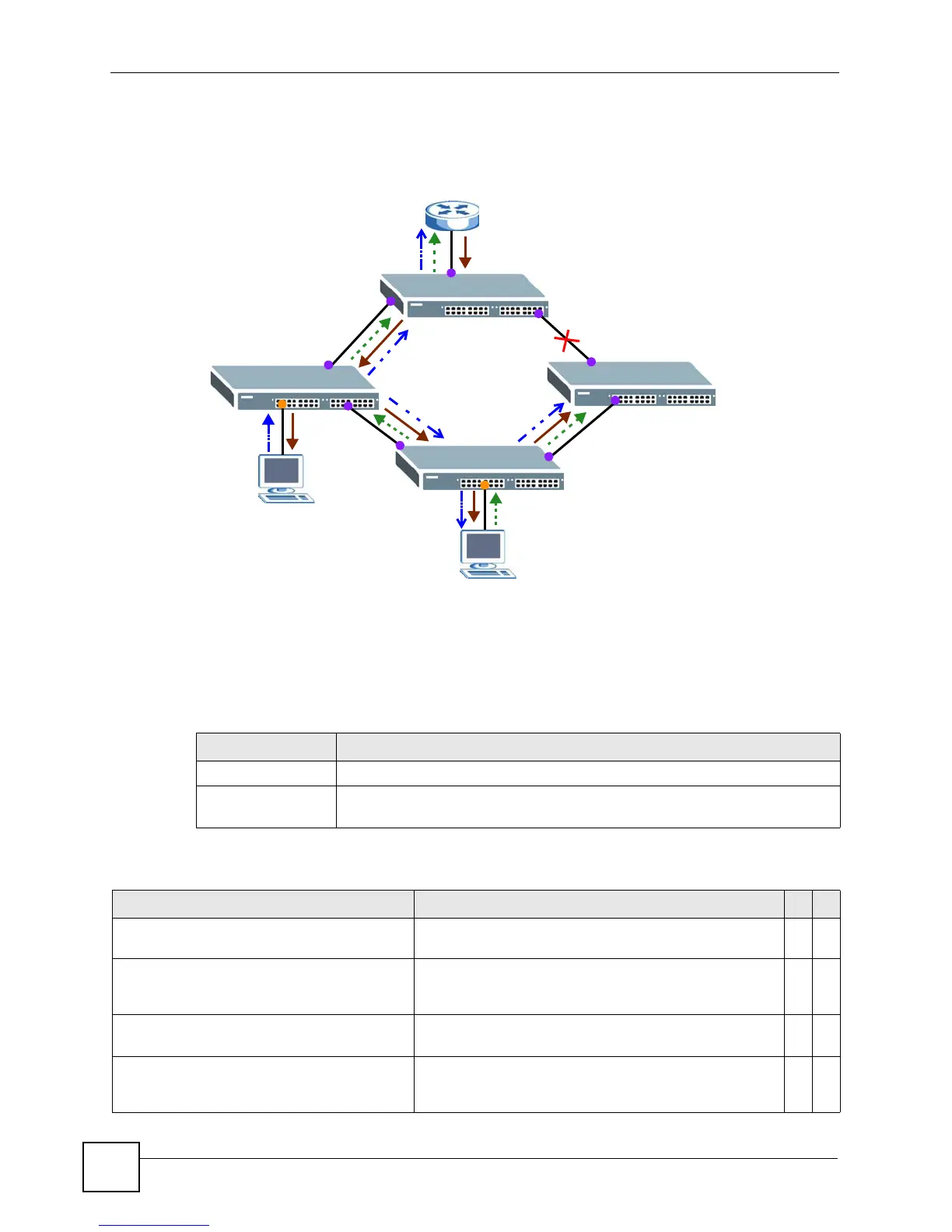Chapter 33 IPv6 Commands
Ethernet Switch CLI Reference Guide
146
In the following MLD snooping-proxy example, all connected upstream ports (1 ~7) are
treated as one interface. The connection between ports 8 and 9 is blocked by STP to break the
loop. If there is one query from a router (X) or MLD Done or Report message from any
upstream port, it will be broadcast to all connected upstream ports.
33.2 Command Summary
The following table describes user-input values available in multiple commands for this
feature.
The following section lists the commands for this feature.
1
2
3
4
5
6
7
8
9
X
Done
Query
Report
Table 86 ipv6 User-input Values
COMMAND DESCRIPTION
interface-type VLAN. The Switch supports only the VLAN interface type at the time of writing.
interface-
number
A VLAN ID number.
Table 87 ipv6 address Command Summary
COMMAND DESCRIPTION M P
interface vlan <1-4094> Enters config-route-domain mode for the specified VLAN.
Creates the VLAN, if necessary.
C13
ipv6 Globally enables IPv6 in this VLAN. The Switch then
creates a link-local address automatically. Use “show
ipv6” to see the generated address.
C13
ipv6 address <ipv6-address>/
<prefix>
Manually configures a static IPv6 global address for the
VLAN.
C13
ipv6 address <ipv6-address>/
<prefix> eui-64
Manually configures a static IPv6 global address for the
VLAN and have the interface ID be generated
automatically using the EUI-64 format.
C13