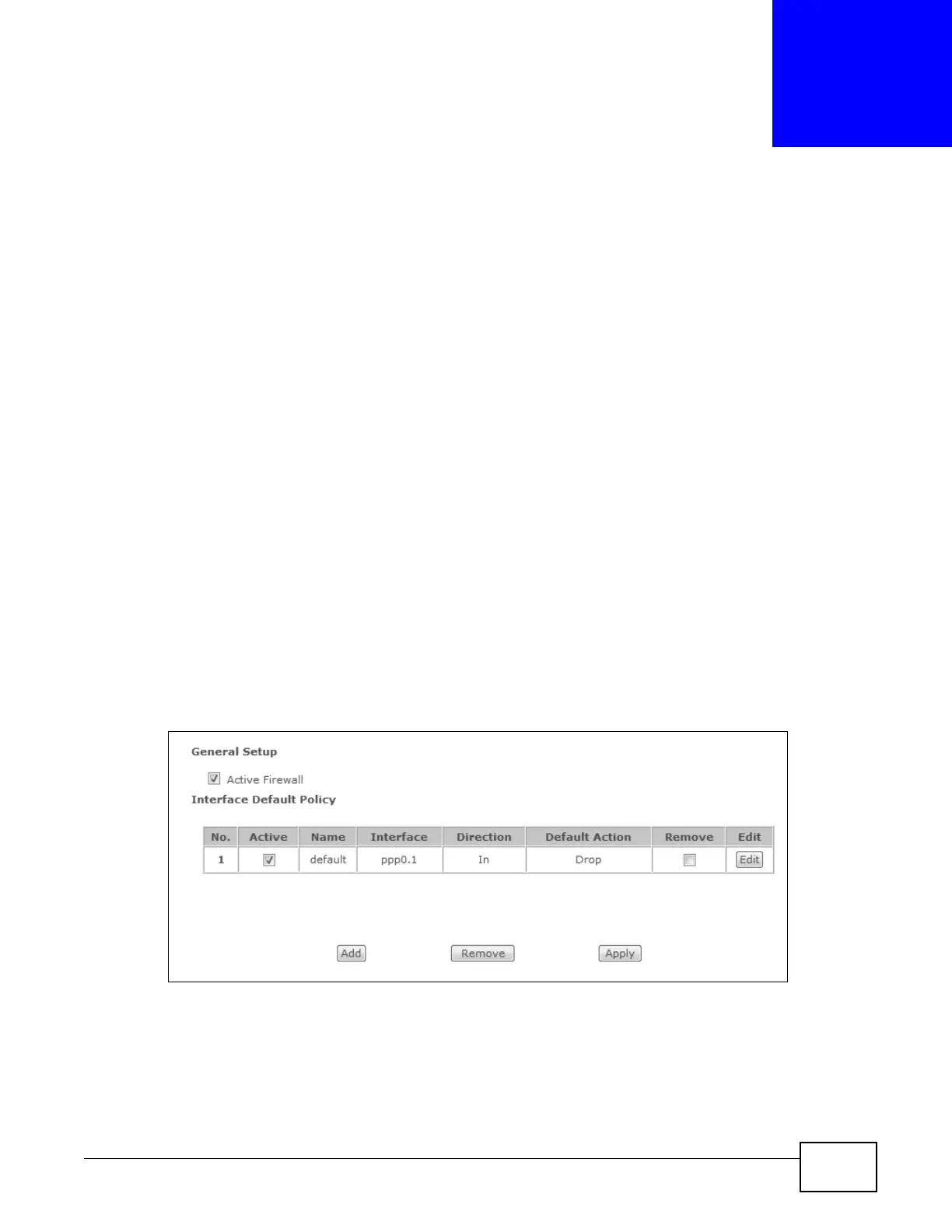Basic Home Station VDSL2 P8701T User’s Guide 119
CHAPTER 7
Firewall
7.1 Overview
This chapter shows you how to enable and configure the VDSL Router firewall settings.
The VDSL Router firewall is a packet filtering firewall and restricts access based on the source/
destination computer network address of a packet and the type of application.
7.1.1 What You Can Do in this Chapter
•Use the General screen (Section 7.2 on page 119) to enable firewall on the VDSL Router, and
set the default action that the firewall takes on packets that do not match any of the firewall
rules.
•Use the Rules screen (Section 7.3 on page 121) to view the configured firewall rules and add,
edit or remove a firewall rule.
7.2 The Firewall General Screen
Click Wireless network > Classic configuration > Advanced Setup > Firewall to display the
following screen. Activate the firewall by selecting the Active Firewall check box .
Figure 41 Firewall General
