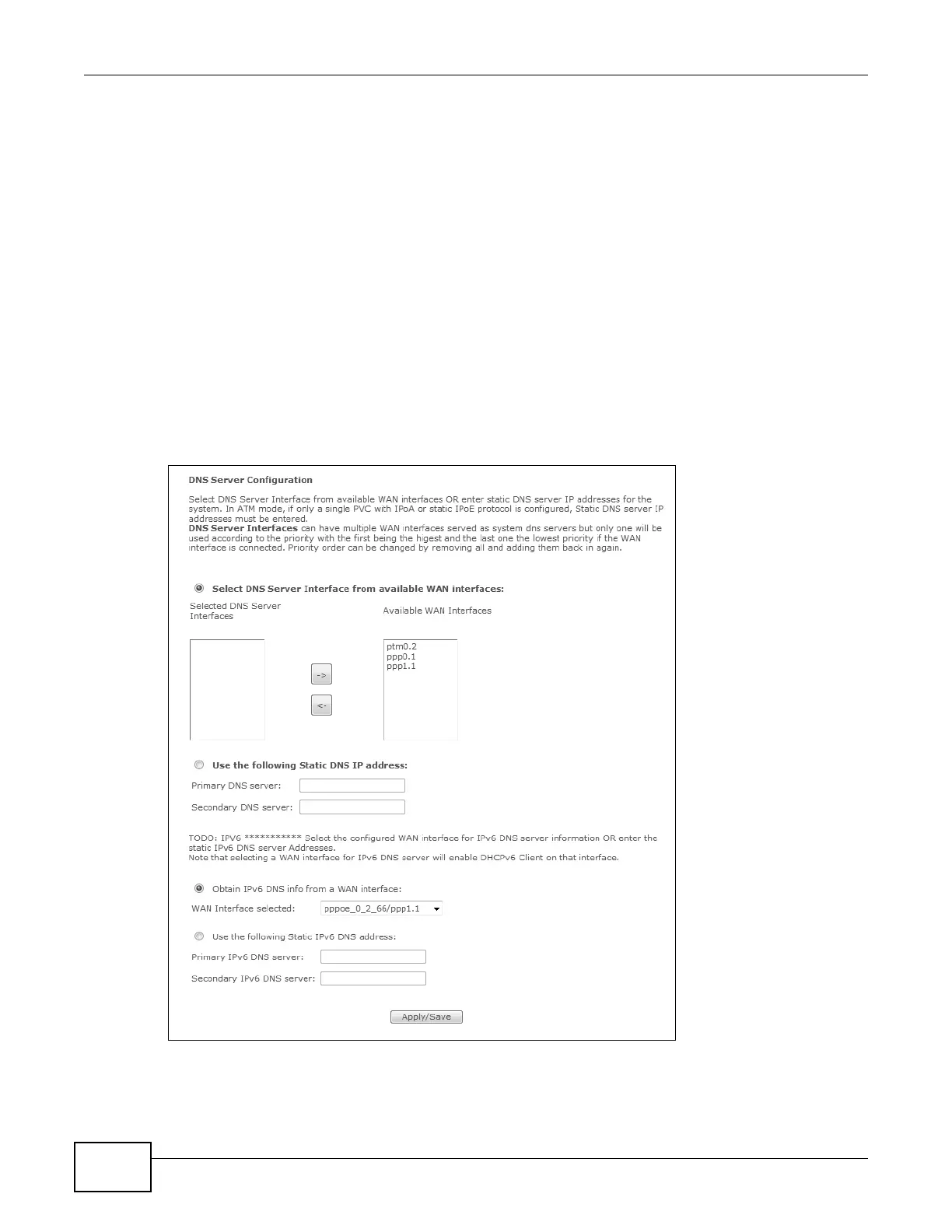Chapter 10 DNS Setup
Basic Home Station VDSL2 P8701T User’s Guide
144
10.1.2 What You Need To Know
DYNDNS Wildcard
Enabling the wildcard feature for your host causes *.yourhost.dyndns.org to be aliased to the same
IP address as yourhost.dyndns.org. This feature is useful if you want to be able to use, for example,
www.yourhost.dyndns.org and still reach your hostname.
If you have a private WAN IP address, then you cannot use Dynamic DNS.
10.2 The DNS Server Screen
Use this screen to view and configure DNS routes on the VDSL Router. Click Wireless network >
Classic configuration > Advanced Setup > DNS > DNS Server to open this screen.
Figure 57 DNS Server
