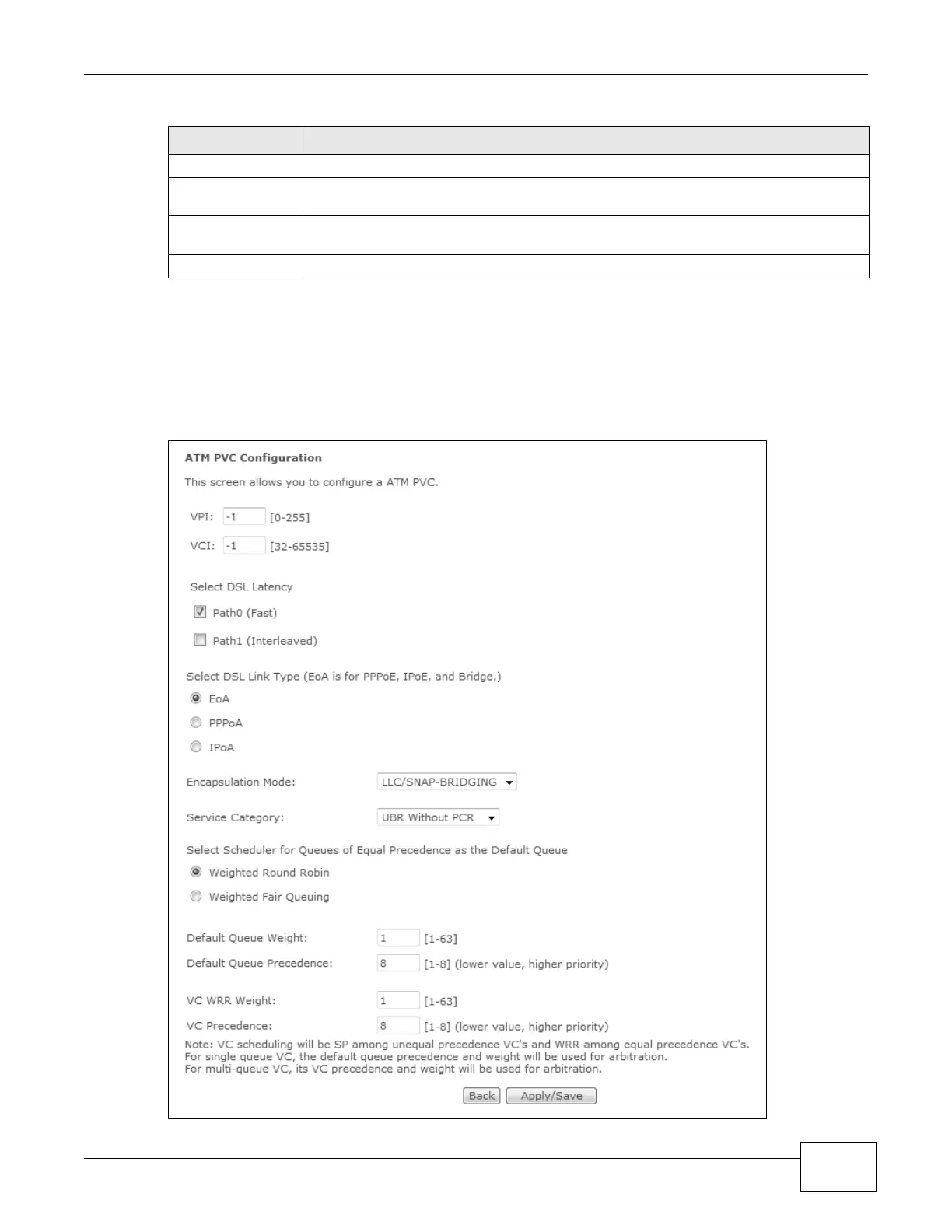Chapter 4 WAN
Basic Home Station VDSL2 P8701T User’s Guide
77
4.2.1 Layer-2 ATM Interface Configuration
Click the Add button in the Layer2 Interface: ATM screen to open the following screen. Use this
screen to create a new layer-2 interface. You can have multiple ATM layer-2 interfaces using
different VPI and/or VCI values. The screen varies depending on the interface type you select.
Figure 17 DSL ATM Interface Configuration
IP QoS This displays whether QoS (Quality of Service) is enabled on the interface.
MPAAL
Prec/Alg/Wght
This displays the interface’s default queue precedence, queuing algorithm, and weighted
round robin weight.
Remove Select an interface and click the Remove button to delete it. You cannot remove a layer-
2 interface when a WAN service is associated with it.
Add Click this button to create a new ATM layer-2 interface.
Table 13 Layer-2 Interface: ATM (continued)
LABEL DESCRIPTION
