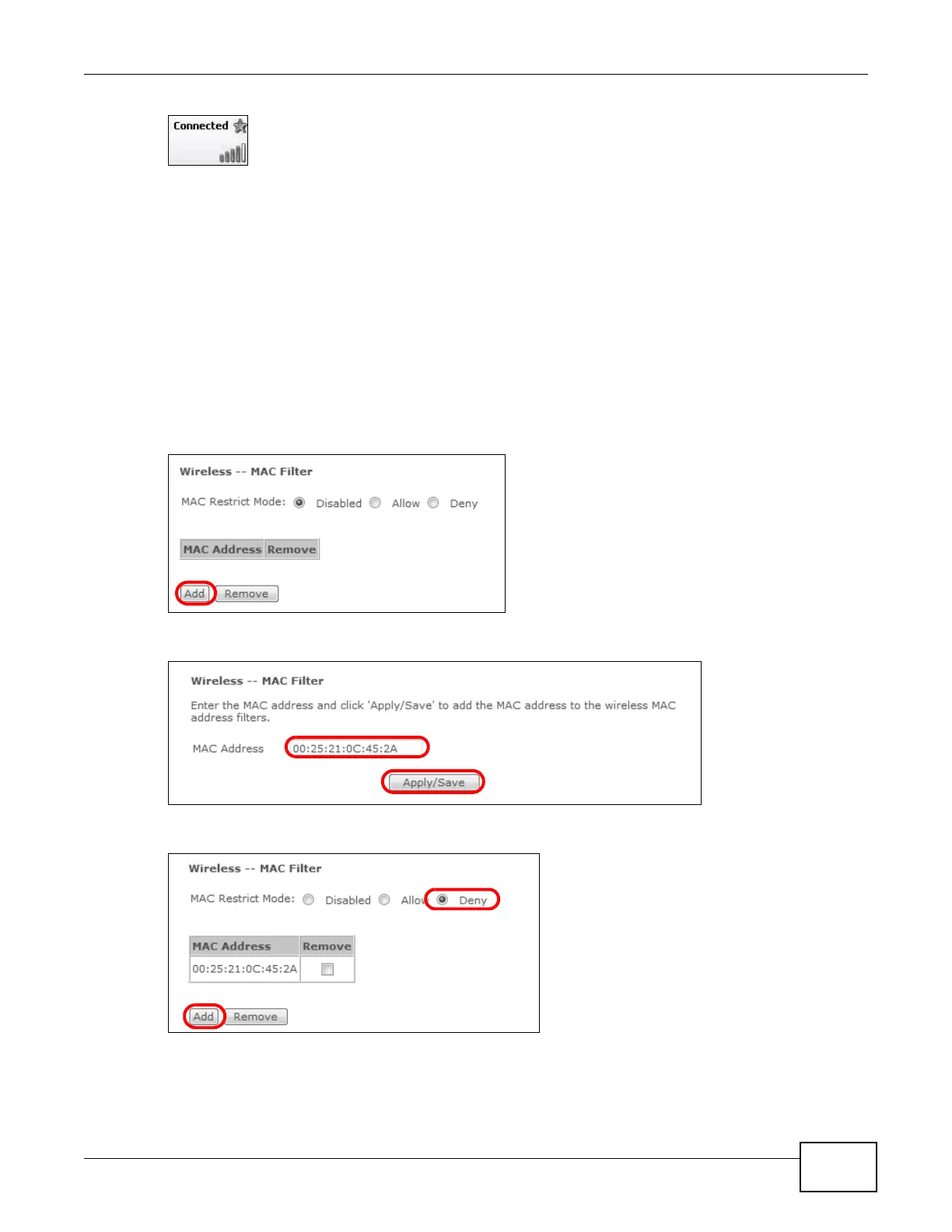Chapter 2 User Setup Guide
Basic Home Station VDSL2 P8701T User’s Guide
29
2.6 Using Wireless MAC Authentication to Block a
Computer’s Access to the Wireless Network
Use MAC Authentication to block a computer from accessing the wireless network based on the
computer’s MAC address.
Note: MAC Authentication offers limited security.
1 Click Wireless network > Classic configuration > Wireless > MAC Filter. In the MAC Filter
screen, click Add.
2 In the MAC Address field, enter the MAC address of the computer to block and click Apply/Save.
3 The MAC address appears in the MAC List. Set the MAC Restrict Mode to Deny and click Add.
