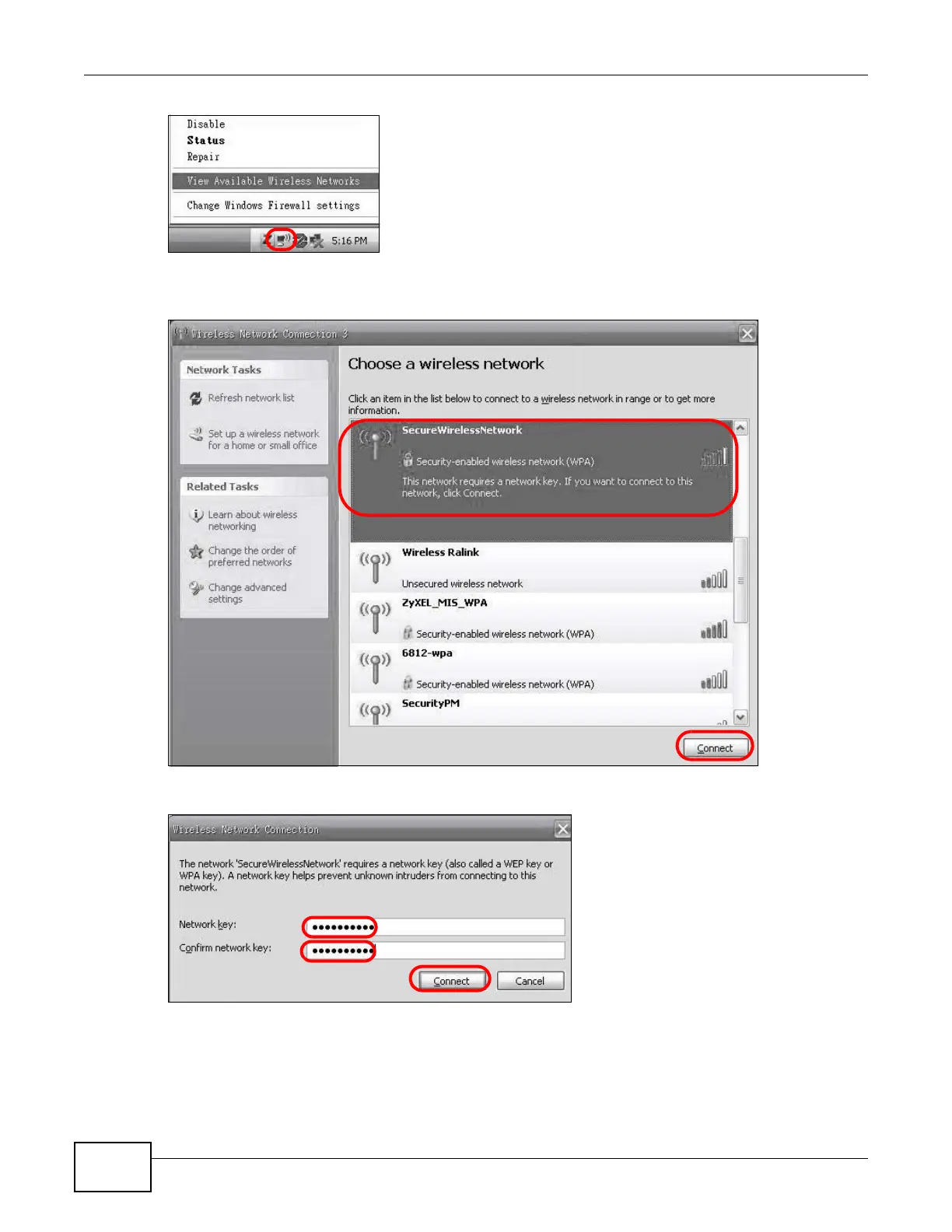Chapter 2 User Setup Guide
Basic Home Station VDSL2 P8701T User’s Guide
28
2 Select the VDSL Router’s SSID name (“SecureWirelessNetwork” in this example) and click
Connect (A).
3 Enter the password when prompted and click Connect.
4 You may have to wait several minutes while your computer connects to the wireless network.
5 Congratulations! Browse to your favorite websites. If you cannot, check that you connected to the
correct AP, and the signal strength is OK. Click your wireless adapter’s icon and click Enable. Some
notebooks also have a physical button that enables or disables the wireless adaptor.
