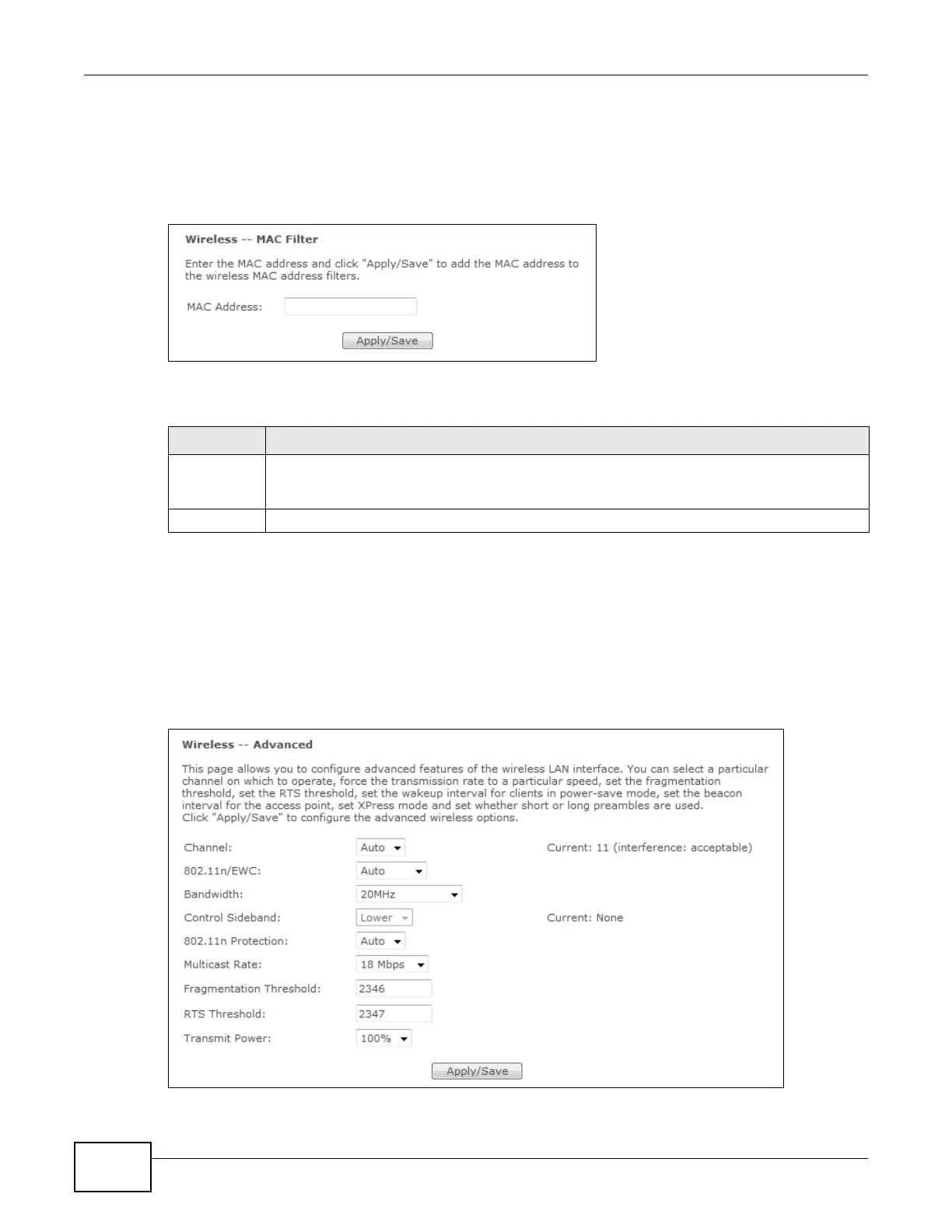Chapter 14 Wireless
Basic Home Station VDSL2 P8701T User’s Guide
182
14.4.1 The MAC Filter Add Screen
Use this screen to add MAC address entries. Click Wireless > MAC Filter > Add to open the
following screen.
Figure 77 Wireless > MAC Filter > Add
The following table describes the labels in this screen.
14.5 The Advanced Screen
Click Wireless network > Classic configuration > Wireless > Advanced to configure
advanced wireless settings. See Section 14.7.2 on page 186 for detailed definitions of the terms
listed in this screen.
Figure 78 Wireless: Advanced
Table 68 Wireless > MAC Filter > Add
LABEL DESCRIPTION
MAC Address Enter the MAC address of the wireless device that is to be allowed or denied access to the
VDSL Router. Enter the MAC addresses in a valid MAC address format, that is, six hexadecimal
character pairs, for example, 12:34:56:78:9a:bc.
Save/Apply Click this button to save the changes and have the VDSL Router start using them.
