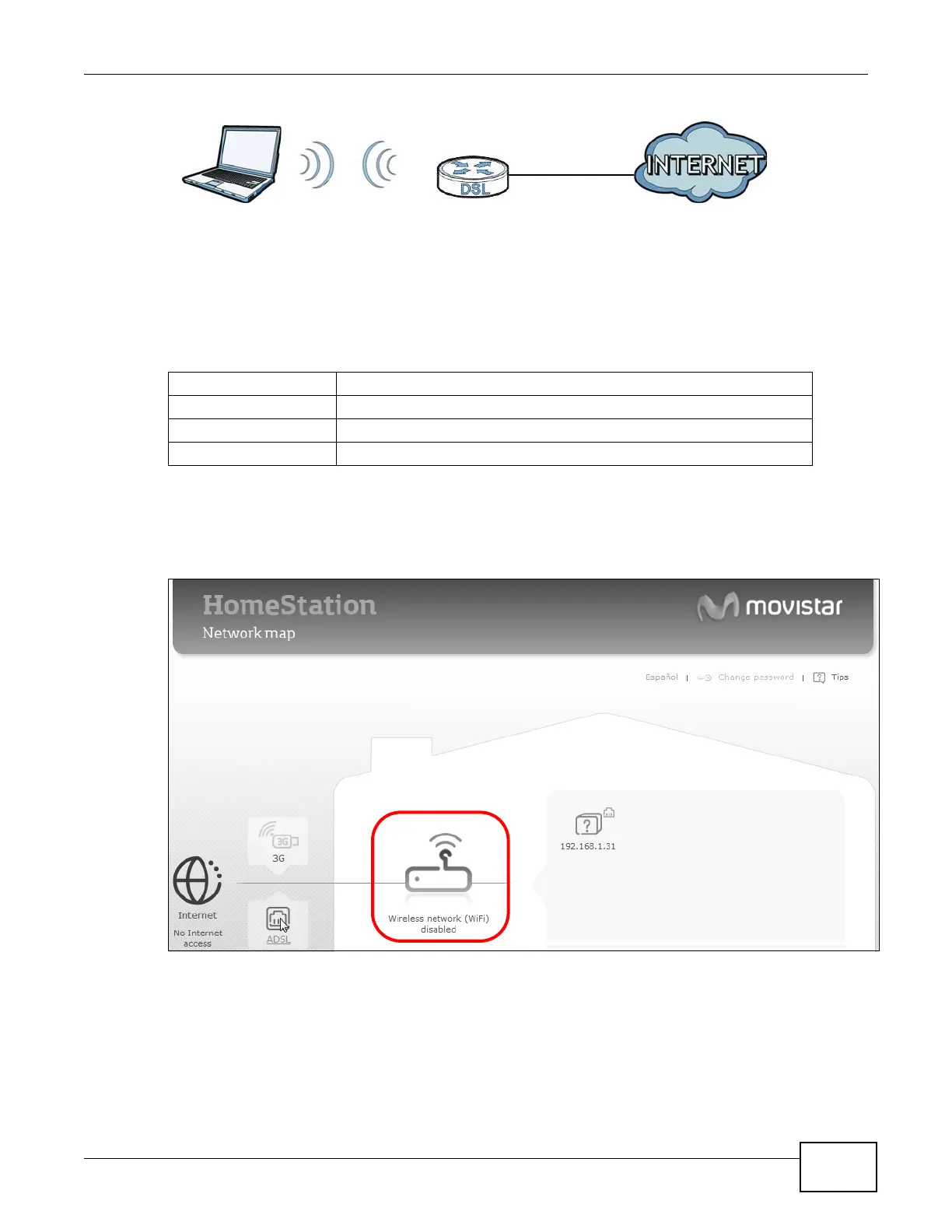Chapter 2 User Setup Guide
Basic Home Station VDSL2 P8701T User’s Guide
23
Thomas configures the wireless network settings on the VDSL Router and uses WPS (Section 2.5.2
on page 24) or manual configuration (Section 2.5.3 on page 27) to connect his notebook.
2.5.1 Configuring the Wireless Network Settings
This example uses the following parameters to set up a wireless network.
Note: See the sticker on the bottom of the VDSL Router for the default wireless LAN
SSID, security mode, and password.
1 Click Wireless network to display the wireless settings.
2 Click the DISABLED status to set it to ENABLED. Type a name in the Name field. Set the
Security Level to High (WPA2) and enter the Pre-Shared Key in the Key field. Click Accept.
SSID Example
Security Level High (WPA2)
Pre-Shared Key DoNotStealMyWirelessNetwork
802.11 Mode 802.11b/g/n Mixed
