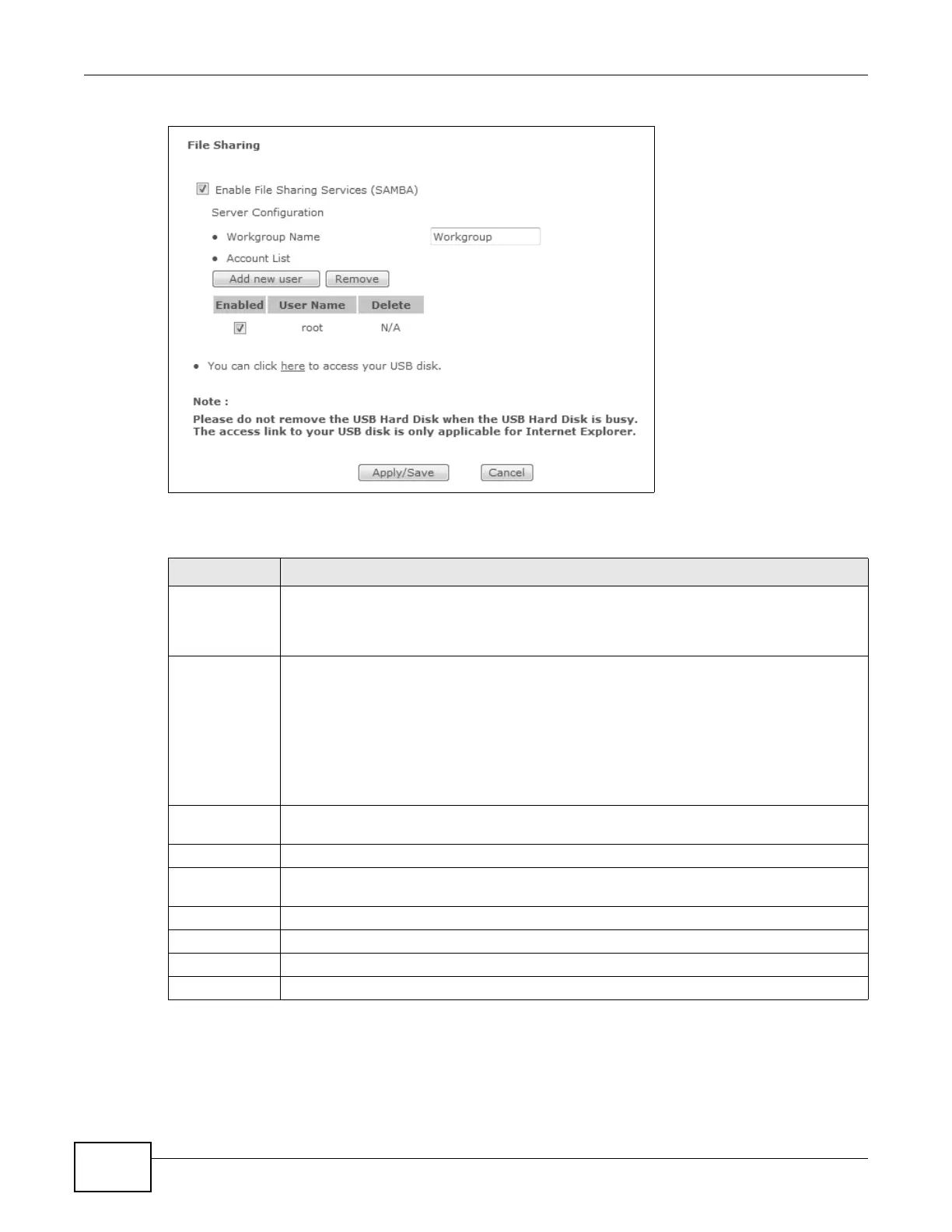Chapter 12 USB Services
Basic Home Station VDSL2 P8701T User’s Guide
162
Figure 62 Network Setting > USB Service > File Sharing
Each field is described in the following table.
12.2.2 Add New File Sharing User
Click the File Sharing screen’s Add new user button to set up a new file sharing user on the VDSL
Router.
Table 55 Network Setting > Home Networking > File Sharing
LABEL DESCRIPTION
Enable File
Sharing
Services
(SAMBA)
Select this to activate file sharing through the VDSL Router.
Workgroup
Name
You can add the VDSL Router to an existing or a new workgroup on your network. Enter the
name of the workgroup which your VDSL Router automatically joins.
You can set the VDSL Router’s workgroup name to be exactly the same as the workgroup
name to which your computer belongs.
Note: The VDSL Router will not be able to join the workgroup if your local area network has
restrictions set up that do not allow devices to join a workgroup. In this case, contact
your network administrator.
Add new user Click this to set up a file-sharing account. Before you can share files you need a user
account.
Remove
Click this to delete the user account(s) who’s Delete check box is selected.
Enabled This field displays whether a user account is activated or not. Select the check box to enable
the account. Clear the check box to disable the account.
User Name
This displays the user name that has been configured on the VDSL Router for file sharing.
Delete Select the check box of the user account that you want to remove from the list.
Apply/Save Click this to save your changes to the VDSL Router.
Cancel Click this to set every field in this screen to its last-saved value.
