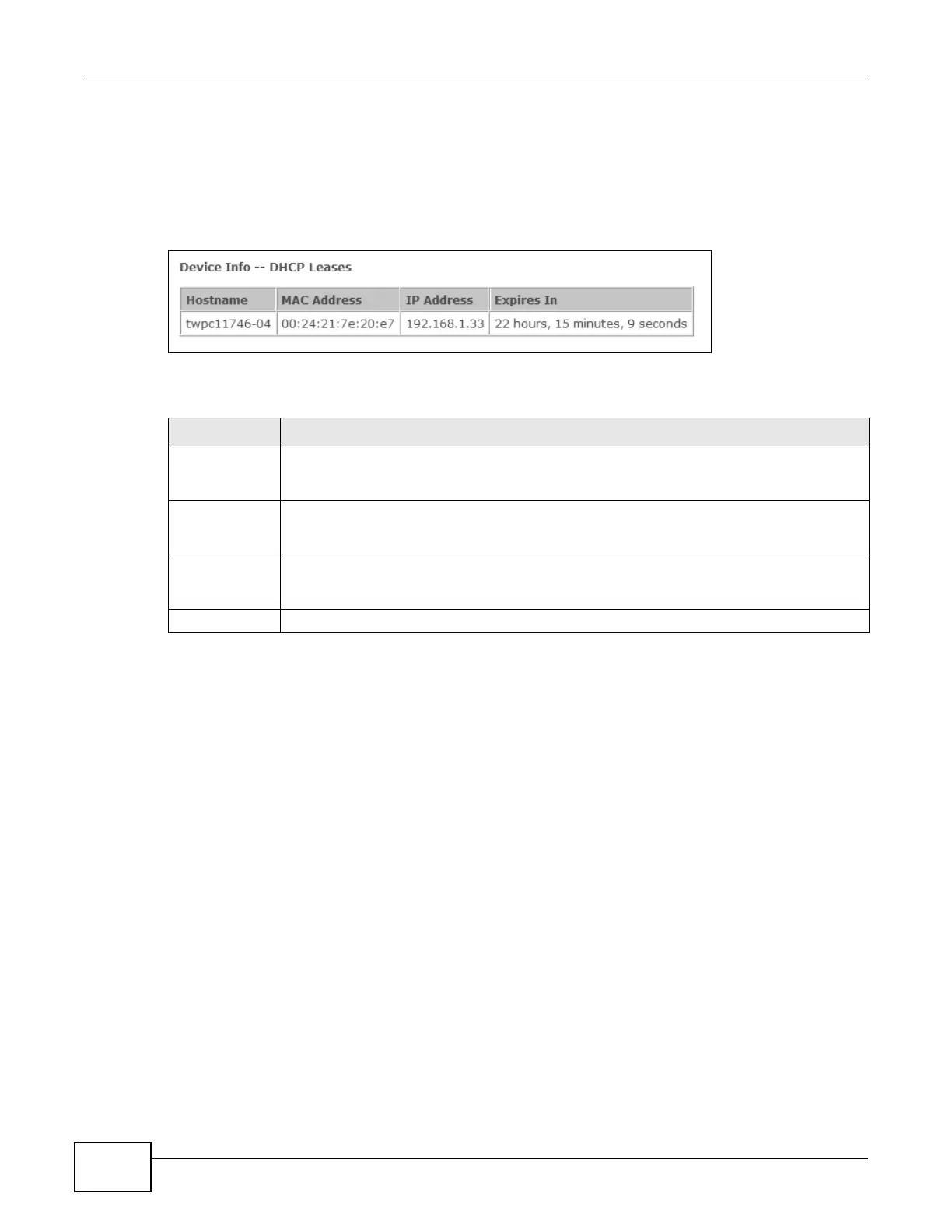Chapter 3 Device Info Screens
Basic Home Station VDSL2 P8701T User’s Guide
72
3.11 The DHCP Leases Screen
Log into the VDSL Router’s web configurator and click Wireless network > Classic configuration
> Device Info > DHCP to display the VDSL Router’s list of IP address currently leased to DHCP
clients.
Figure 13 DHCP Leases Screen
Each field is described in the following table.
Table 11 DHCP Leases Screen
LABEL DESCRIPTION
Hostname This field displays the name used to identify this device on the network (the computer
name). The VDSL Router learns these from the DHCP client requests. “None” shows here for
a static DHCP entry.
MAC Address This field displays the MAC address to which the IP address is currently assigned or for
which the IP address is reserved. Click the column’s heading cell to sort the table entries by
MAC address. Click the heading cell again to reverse the sort order.
IP Address This field displays the IP address currently assigned to a DHCP client or reserved for a
specific MAC address. Click the column’s heading cell to sort the table entries by IP address.
Click the heading cell again to reverse the sort order.
Expires In This field displays how much longer the IP address is leased to the DHCP client.
