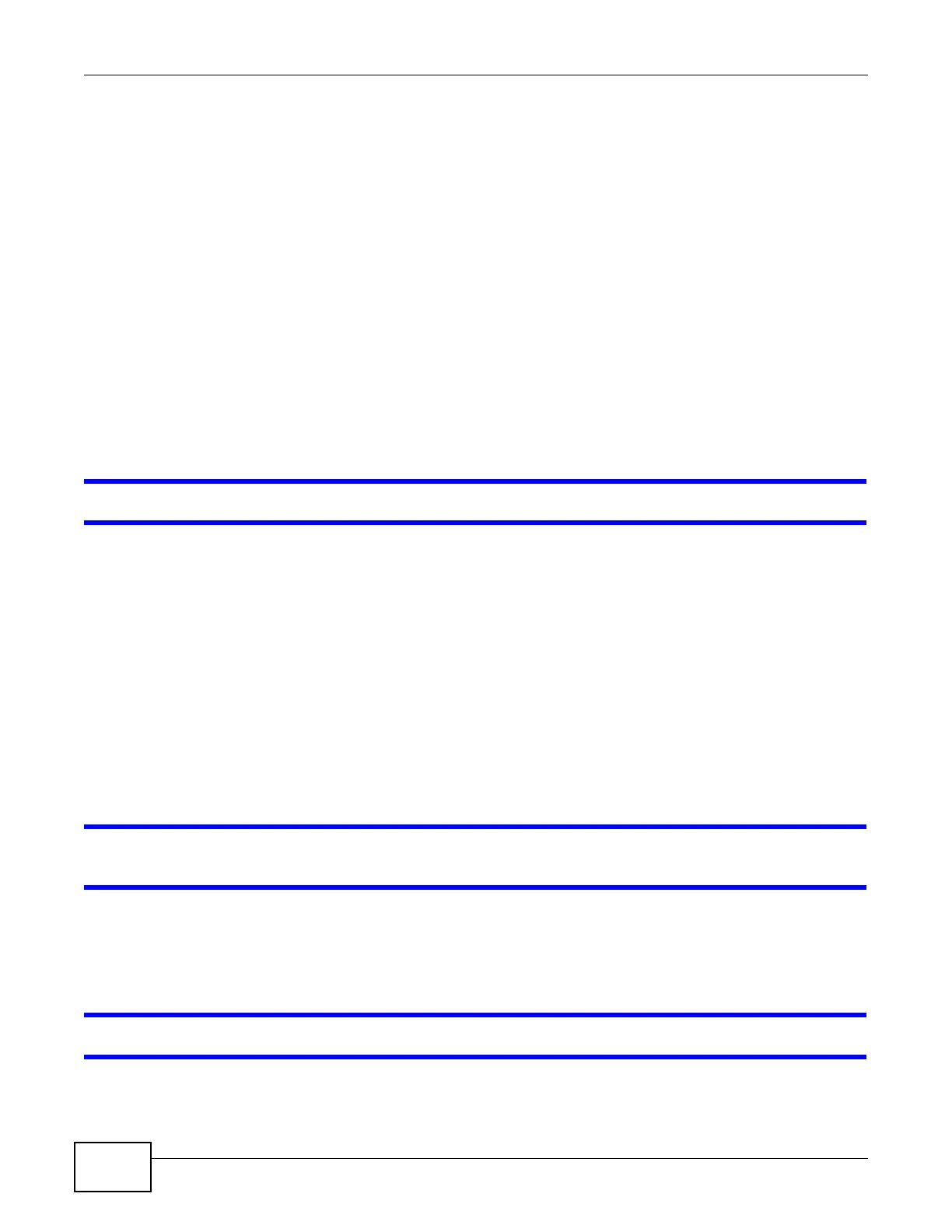Chapter 23 Troubleshooting
Basic Home Station VDSL2 P8701T User’s Guide
228
• WPA: Wi-Fi Protected Access (WPA) is a subset of the IEEE 802.11i standard. It requires the use
of a RADIUS server and is mostly used in business networks.
• WPA-PSK: This has the device use either WPA-PSK or WPA2-PSK depending on which security
mode the wireless client uses.
• WPA2: WPA2 (IEEE 802.11i) is a wireless security standard that defines stronger encryption,
authentication and key management than WPA. It requires the use of a RADIUS server and is
mostly used in business networks.
• WPA2-PSK: This uses a pre-shared key with the WPA2 standard.
• Mixed WPA2/WPA: This allows users to connect using either WPA2 or WPA.
• Mixed WPA2/WPA -PSK: This allows users to connect using either WPA2-PSK or WPA-PSK.
• WEP: Wired Equivalent Privacy (WEP) encryption scrambles the data transmitted between the
wireless stations and the access points to keep network communications private.
23.5 USB Device Connection
The VDSL Router fails to detect my USB device.
1 Disconnect the USB device.
2 Reboot the VDSL Router.
3 If you are connecting a USB hard drive that comes with an external power supply, make sure it is
connected to an appropriate power source that is on.
4 Re-connect your USB device to the VDSL Router.
23.6 UPnP
When using UPnP and the VDSL Router reboots, my computer cannot detect UPnP and
refresh My Network Places > Local Network.
1 Disconnect the Ethernet cable from the VDSL Router’s LAN port or from your computer.
2 Re-connect the Ethernet cable.
The Local Area Connection icon for UPnP disappears in the screen.
Restart your computer.
