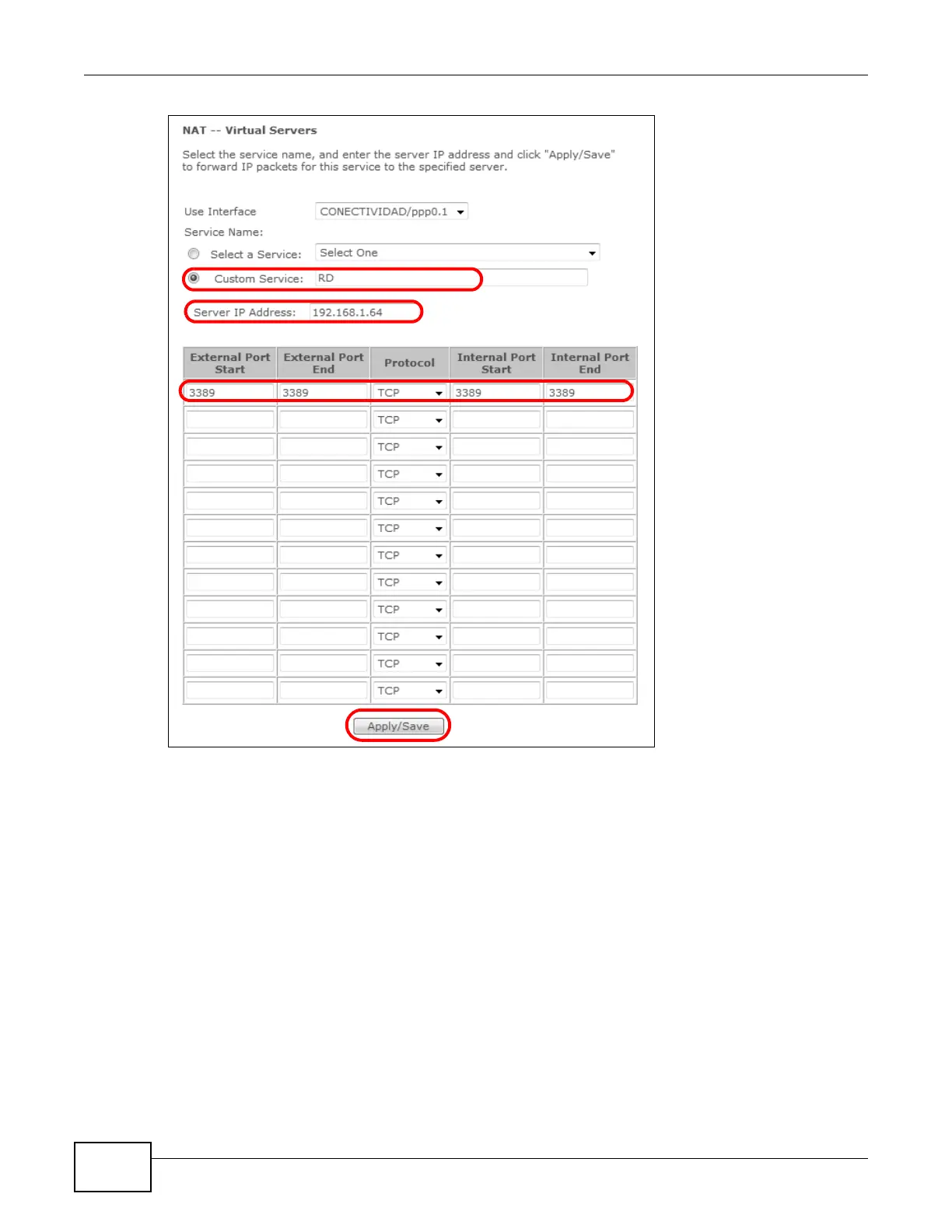Chapter 2 User Setup Guide
Basic Home Station VDSL2 P8701T User’s Guide
34
Click Apply/Save.
2.8.4 Testing the DDNS Setting
Test your access to your computer from the Internet.
1 Open the remote desktop client application on the remote computer (using the IP address a.b.c.d)
that is connected to the Internet.
2 Type http://zyxelrouter.dyndns.org and press [Enter].
3 Your computer’s remote desktop login page should appear.
