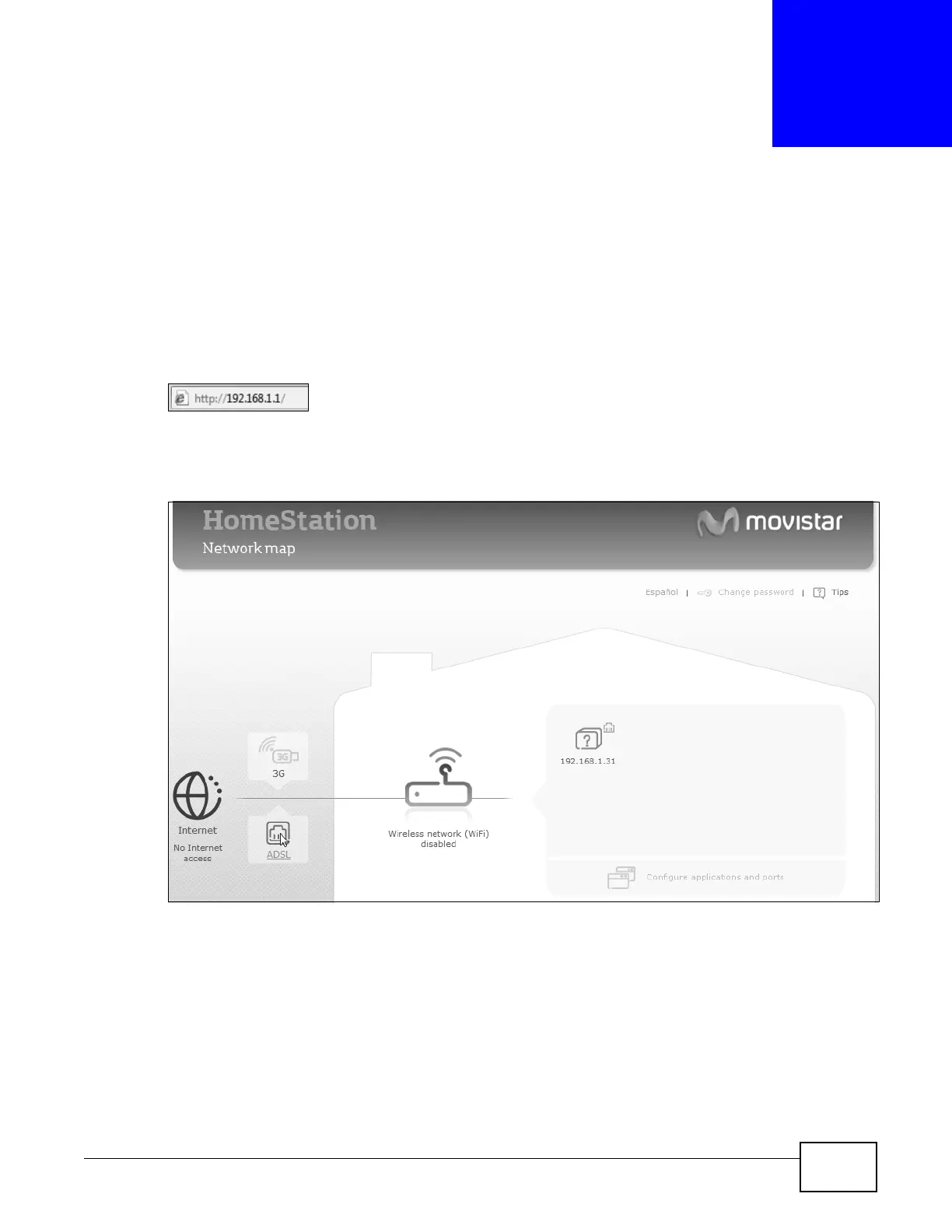Basic Home Station VDSL2 P8701T User’s Guide 19
CHAPTER 2
User Setup Guide
2.1 Access the VDSL Router Configuration
1 Connect to the Web Configurator to configure the VDSL Router. Enter the LAN IP address of the
VDSL Router in your web browser (http://192.168.1.1 by default).
The default password is 1234.
2 The Network Map screen shows information about the VDSL Router’s network connections and
provides links for configuring settings. Click a link for details.
• Español / English - change the language.
• Change password - change the configuration password (see Section 2.2 on page 20).
• ? - display tips and frequently asked questions.
• Internet - open an Internet connection troubleshooting wizard.
• 3G - configure your 3G connection (see Section 2.3 on page 21).
• ADSL - enter the VDSL Router’s password (see Section 2.4 on page 22).
• Wireless network - set up your wireless network (see Section 2.5 on page 22).
• ? 192.168.1.3x - specify a LAN device’s name and type and open ports to it (see Section 2.7 on
page 30).
