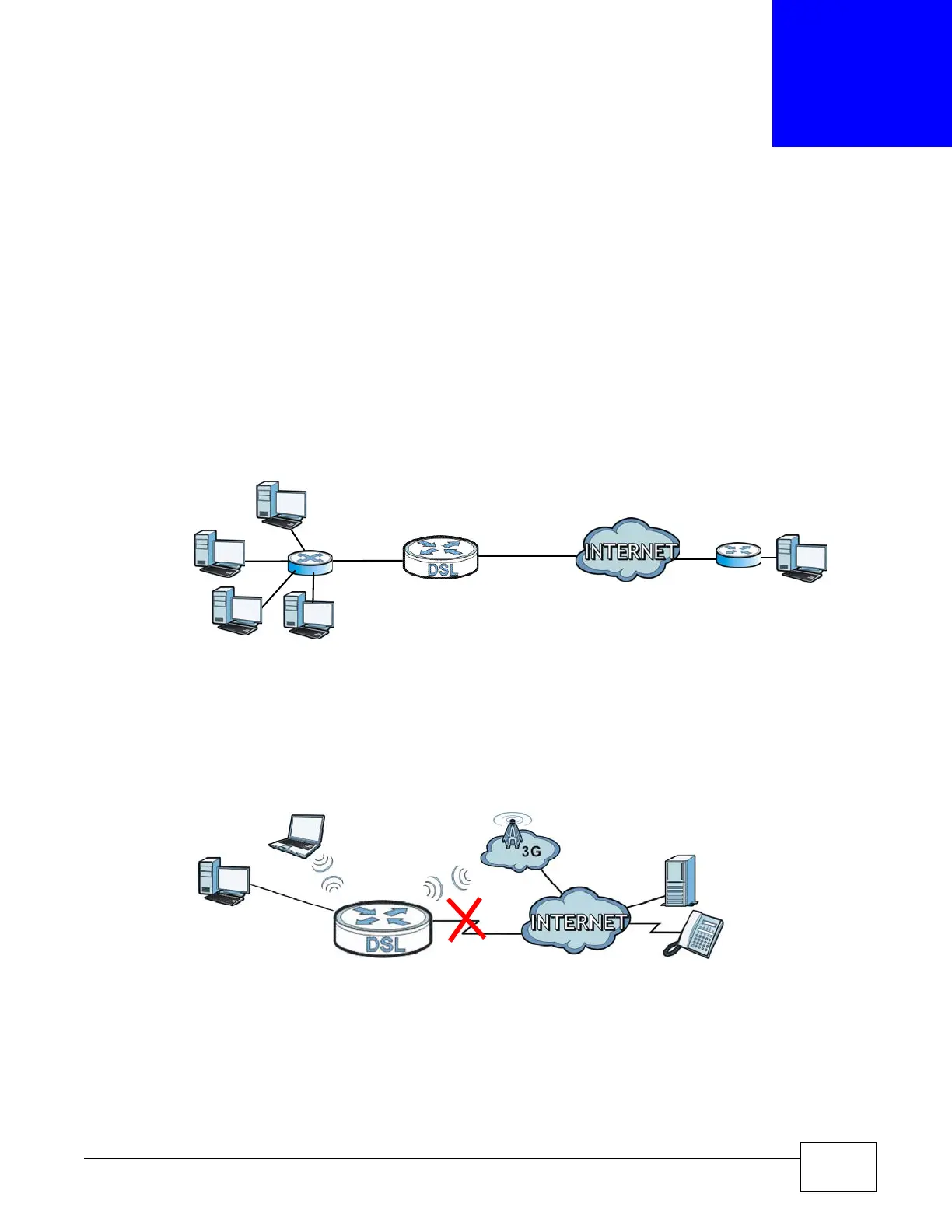Basic Home Station VDSL2 P8701T User’s Guide 73
CHAPTER 4
WAN
4.1 Overview
This chapter discusses the VDSL Router’s WAN screens. Use these screens to configure your VDSL
Router for Internet access.
A WAN (Wide Area Network) connection is an outside connection to another network or the
Internet. It connects your private networks, such as a LAN (Local Area Network) and other
networks, so that a computer in one location can communicate with computers in other locations.
Figure 14 LAN and WAN
3G (third generation) standards for the sending and receiving of voice, video, and data in a mobile
environment.
You can attach a 3G wireless adapter to the USB port and set the VDSL Router to use this 3G
connection as your WAN or a backup when the wired WAN connection fails.
Figure 15 3G WAN Connection
4.1.1 What You Can Do in this Chapter
•Use the Layer 2 Interface screens to view, remove or add layer-2 WAN interfaces (Section 4.2
on page 76 and Section 4.3 on page 79).
