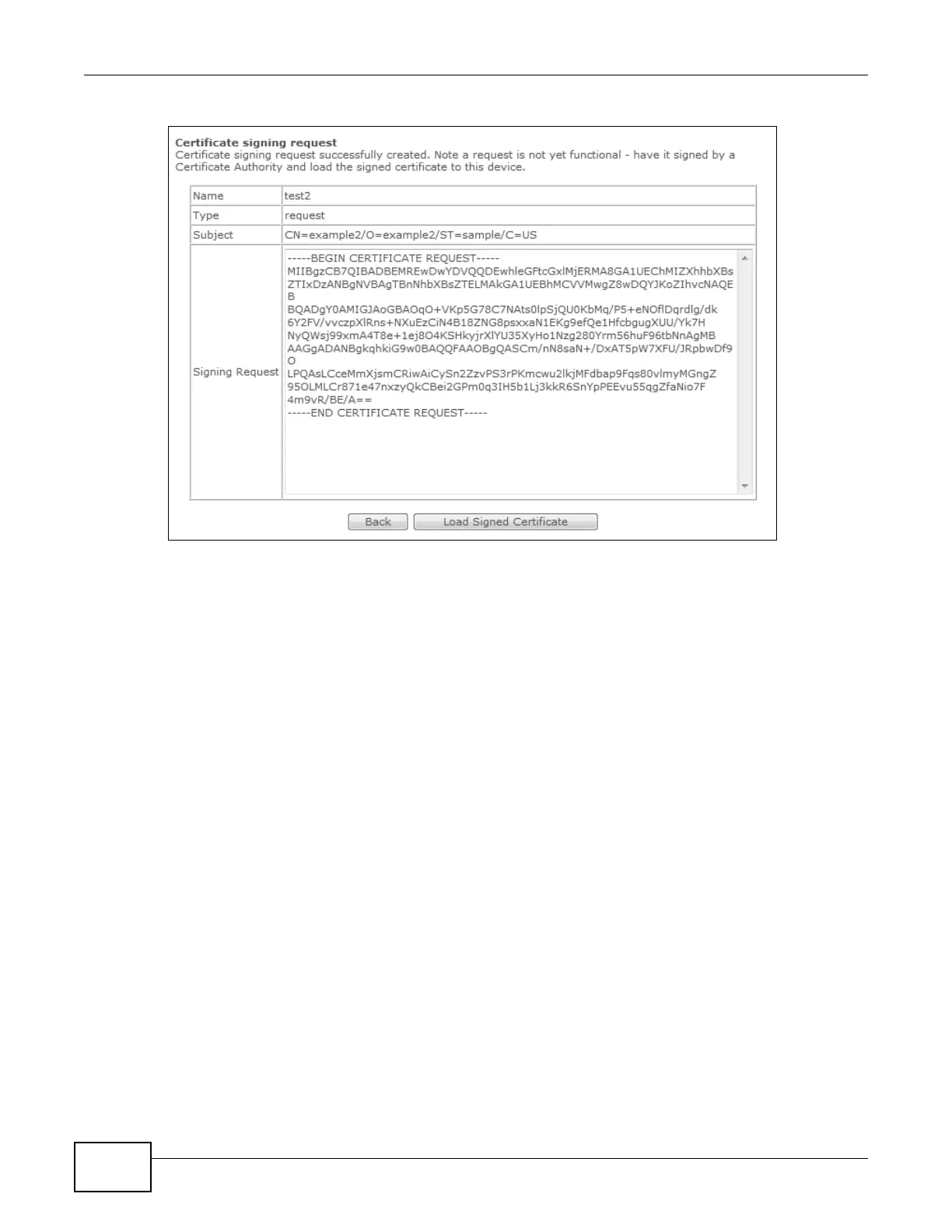Chapter 13 Certificates
Basic Home Station VDSL2 P8701T User’s Guide
170
Figure 69 Certificate Request Created
13.3.2 Load Signed Certificate
After you create a certificate request and have it signed by a Certificate Authority, in the Local
Certificates screen click the certificate request’s Load Signed button to import the signed
certificate into the VDSL Router.
Note: You must remove any spaces from the certificate’s filename before you can import
it.
