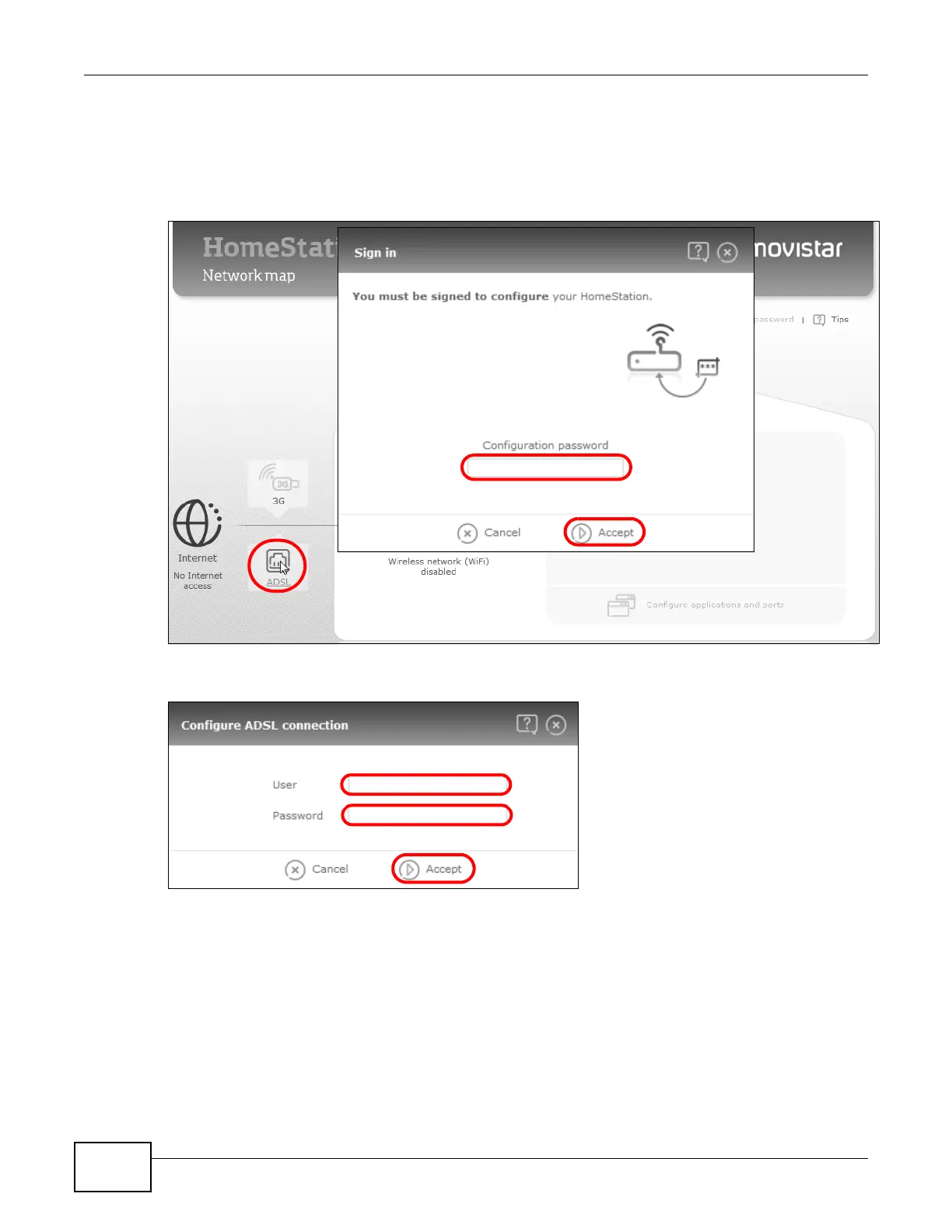Chapter 2 User Setup Guide
Basic Home Station VDSL2 P8701T User’s Guide
22
2.4 Setting Your DSL Account’s Username and Password
Click the Network Map screen’s ADSL link (1 in the figure). Enter the VDSL Router’s password and
click Accept.
Enter your DSL account’s username and password and click Accept.
Try to connect to a website to see if you have correctly set up your Internet connection. Contact
your service provider for any information you need to configure the WAN screens.
2.5 Setting Up a Secure Wireless Network
Thomas sets up a wireless network to give his notebook wireless Internet access. The VDSL Router
serves as an access point (AP) to let the notebook connect to the Internet.
