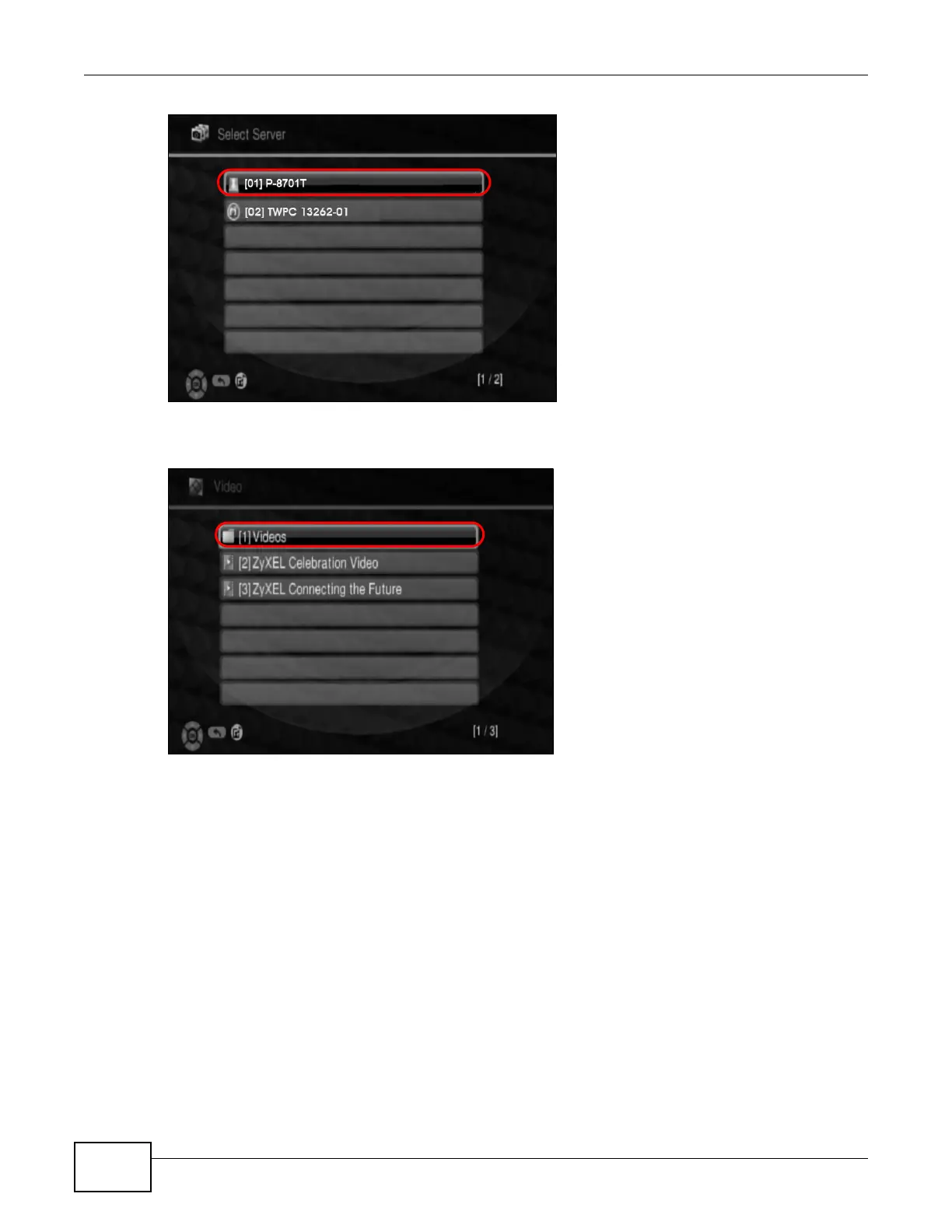Chapter 2 User Setup Guide
Basic Home Station VDSL2 P8701T User’s Guide
48
Tutorial: Media Sharing using DMA-2500
3 The screen lists available media files in the USB storage device. Select a file and push the Play
button in the remote control to open it.
Tutorial: Media Sharing using DMA-2500 (2)
2.15 How to Share a USB Printer via Your VDSL Router
Your VDSL Router can act as a print server and let the computers on your network use the USB
printer connected to the VDSL Router’s USB port.
1 Go to Wireless network > Classic configuration > Advanced Setup > USB Services > to
enable the print server function on the VDSL Router. Enter the printer’s name and manufacturer
and model number. Click Apply/Save to save your settings.
