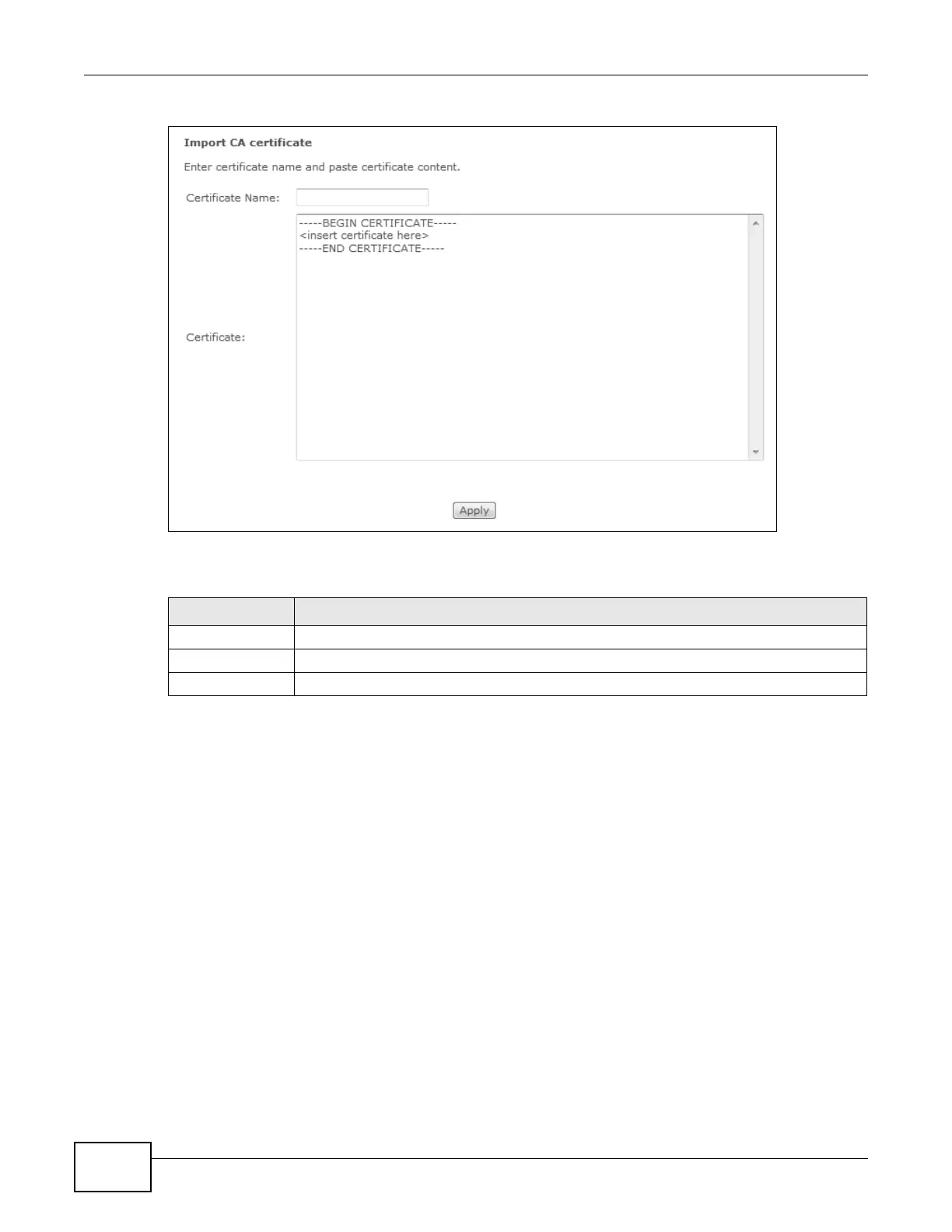Chapter 13 Certificates
Basic Home Station VDSL2 P8701T User’s Guide
174
Figure 73 Trusted CA: Import Certificate
The following table describes the fields in this screen.
Table 64 Trusted CA: Import Certificate
LABEL DESCRIPTION
Certificate Name Type a name for the signed certificate.
Certificate Copy and paste the certificate into the text box to store it on the VDSL Router.
Apply Click this to save your changes.
