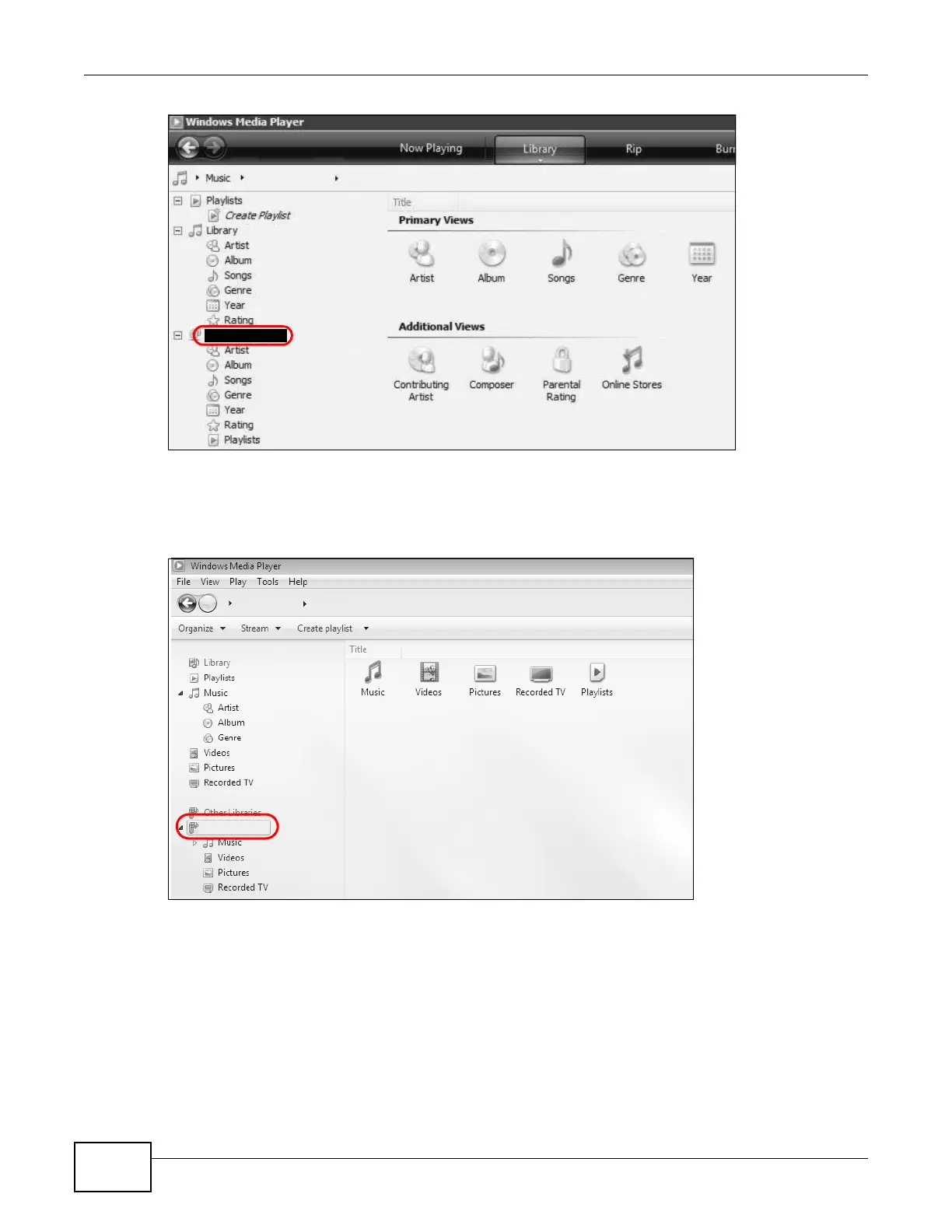Chapter 2 User Setup Guide
Basic Home Station VDSL2 P8701T User’s Guide
46
Tutorial: Media Sharing using Windows Vista (3)
2.14.2.2 Windows 7
1 Open Windows Media Player. It automatically detects the VDSL Router. Right-click Other Libraries
> Refresh Other Libraries if the VDSL Router does not display in the left panel.
Tutorial: Media Sharing using Windows 7 (1)
2 Select a category and wait for Windows Media Player to list the files available.
