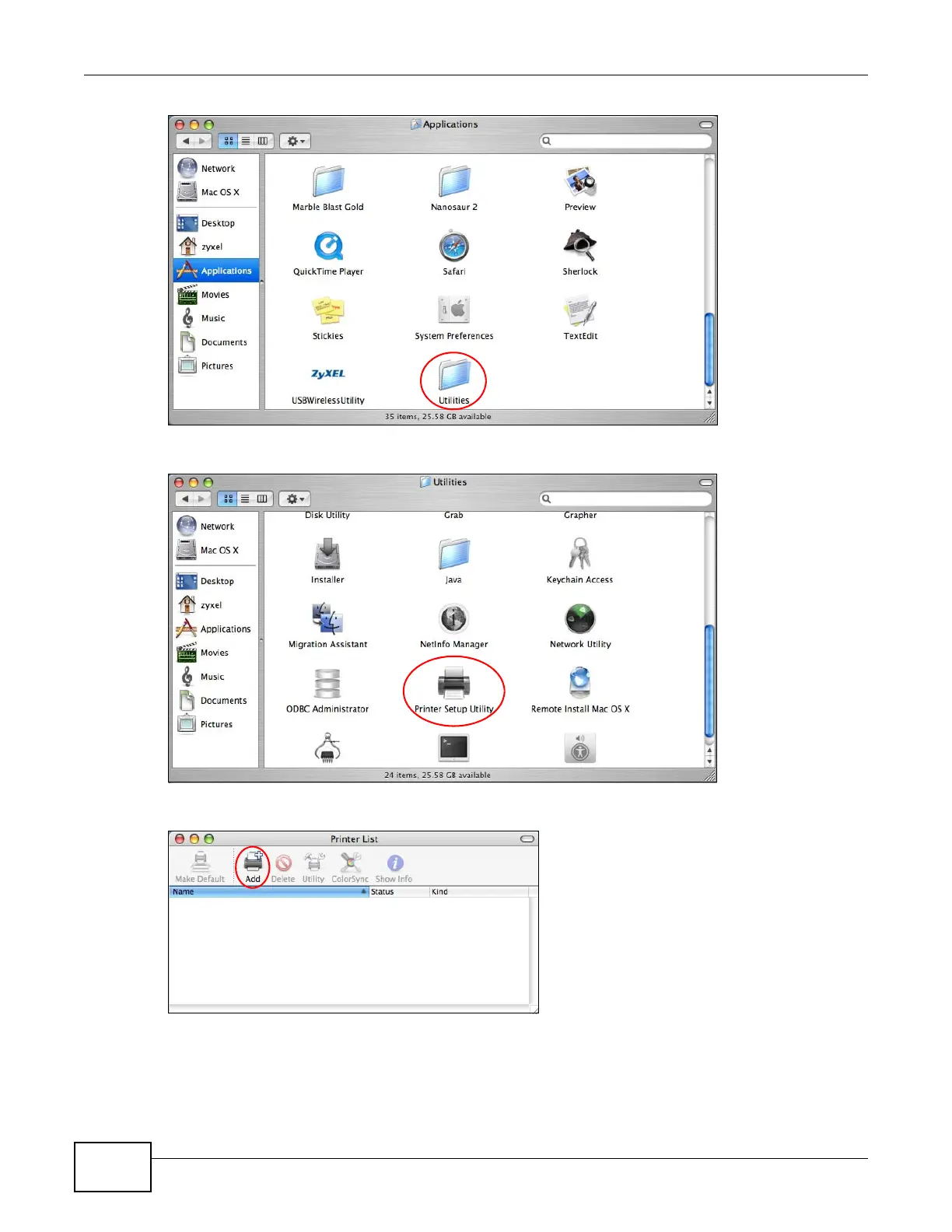Chapter 2 User Setup Guide
Basic Home Station VDSL2 P8701T User’s Guide
54
4 Double-click the Printer Setup Utility icon.
5 Click the Add icon at the top of the screen.
6 Click the IP Printer tab to set up your printer.
•Press the alt key and click More Printers in the Printer Browser screen.
•Select Advanced from the top drop-down list.
