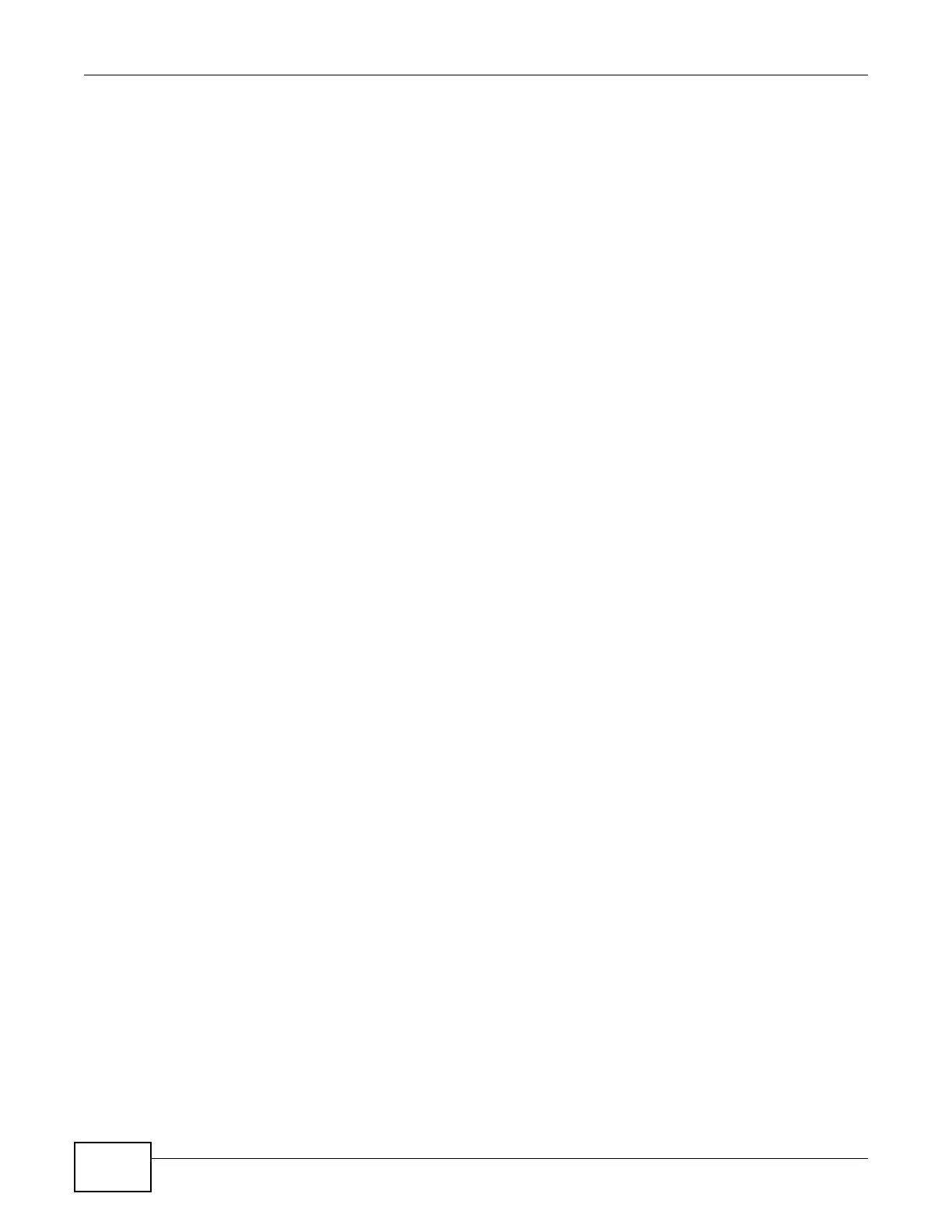Table of Contents
Basic Home Station VDSL2 P8701T User’s Guide
6
8.5.1 Add QoS Classification Rule ................................................................................................131
8.6 Technical Reference ........................................................................................................................134
Chapter 9
Routing ..............................................................................................................................................137
9.1 Overview ........................................................................................................................................137
9.1.1 What You Can Do in this Chapter ..........................................................................................137
9.2 The Default Gateway Screen ..........................................................................................................138
9.3 The Static Route Screen .................................................................................................................138
9.3.1 Add Static Route ....................................................................................................................139
9.4 The Policy Routing Screen ..............................................................................................................140
9.4.1 Add Policy Routing ................................................................................................................141
9.5 The RIP Screen ...............................................................................................................................141
Chapter 10
DNS Setup .........................................................................................................................................143
10.1 Overview .......................................................................................................................................143
10.1.1 What You Can Do in this Chapter ........................................................................................143
10.1.2 What You Need To Know .....................................................................................................144
10.2 The DNS Server Screen ...............................................................................................................144
10.3 The Dynamic DNS Screen ............................................................................................................145
10.3.1 The Dynamic DNS Add Screen ...........................................................................................146
Chapter 11
UPnP ..................................................................................................................................................149
11.1 Overview .......................................................................................................................................149
11.1.1 What You Can Do in this Chapter ........................................................................................149
11.1.2 What You Need To Know .....................................................................................................149
11.2 The UPnP Screen .........................................................................................................................150
11.3 Installing UPnP in Windows XP Example ......................................................................................150
11.4 Using UPnP in Windows XP Example ...........................................................................................152
Chapter 12
USB Services ....................................................................................................................................159
12.1 Overview .......................................................................................................................................159
12.1.1 What You Can Do in this Chapter ........................................................................................159
12.1.2 What You Need To Know .....................................................................................................159
12.2 The File Sharing Screen ...............................................................................................................160
12.2.1 Before You Begin .................................................................................................................161
12.2.2 Add New File Sharing User .................................................................................................162
12.3 The Printer Server Screen ............................................................................................................163
12.3.1 Before You Begin .................................................................................................................163
12.4 The Media Server Screen .............................................................................................................164
