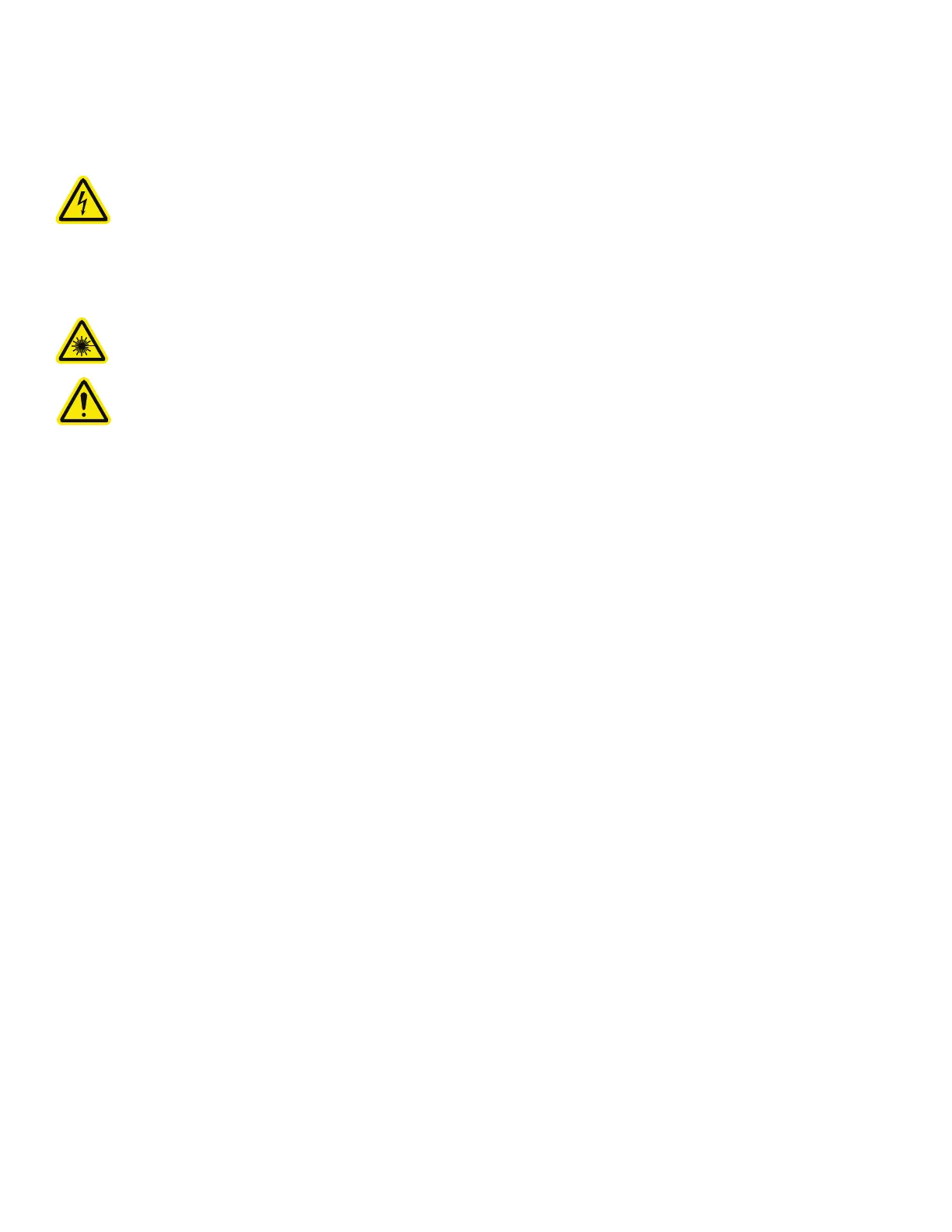3D Systems, Inc.
13
Electrical
DANGER: Hazardous voltage exists inside the printer. Injury or death from electrical shock can result if you remove
the printer’s external panels. Panels should only be removed for service by trained and certied 3D Systems
Technical Support personnel or your certied service reseller.
To prevent electrical shock, the printer will not operate unless external panels are installed. Check the facility’s
electrical service rating before you connect power to the printer.
CAUTION: Hazardous UV radiation exists inside the printer build chamber during build job. Eye injury or blindness
can result if chamber door is opened while a build job is in progress. If a build job is running, abort build job before
attempting to open chamber door.
To prevent eye injury, ultraviolet (UV) light inside the chamber will not operate when chamber door is open. When
closed, the chamber door keeps UV radiation from escaping. The chamber door remains locked if build job is
paused.
Ultraviolet (UV) Light
• Do not ignore warning signs posted during printer service operations.
• If an error message appears on the printer’s LCD refer to “Error Messages” within this guide before resuming operation.
• To prevent potential skin-irritation and sensitization due to contact with waste material, follow all guidelines within Build Material
Safety.
• To prevent pinch and crush injuries to the hand, use caution when replacing platform inside the build chamber.
