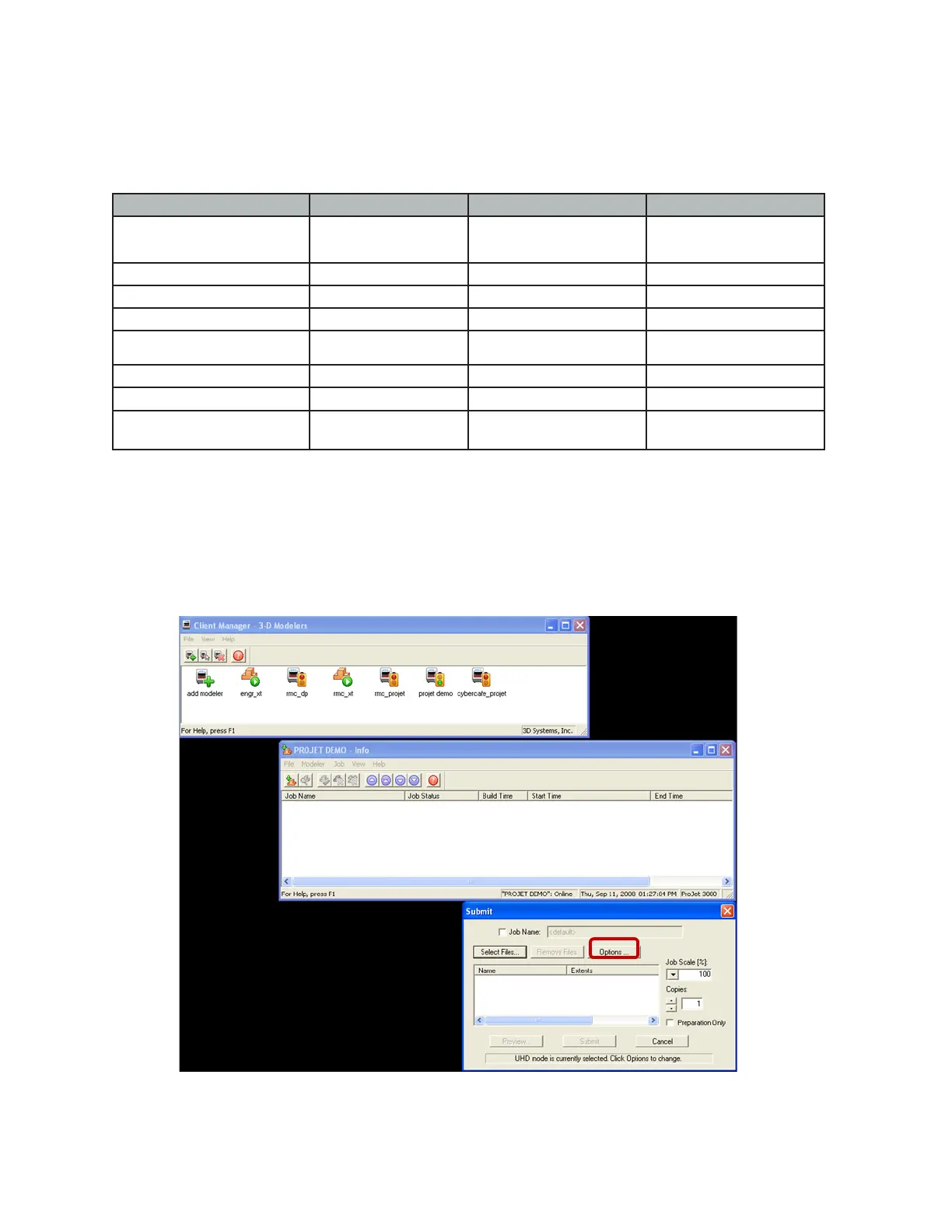3D Systems, Inc.
55
SHRINK COMPENSATION FOR PROJET VISIJET® MATERIALS
• Material shrinkage occurs in thermosets as they transition from liquid state to solid state during the curing process.
• The ProJet Accelerator Client Software has features that allow the user to compensate for the natural shrinkage of the material in
order to ne tune the accuracy of a part.
• These shrink compensation values serve as general guidelines to setting shrink compensation. Part building and cleaning in a
controlled process will best determine the optimal shrink compensation values for a particular geometry.
Enter Standard Shrink Compensation Values for the material.
• Open ProJet Accelerator Client software and select the desired printer.
• Select the part to build.
• Select the “Options” button.
Material X value Y value Z value
SR200/Proplast, Techplast,
Navy
1.01% 1.01% 0.00%
HR200/Procast 1.01% 1.01% 0.00%
EX200/Crystal 0.55% 0.25% 0.00%
MX 0.40% 0.60% 0.00%
DP200/Dencast 0.50% 0.50% 1.00%
MP200/Stoneplast 0.48% 0.39% 0.00%
Pearlstone 0.8% 1.0% 0.00%
CP200&CPX200/Prowax/
Hi-Cast
0.40% 0.40% 0.00%
