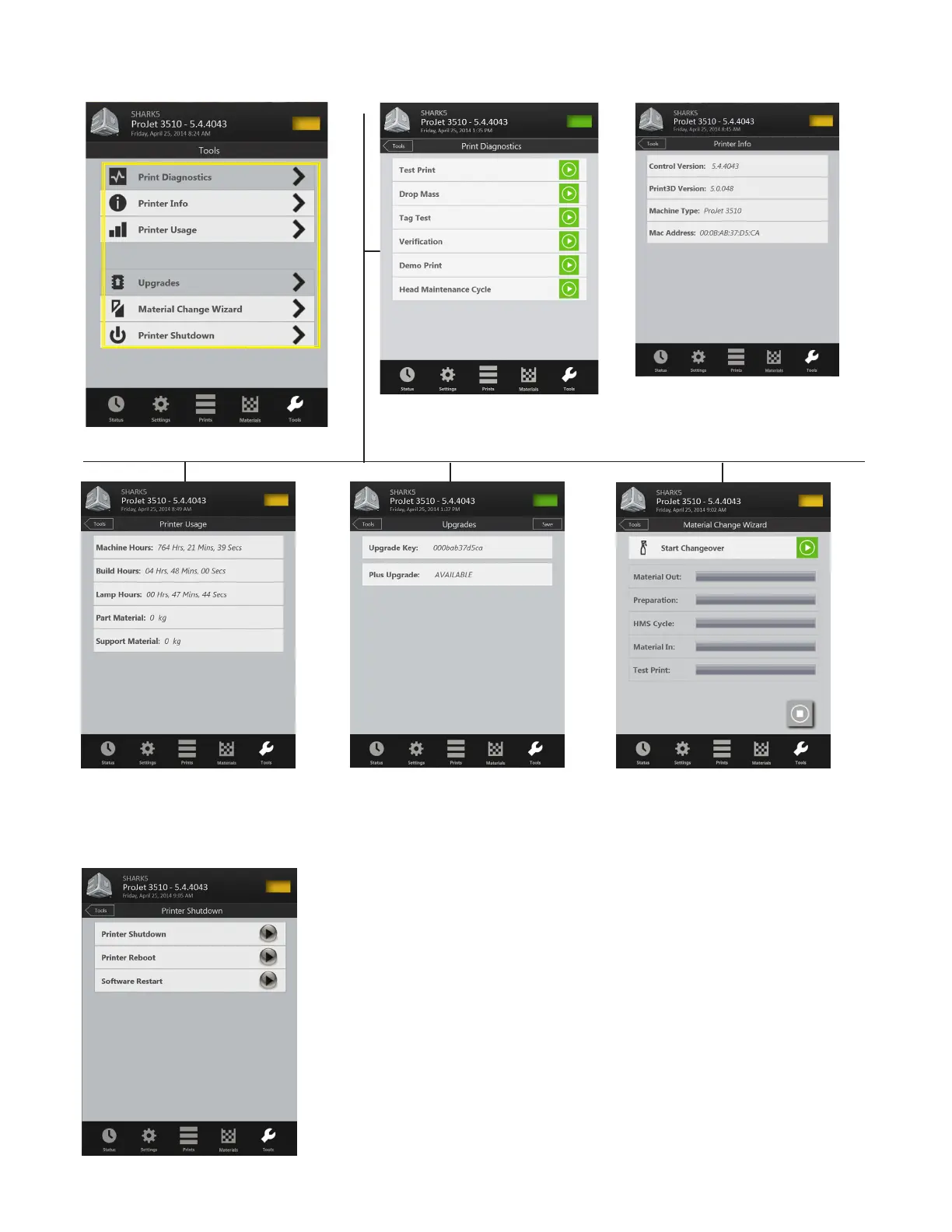3D Systems, Inc.
25
Printer Diagnostics: allows you to
select the build mode, test a print and
perform a demo print.
Tools Screen
This screen will provide diagnostic information about the system.
Printer Info: provides information about
the control software version, Print3D
software version, machine type and its
address.
Printer Usage: provides printer usage
information in hrs, mins, & secs. and
how much material has been used.
Upgrades: If an upgrade is available,
the text box will be enabled to
upgrade to a Plus or a Max.
Material Change Wizard: if material swap
is needed, the change wizard purges the
old material out of the printer and performs
a test print to ensure the new material is
printing.
Printer Shutdown: Click on the
arrow key to shutdown printer.
Click the arrow keys to reboot
printer or to restart the software.
