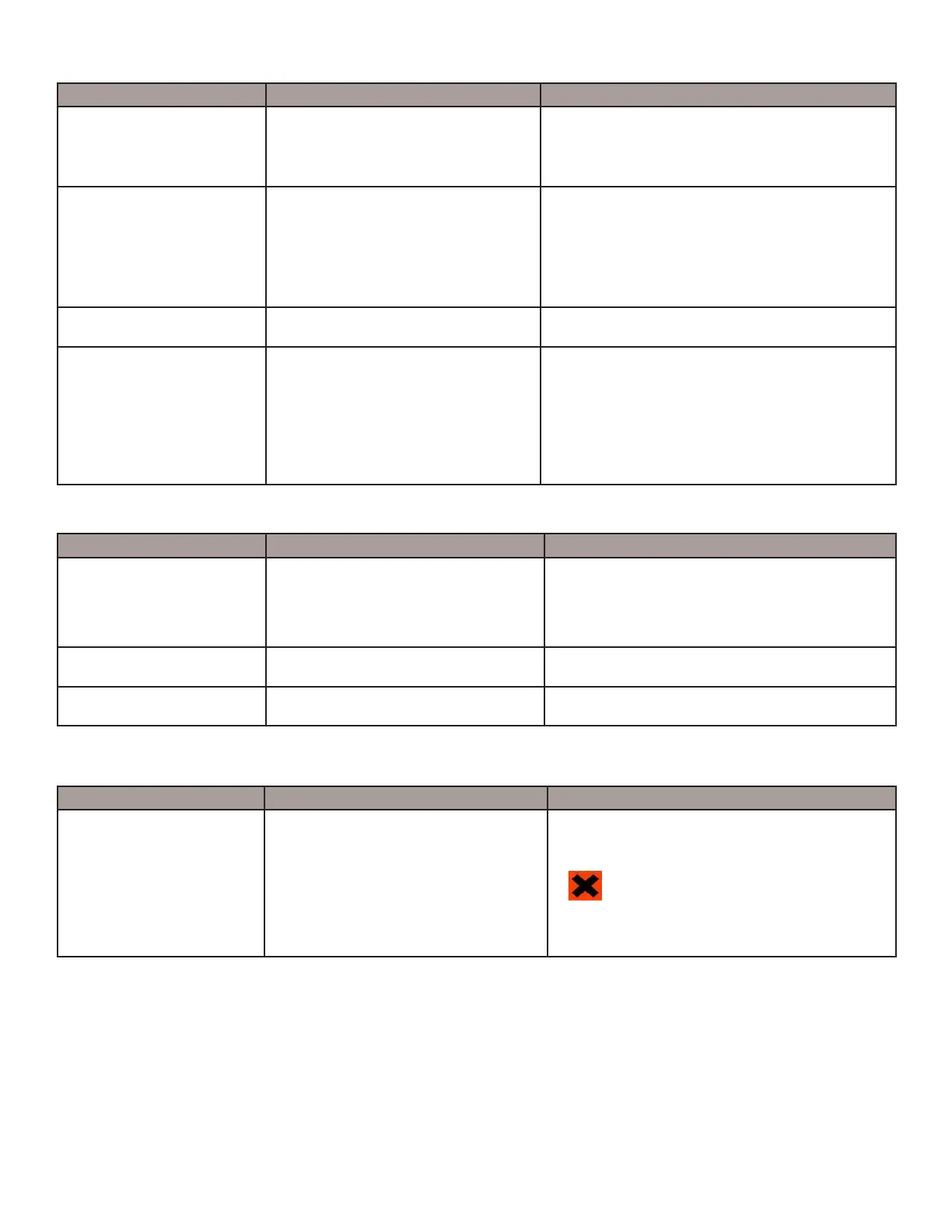3D Systems, Inc.
64
MATERIAL QUALITY GUARANTEE ERROR MESSAGES
MOTION SYSTEM ERROR MESSAGES
MESSAGE CAUSE ACTION
RT_ERROR: AirPurge 1 (or 2)
Not Support (or build) material
cartridges not detected
• Printer is out of material cartridge. Add the specied material cartridge, install a clean
build platform and repeat the build job.
If error message occurs again, contact your Technical
Support Hotline.
Support (or build) material
cartridge not melted
• A cold cartridge was added to the and
it did not have enough time to melt
before the printer requested material.
The build will abort if it needs to use the questionable
cartridge to nish the build.
Install a clean build platform and repeat the build job
after the printer has reached build temperature.
If error message occurs again, contact your Technical
Support Hotline.
Support (or build) material
cartridge expired
• The material identication system
detected expired material.
Follow the discard instructions posted on the touch
screen.
Support (or build) material
cartridge incorrect type
• A material cartridge was inserted into
the wrong holder.
The build will abort if it needs to use the questionable
cartridge to nish the build.
Follow the discard instructions posted on the touch
screen.
If error message occurs again and you have inserted
the correct material cartridge into the correct holder in
drawer, contact your Technical Support Hotline.
MESSAGE CAUSE ACTION
X-Following ERROR • An attempt to open the build chamber
door was made, or position sensor
errors occurred
Ensure the build chamber door is secured, then cycle
power to the printer. If error message occurs again,
contact your Technical Support Hotline.
Negative Firing Delay • Variations in scanning axis velocity. Cycle power to the printer. If error message occurs
again, contact your Technical Support Hotline.
SPause Timeout ERROR • Position sensor contamination. Cycle power to the printer. If error message occurs
again, contact your Technical Support Hotline.
MESSAGE CAUSE ACTION
RT_ERROR: UV Lamp Power
Too Low
• UV sensor detected a possible fault
Variations in scanning axis velocity.
Cycle power to the printer. If error message occurs
again, contact your Technical Support Hotline.
CAUTION: To prevent skin exposure to
uncured part material, do not handle
parts in a build without wearing gloves if
a UV lamp problem occurred during the
build.
UV SUBSYSTEM ERROR MESSAGE
