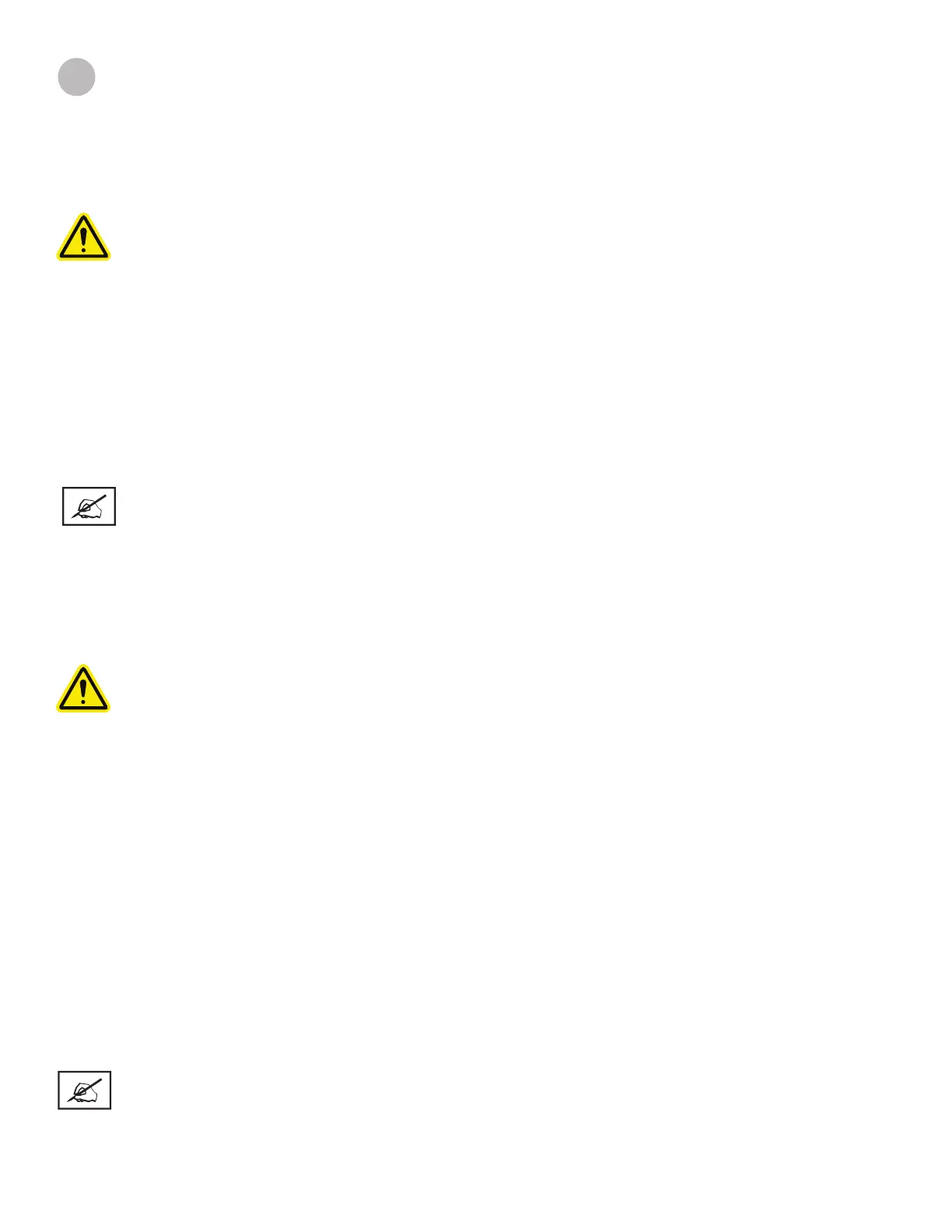3D Systems, Inc.
58
MAINTENANCE
The following general maintenance procedures provided must be accomplished to help maintain high part yield and to lower printer’s
down time.
When changing material bottles during printing, molten material may be present in the MDM holder after the bottle is removed. If a
large pool of material is present (latch is submerged and walls of MDM are reached), do not place a clean material bottle into holder.
The holder will require cleaning before inserting a new bottle.
Caution: The MDM holder and molten material will be hot; avoid touching the sides of the holder during the cleaning
process. Wear heat resistant gloves and goggles.
CLEANING MDM BOTTLE HOLDER
• Insert a lint free cloth to absorb the material in the MDM holder.
• Using a long tool, such as tongs; remove the saturated cloth from the holder and place in a waste bag. Continue to clean the hold-
er until all material is removed.
• After the holder is clean, ensure there is no debris or lint left inside of holder.
• Dispose of waste material and according to your local codes.
CLEANING THE MDM DRAWER
• Using Isopropyl alcohol and lint free cloth, dampen cloth with the alcohol and clean around the cartridge holders’ surfaces.
NOTE: Do not clean cartridge holders when the printer is running. Allow cartridge holders to cool before cleaning
the interior of holders.
CLEANING SURFACES
• Do not remove any outer panels when cleaning the printer. Panels must only be removed by qualied 3D Systems Technical Sup-
port Representatives.
• Remove dust from outer surfaces of printer by wiping with a clean, dry, lint-free cloth.
• Remove dirt and grease from printer’s outer surface by spraying all-purpose cleaner on a clean cloth and gently wiping.
Caution: Use only non-abrasive, alcohol-free cleaners to clean surfaces. Do not use all-purpose cleaners containing
petroleum-based polishing agents such as liquid wax. Spray cleaner on cloth, not on surface. Do not use cleaning
solvents on build chamber window doing so can damage the protective UV coating.
• Gently wipe dirt and build material residue from operator control panel using a ammonia-based glass cleaner on a clean, lint-free
cloth.
• Remove print platform before cleaning the operator panel. This will prevent the printer from initiating any actions if controls are
accidentally pressed.
Cleaning the User Touchscreen
• Ensure to spray the cleaner onto a soft cloth; do not use a dry cloth or do not spray cleaner directly onto touch-
screen.
• Gently wipe the touchscreen to remove debris.
• The touchscreen can be clean with a water base solvent such as Simple Green.
Do Not Use:
• A dry cloth on the touchscreen*
• Any cleaning products that contains acetone, MEK or alcohol
• Any abrasive cleaning products
• Using these cleaning products can damage the touchscreen.
NOTE: Before cleaning, the printer must be idle and not printing to avoid aborting a build.
18
