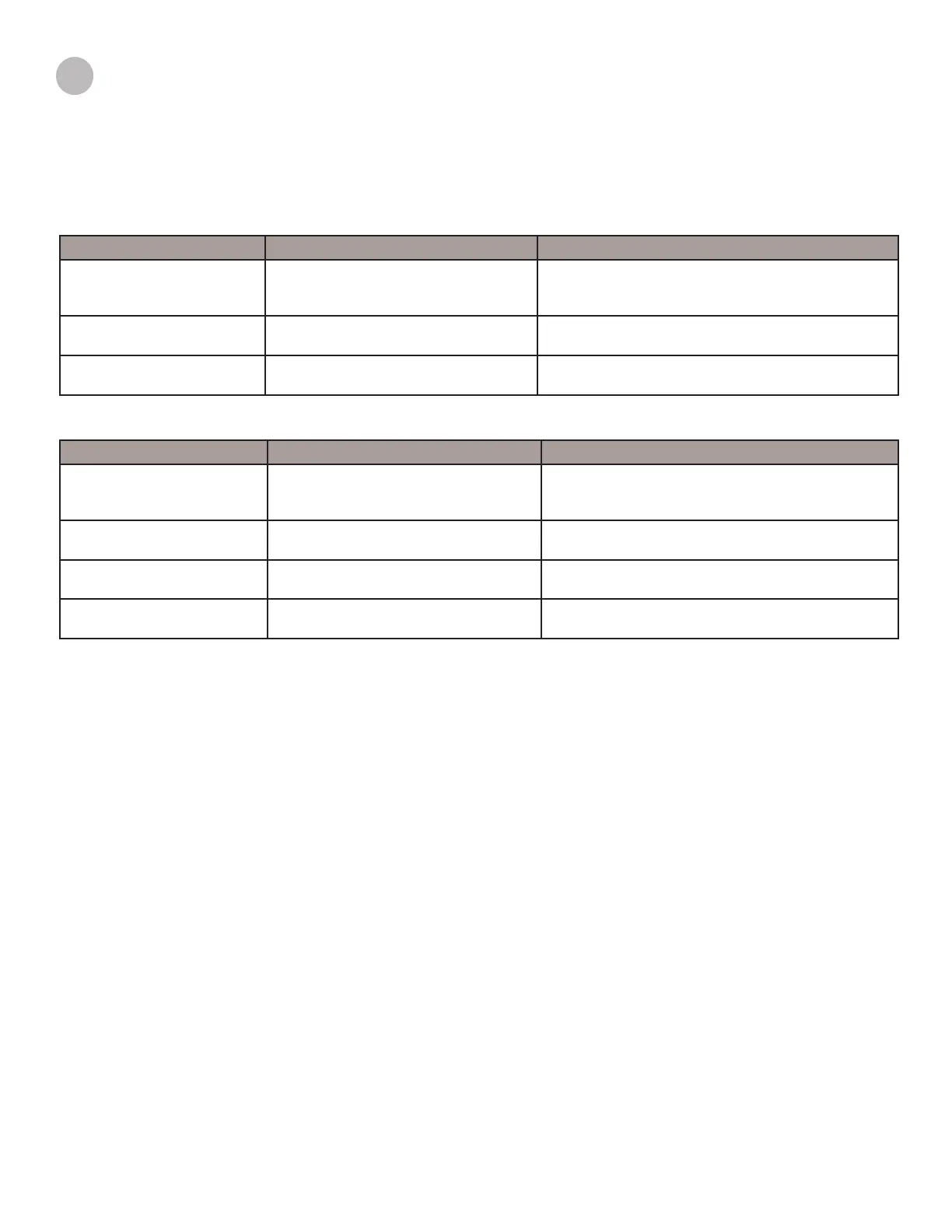3D Systems, Inc.
63
TROUBLESHOOTING
21
If problems occur with the printer, messages will display on the Status screen. Refer to appropriate troubleshooting table for assistance.
There may be times when an unrecoverable error message will appear and will require a call to Technical Support Hotline. Prior to
contacting Technical Support Hotline ensure you have serial number of the printer, a brief description of the problem including exact
error message displayed on the panel, and when the problem occurred (while submitting a job, during the beginning or end of the build,
after power off recovery, etc.).
COMMUNICATION ERROR MESSAGES
MESSAGE CAUSE ACTION
RT_ERROR: No machine
Identication (ID)
• No network connection. Ensure you have a valid network connection. Cycle
power to the printer. If error message occurs again,
contact your Technical Support Hotline.
evm6x_hpi_open() • A communication error occurred. Cycle power to the printer. If this does not restore
communication, contact your Technical Support Hotline.
evm6x_init_emif() • A communication error occurred. Cycle power to the printer. If this does not restore
communication, contact your Technical Support Hotline.
HEAD MAINTENANCE STATION ERROR MESSAGES
MESSAGE CAUSE ACTION
HMS ERROR Recovery • An error occurred during printhead
maintenance (cleaning the printhead
before beginning a build).
Cycle power to the printer. If error message occurs
again, contact your Technical Support Hotline
RT_ERROR: AirPurge 1 (or 2)
Not Responding
• Fault detected in control circuitry. Cycle power to the printer. If error message occurs
again, contact your Technical Support Hotline.
RT_ERROR: AirPurge 1 (or 2)
Position Error
• Fault detected in control circuitry. Cycle power to the printer. If error message occurs
again, contact your Technical Support Hotline.
Material 1 (or 2) Pump Engage
Error
• A new cartridge has been installed
but did not satisfy the sensors.
Contact your Technical Support Hotline.
